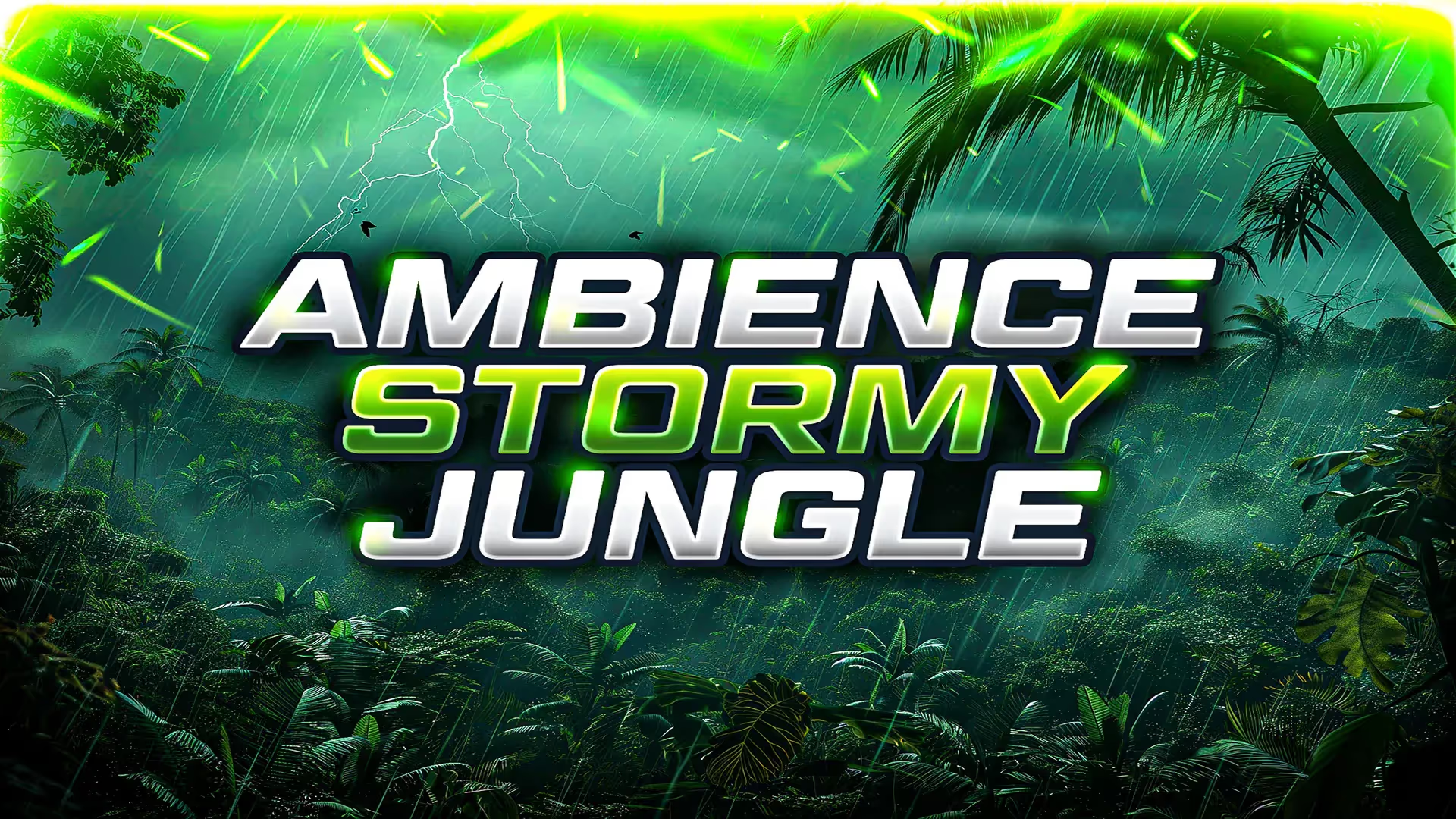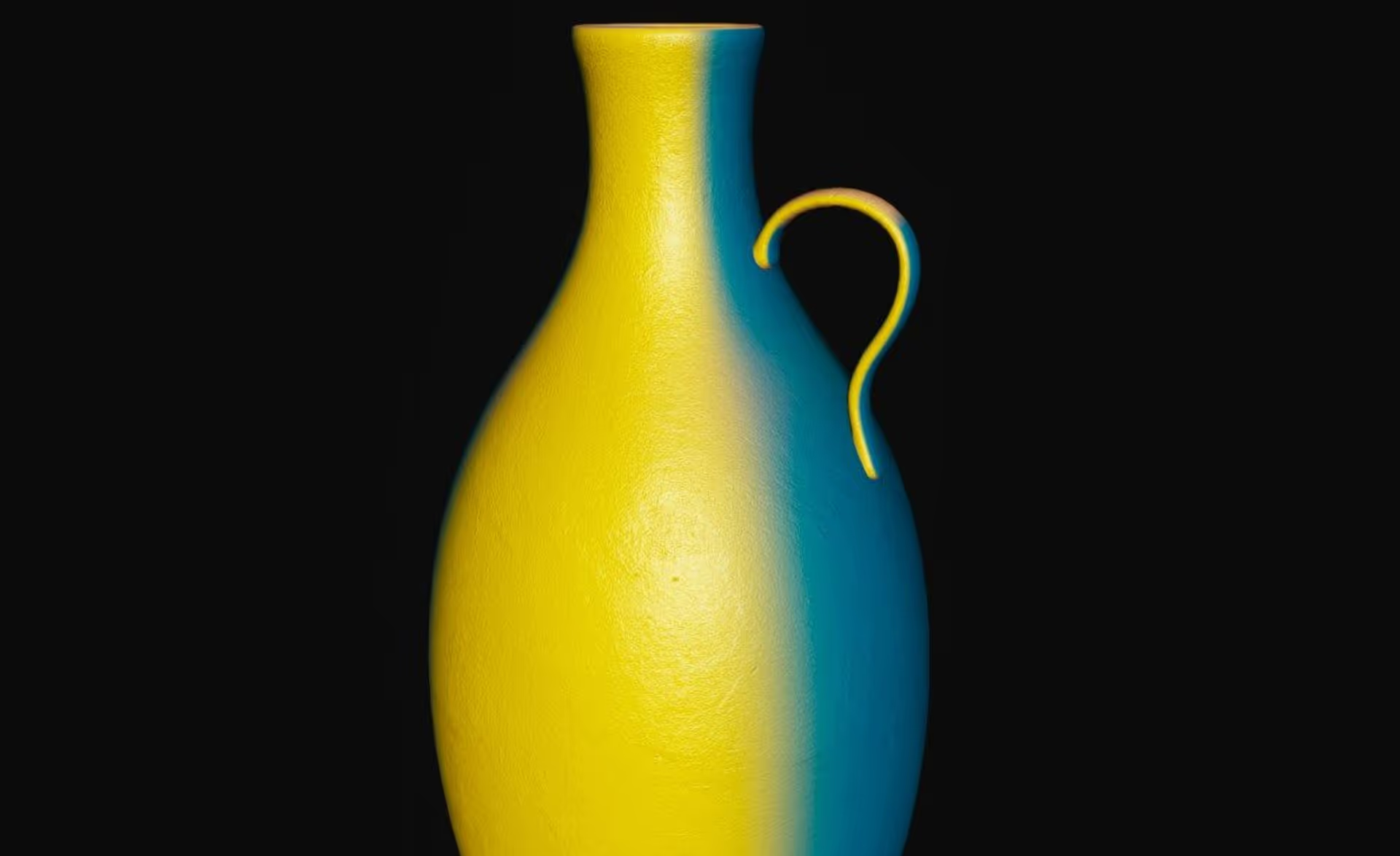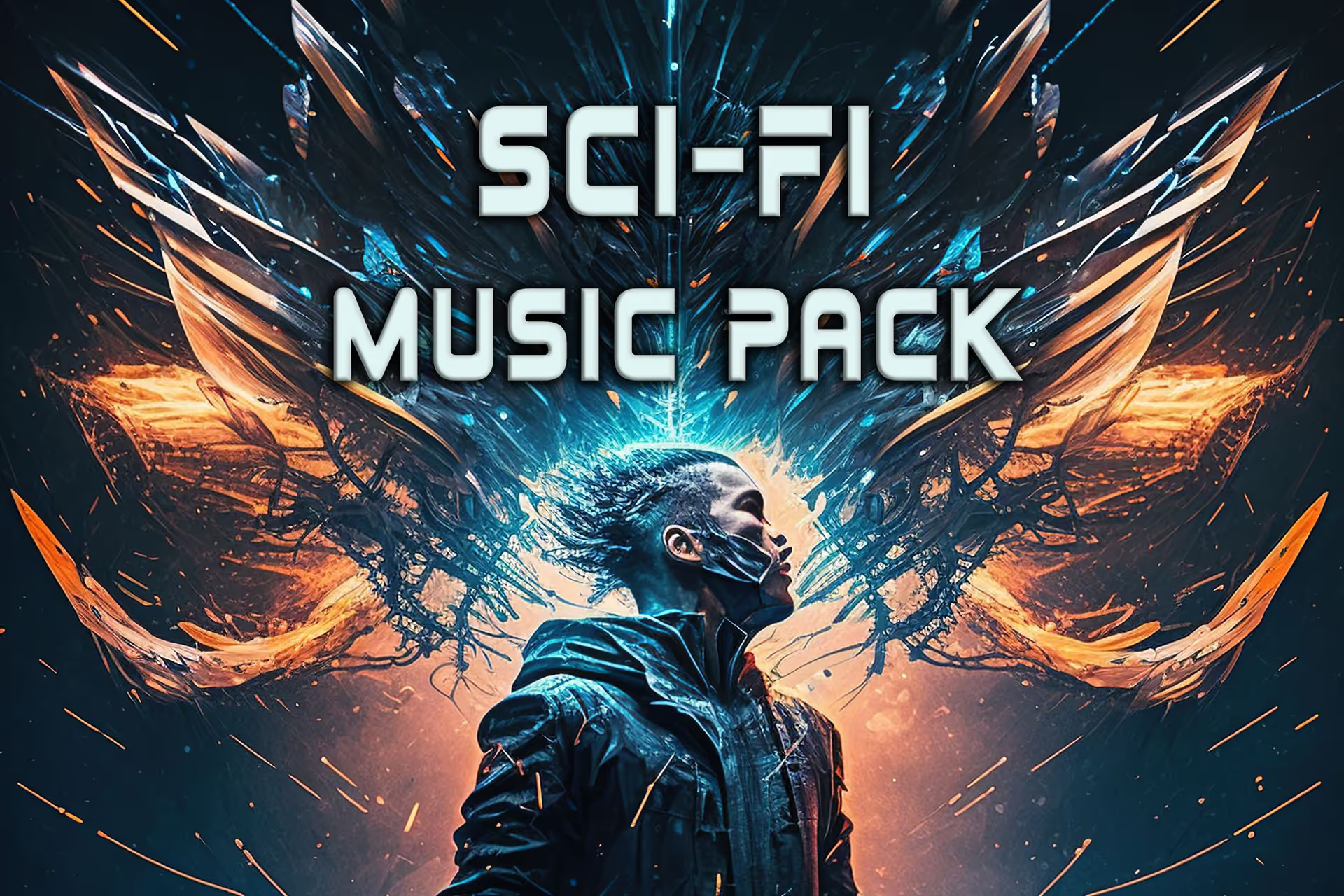Repack PBR maps to use with your shaders.
When you download or export PBR textures, the output maps are often incompatible with your shader. For example, you might need a Smoothness map in the Alpha channel of a texture, but you have the Roughness map in a standalone texture.
Texture Channel Packer makes it easy to re-create textures based on the format you need for your shader. Drag and drop your source texture into the Red, Green, Blue, or Alpha target slot. Pick the channel you want to pull from the source texture into the targeted slot. Choose whether you want to invert the source channel. Bake the output into a new texture without affecting your source materials. Choose the fill value you want for unused channels.
- Re-pack textures to work with your shaders.
- Choose the source and target channels.
- Invert the source if needed.
- Fill unused channels.
.avif)


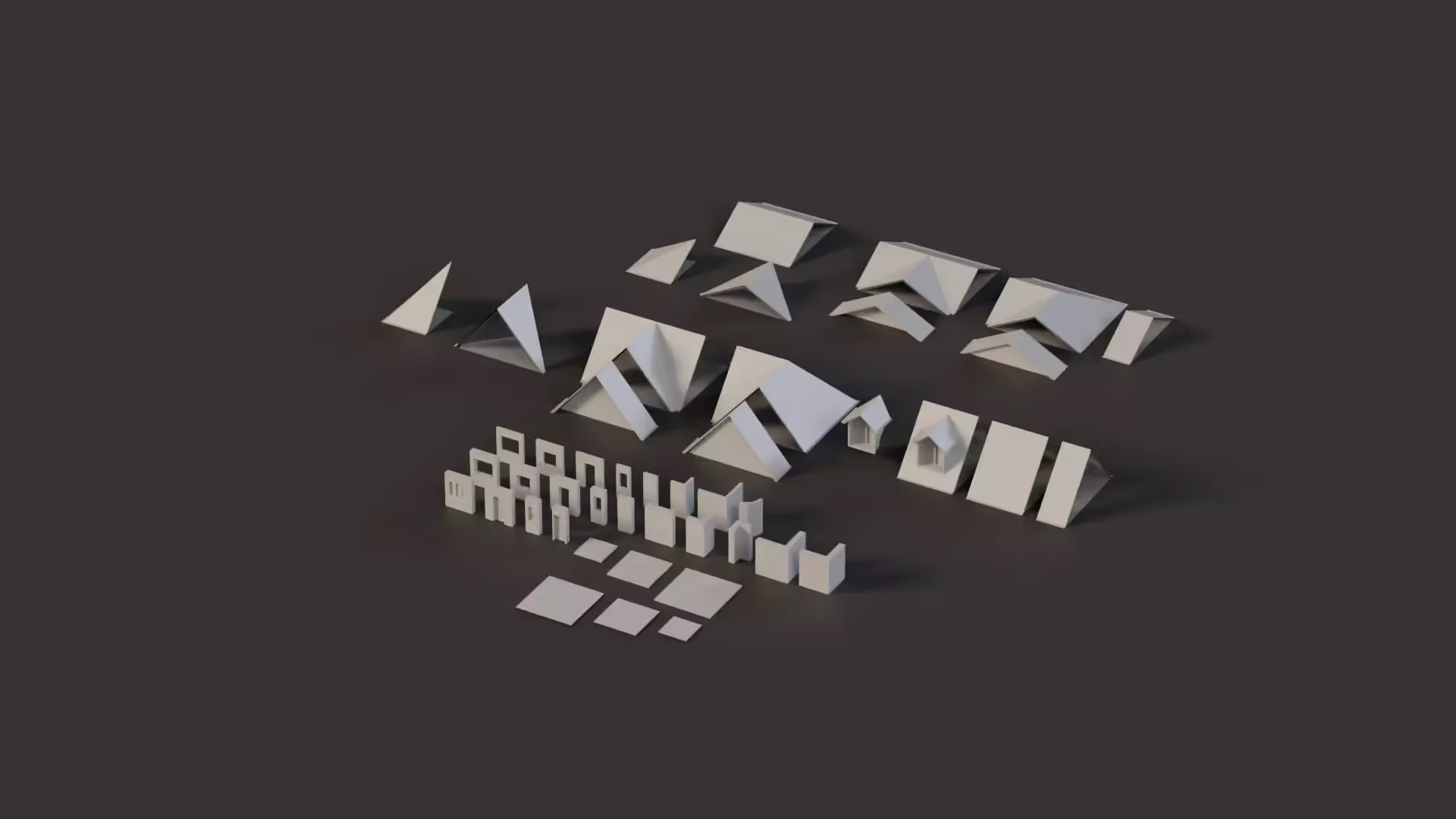

.avif)
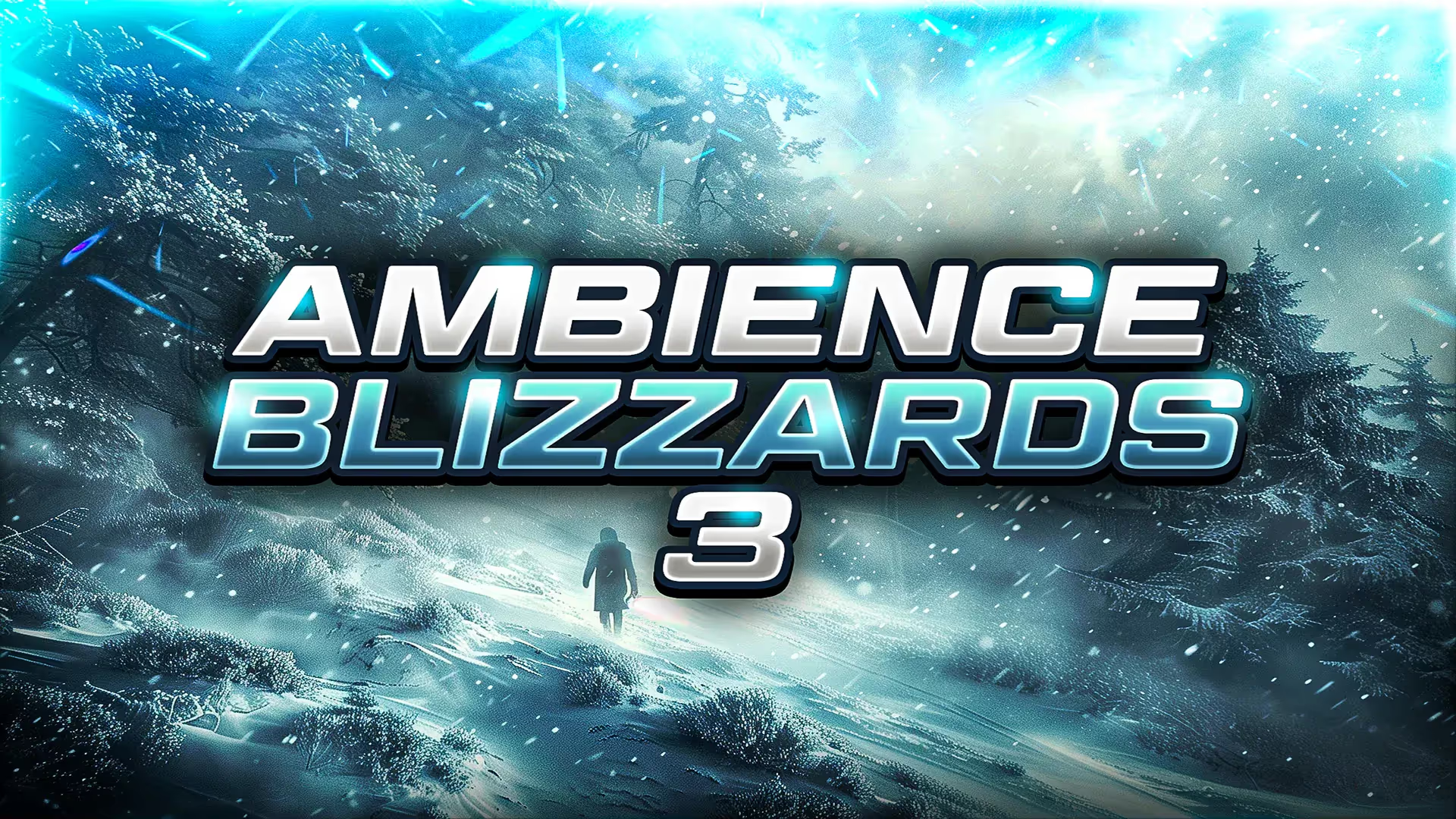






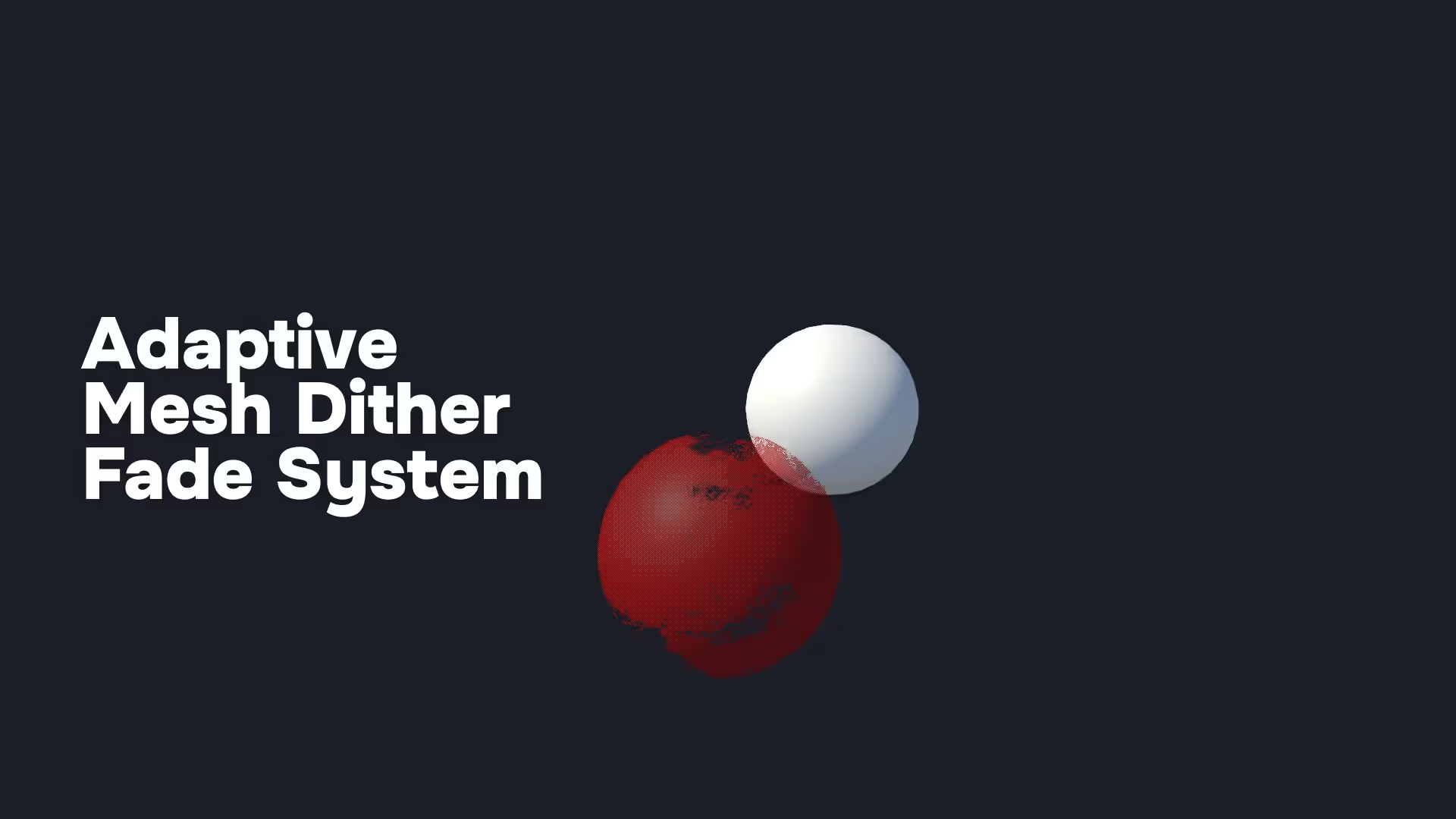


.avif)