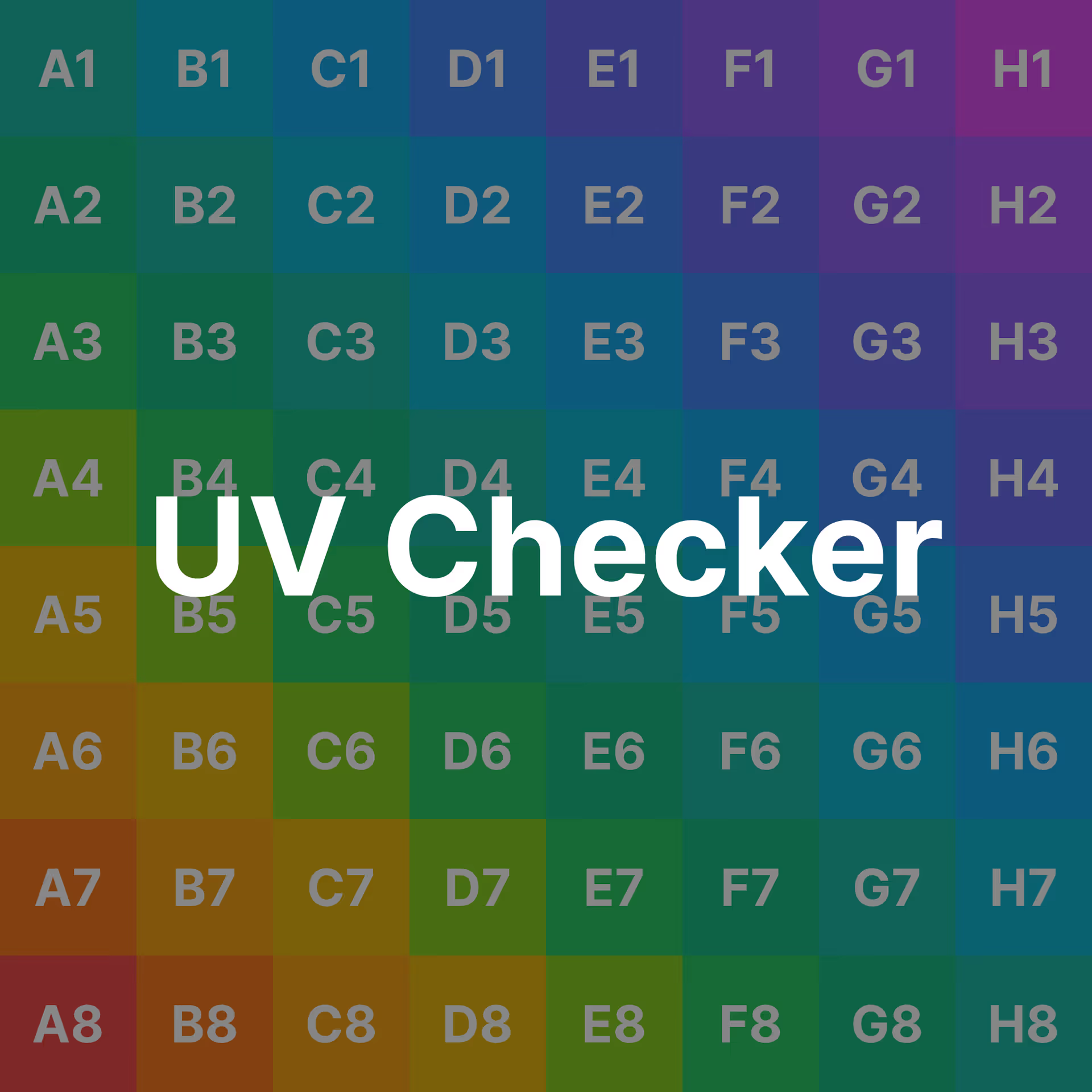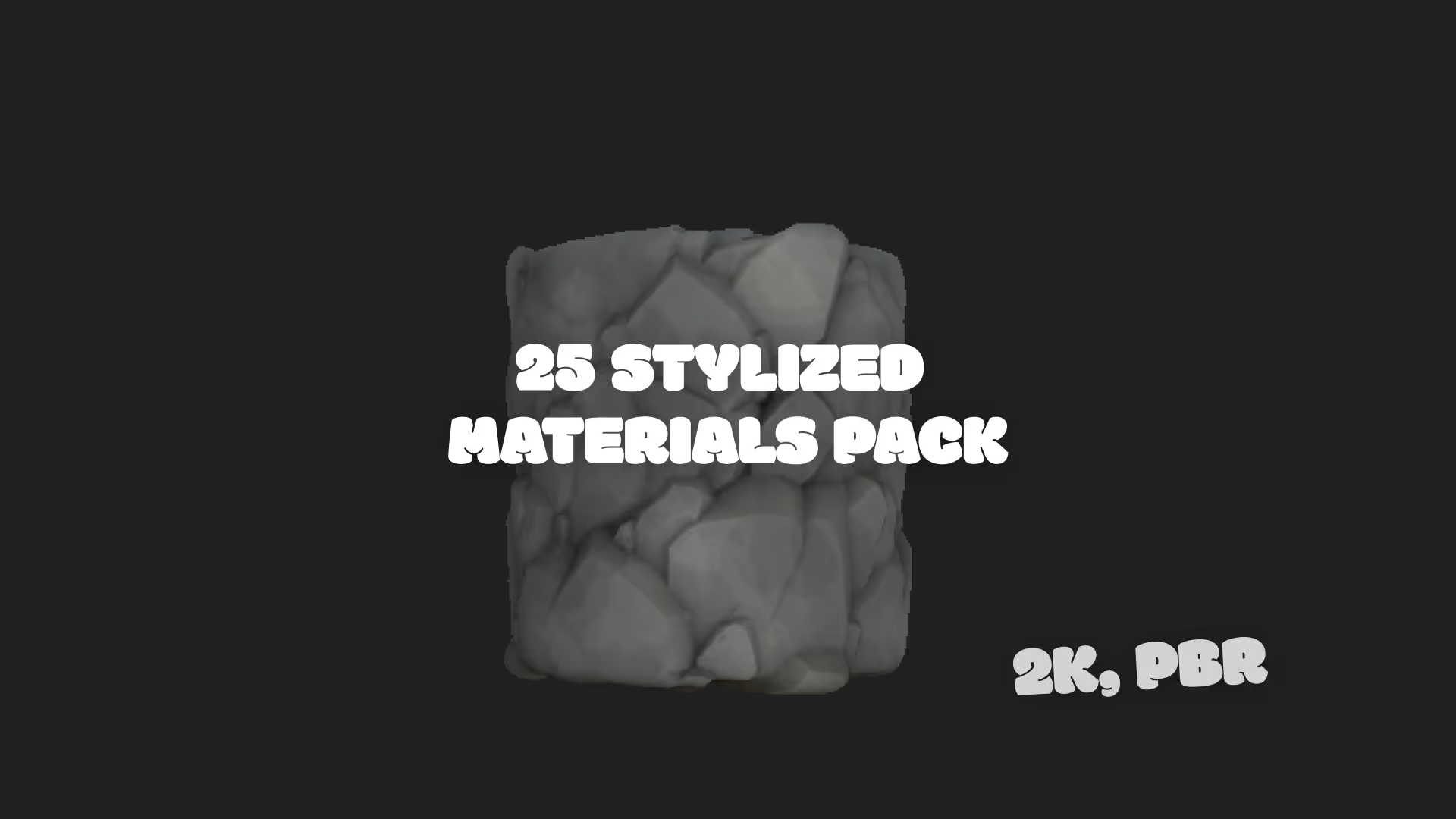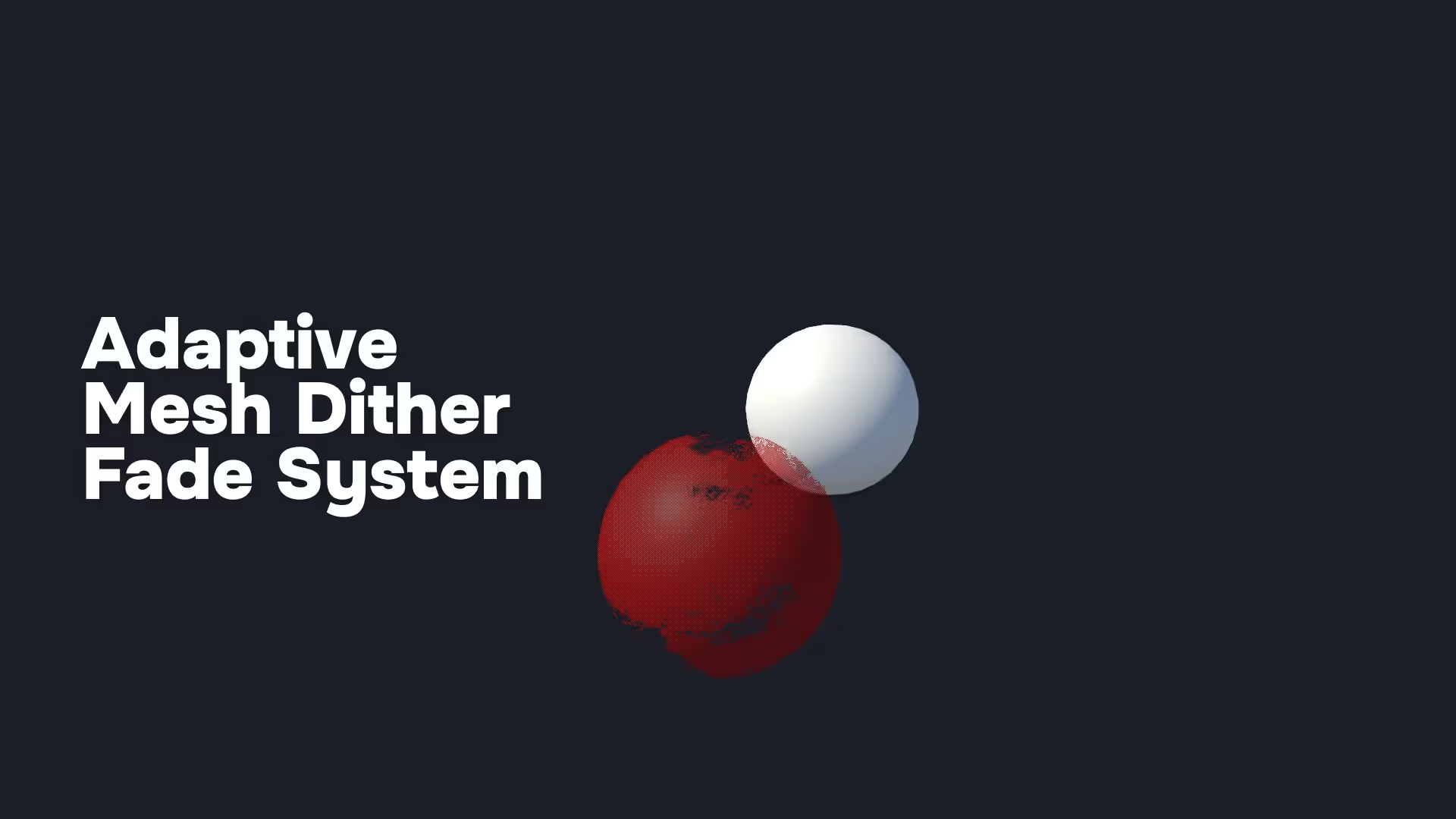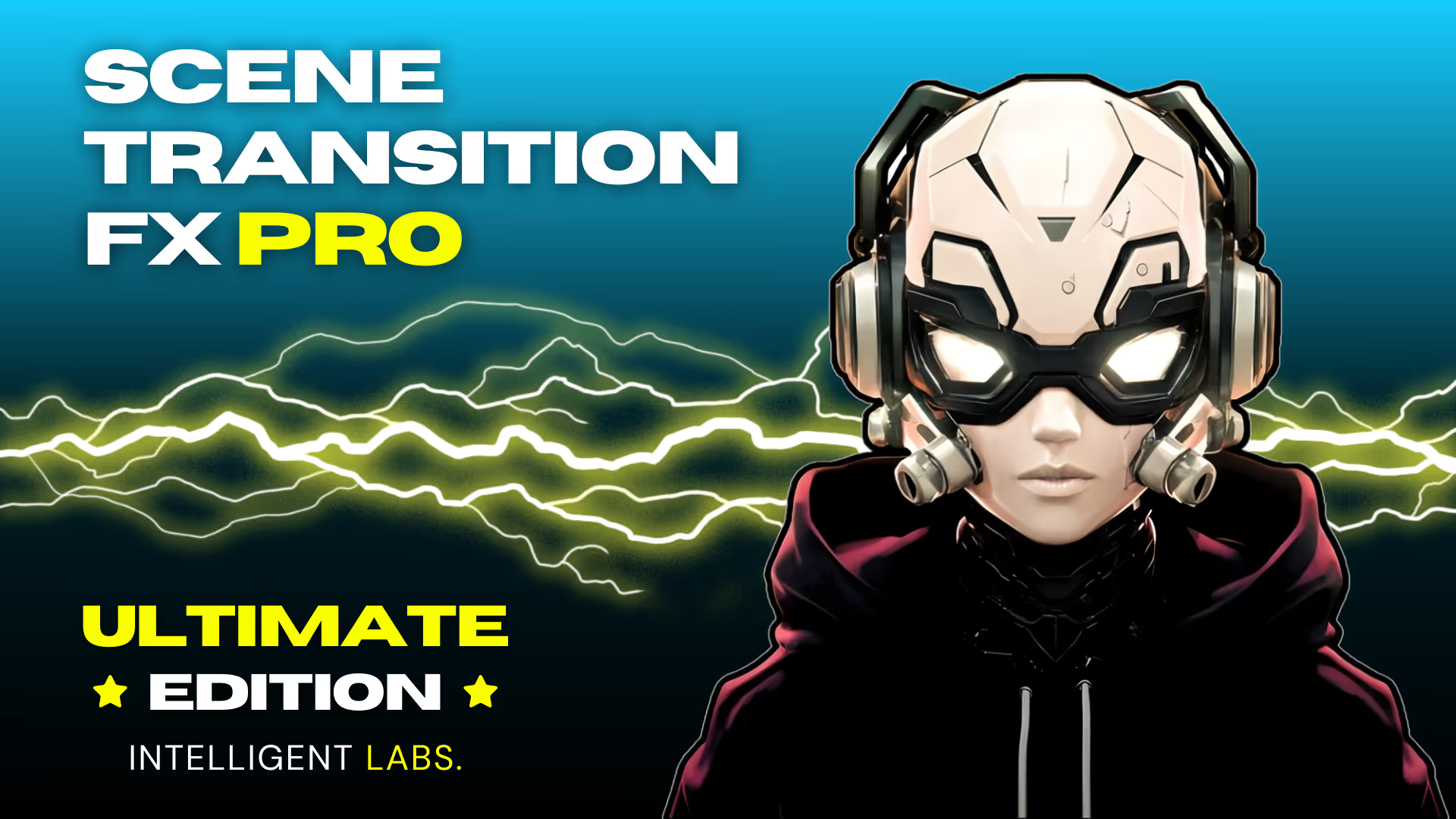Highlight bright objects with advanced bloom post-processing.
Simulate realistic lens responses to lights and emissive objects. Make bright objects glow. Configure the bloom amount and size. Add dynamic copies of bright objects – ghosts. Use the default intensity, color, and offset for each of the 8 ghosted copies or make it yours. Add a camera ring with halos. Fine-tune the halo size, fisheye lens strength, color, and intensity. Add chromatic aberration to ghosts and halos to accentuate their colors and brightness.
- Simulate realistic camera lens lighting responses.
- Make bright objects glow using advanced bloom algorithms.
- Mirror bright areas using ghosts.
- Configure ghost intensity, color, and offset.
- Add halos to the camera lens.
- Tune the halo intensity, distortion, and color.
- Accentuate colors using chromatic aberration on ghosts and halos.
.avif)

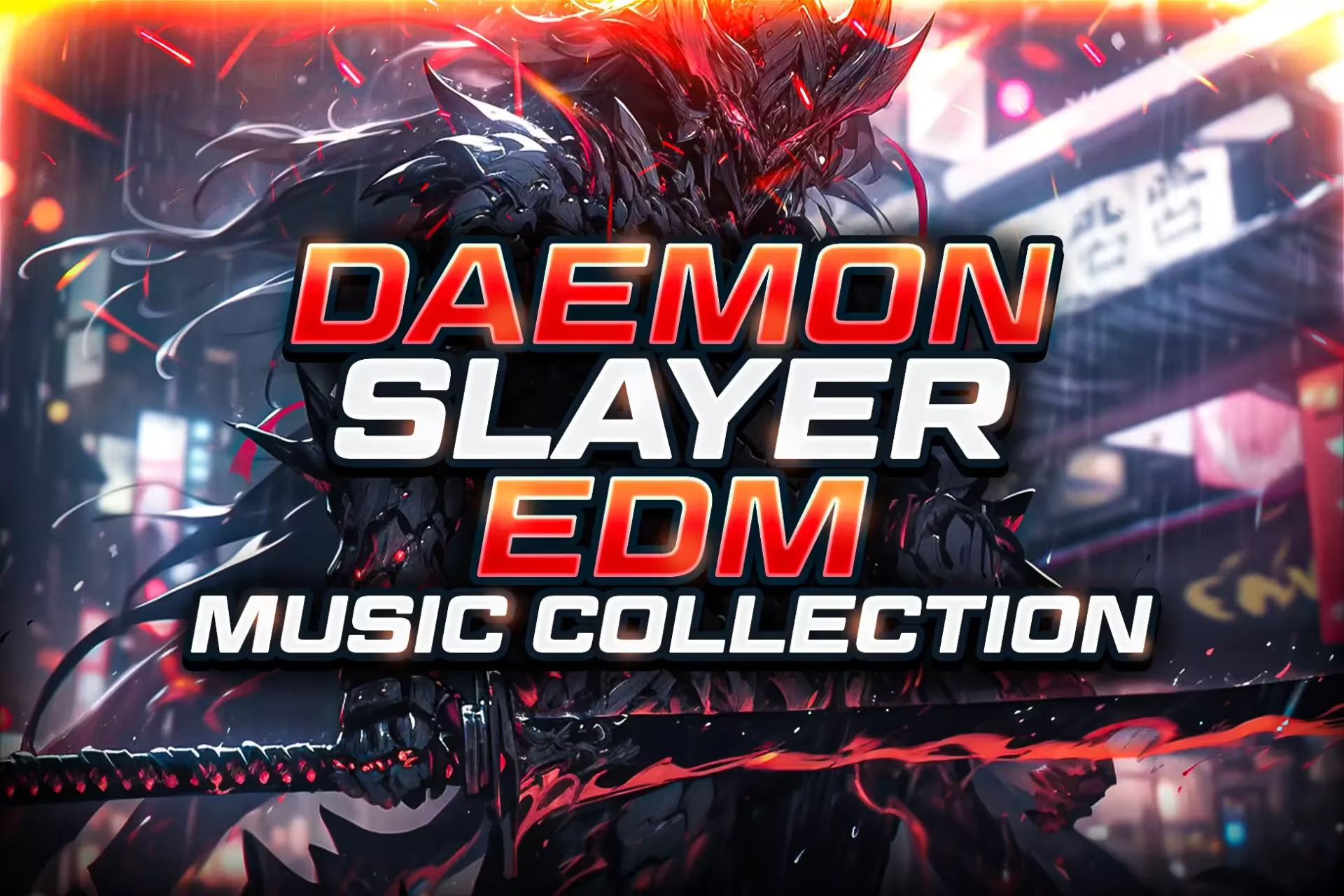
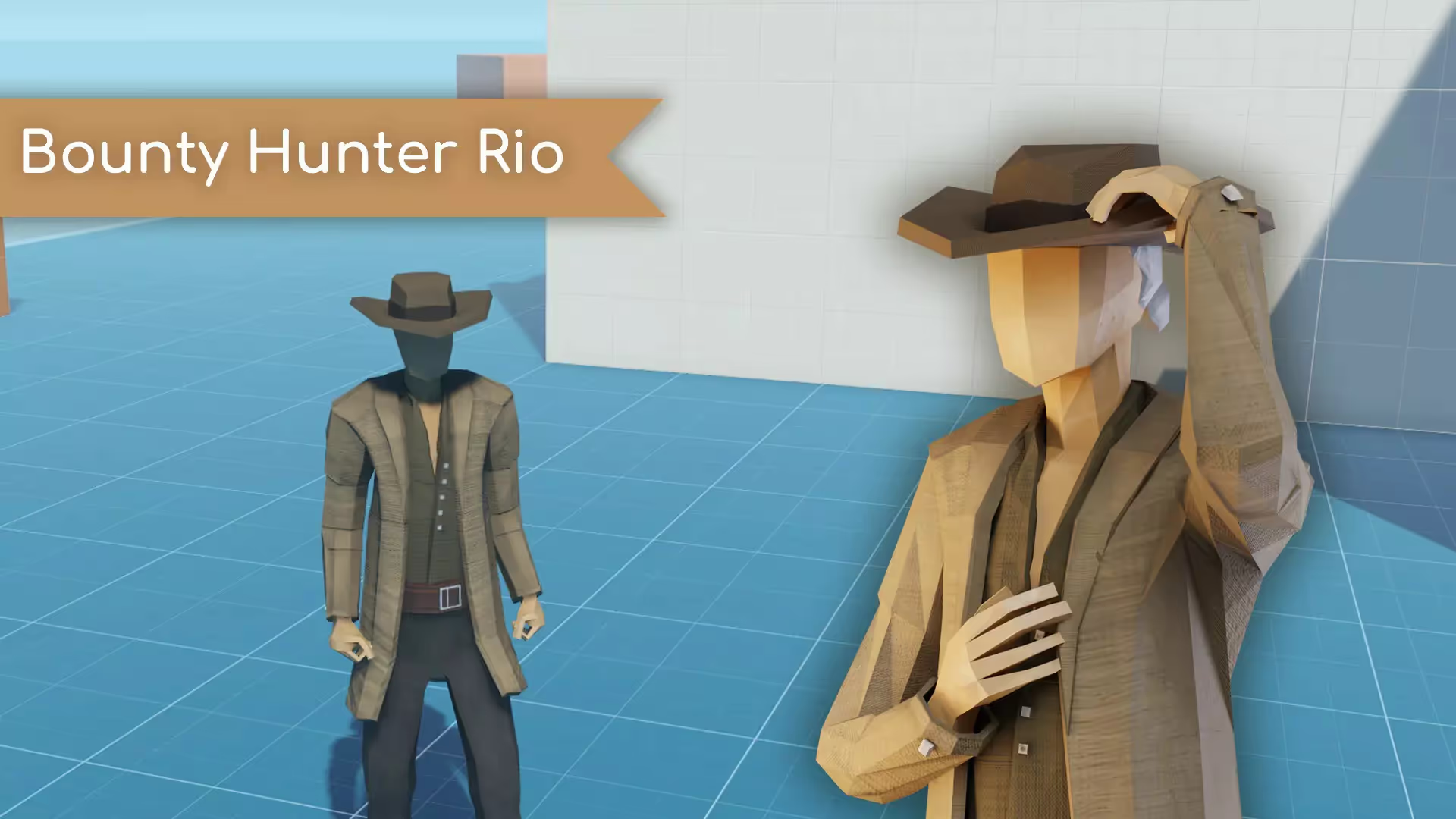
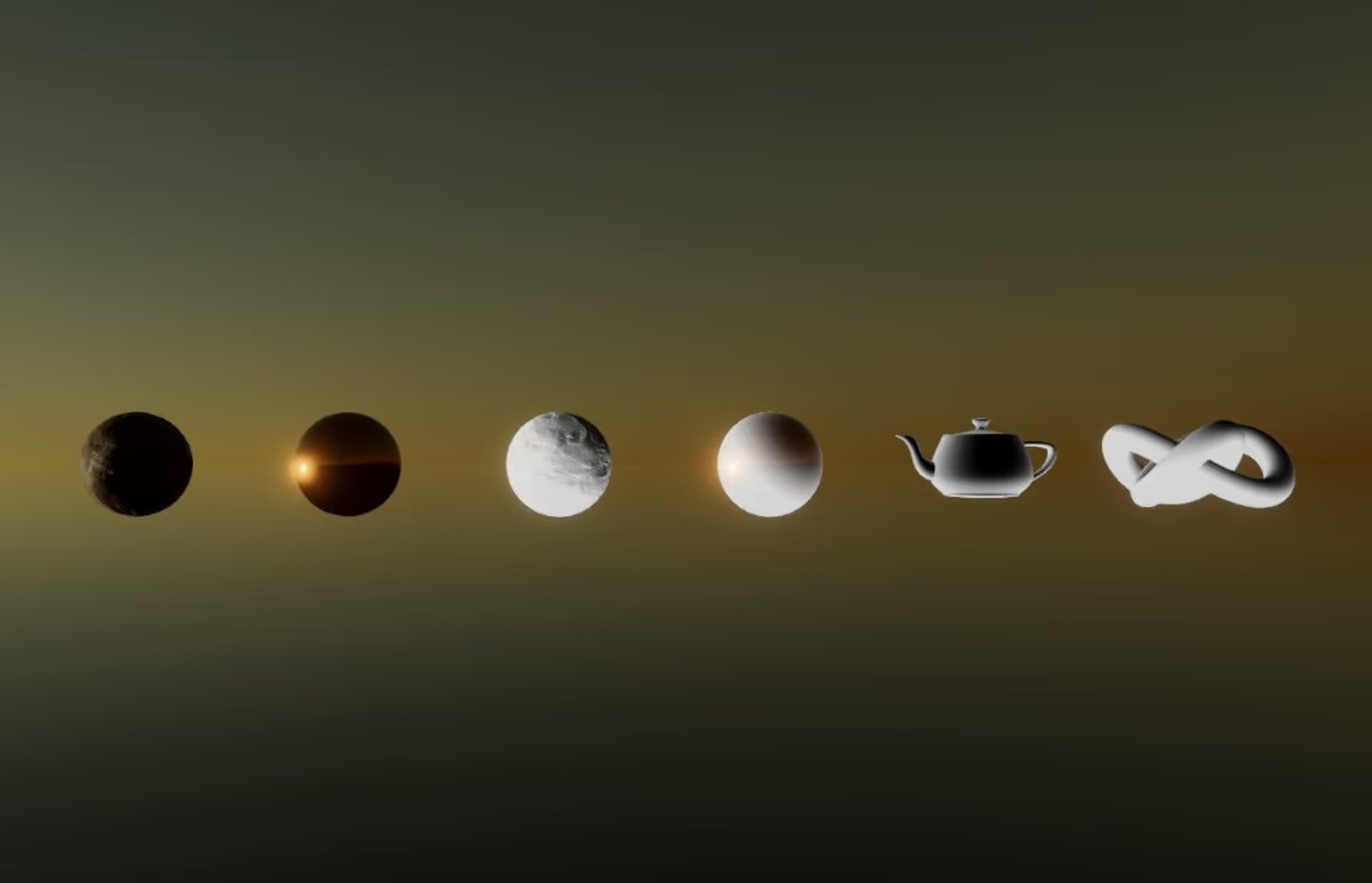


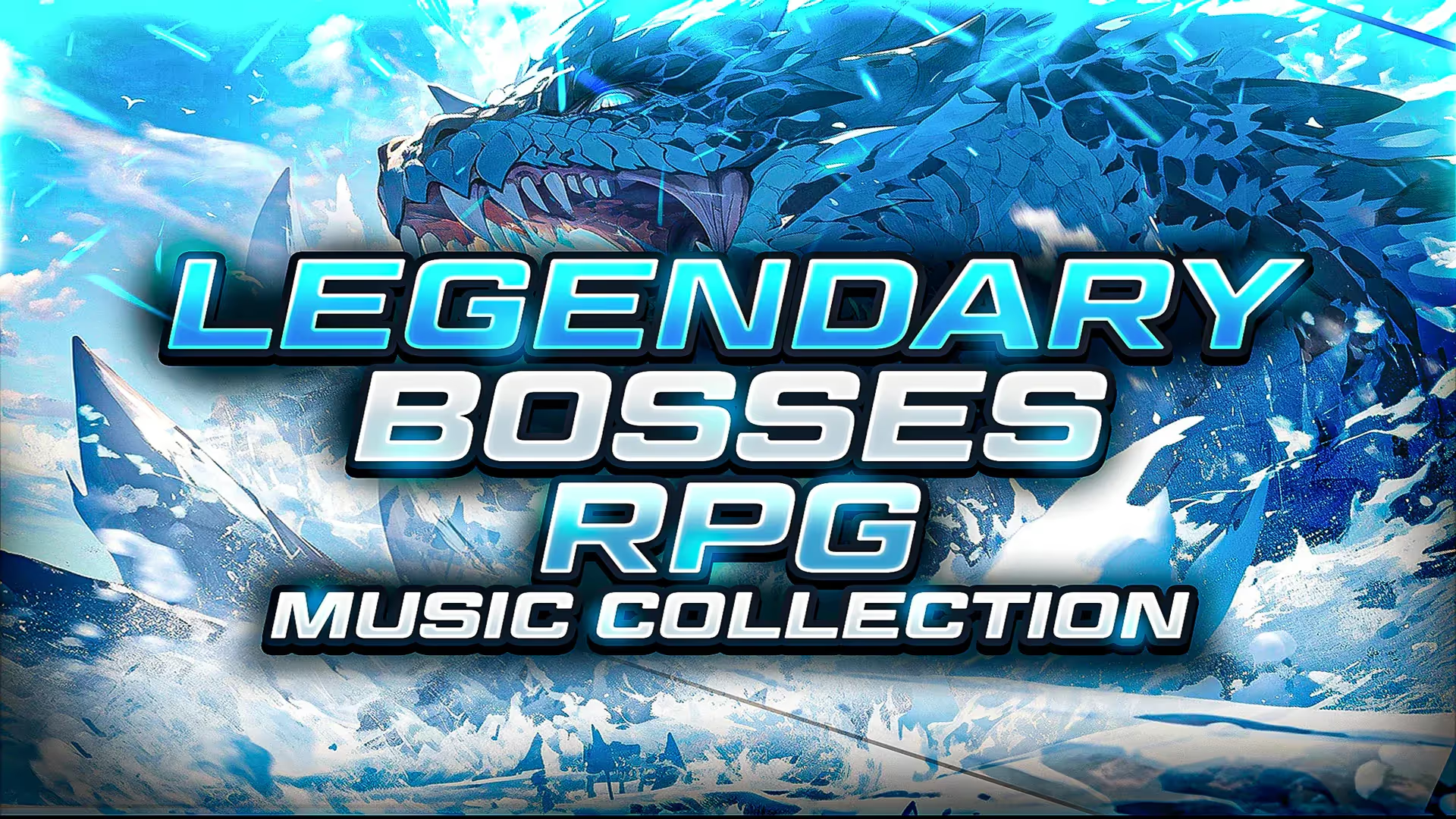
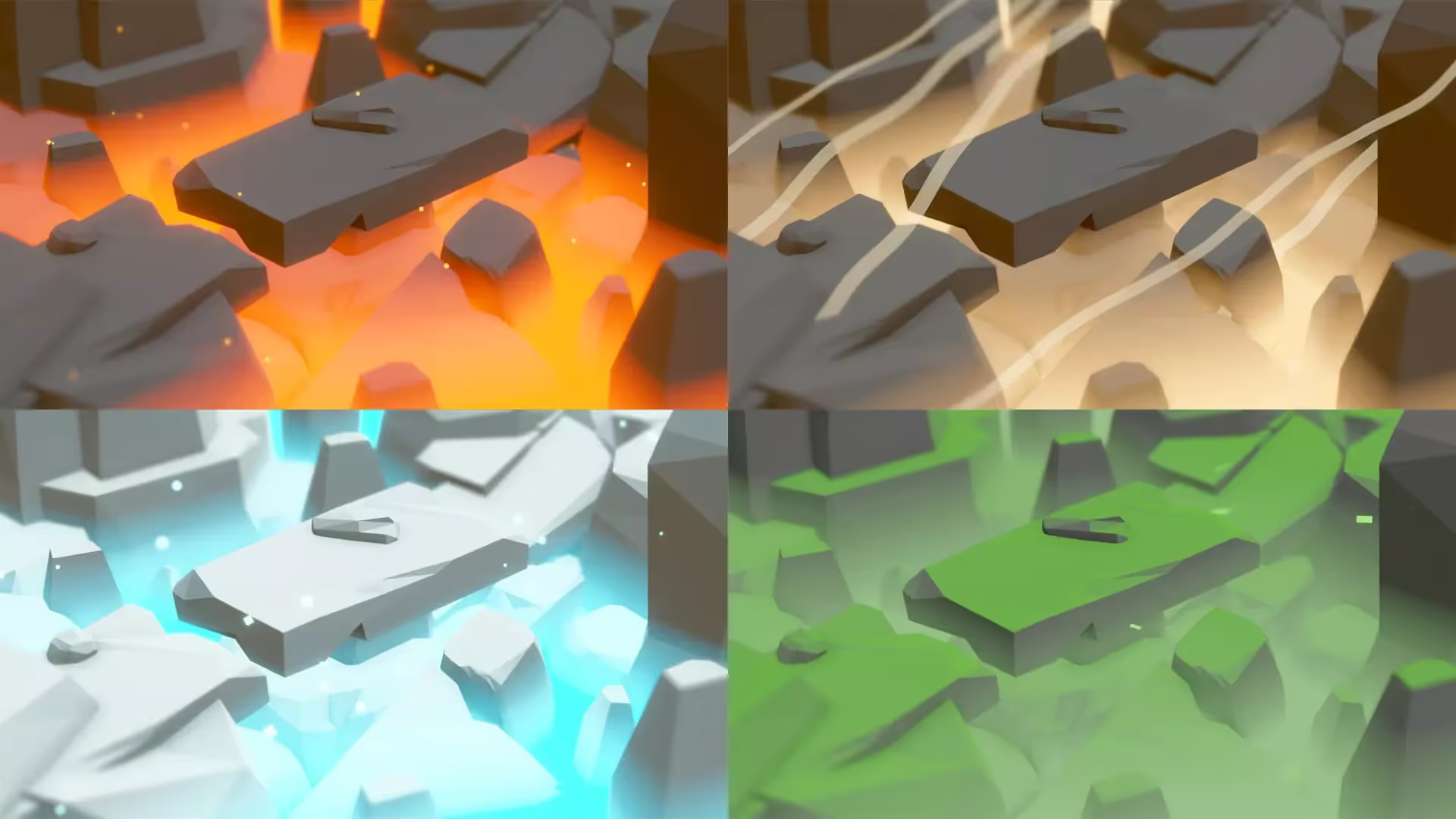


.avif)

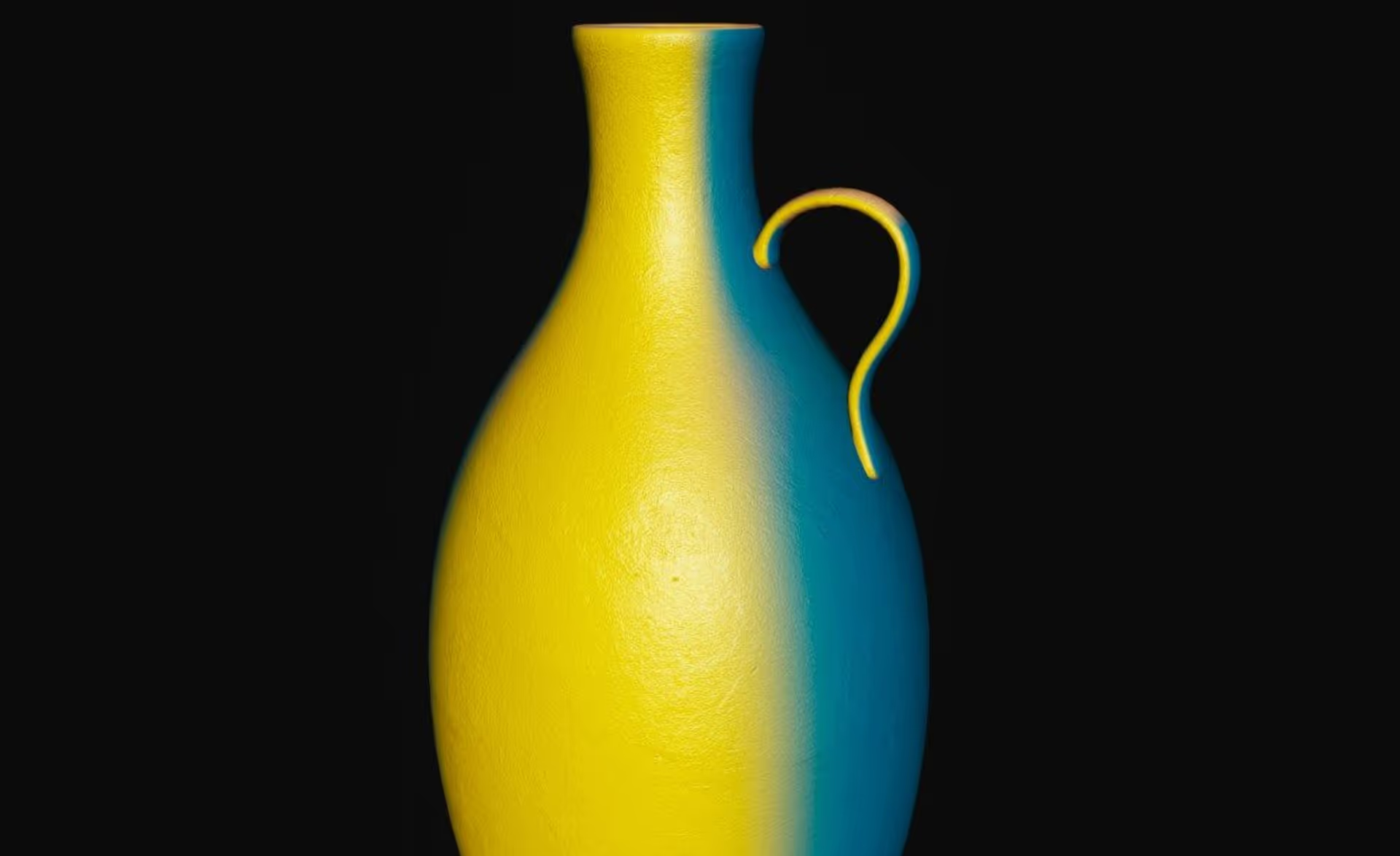
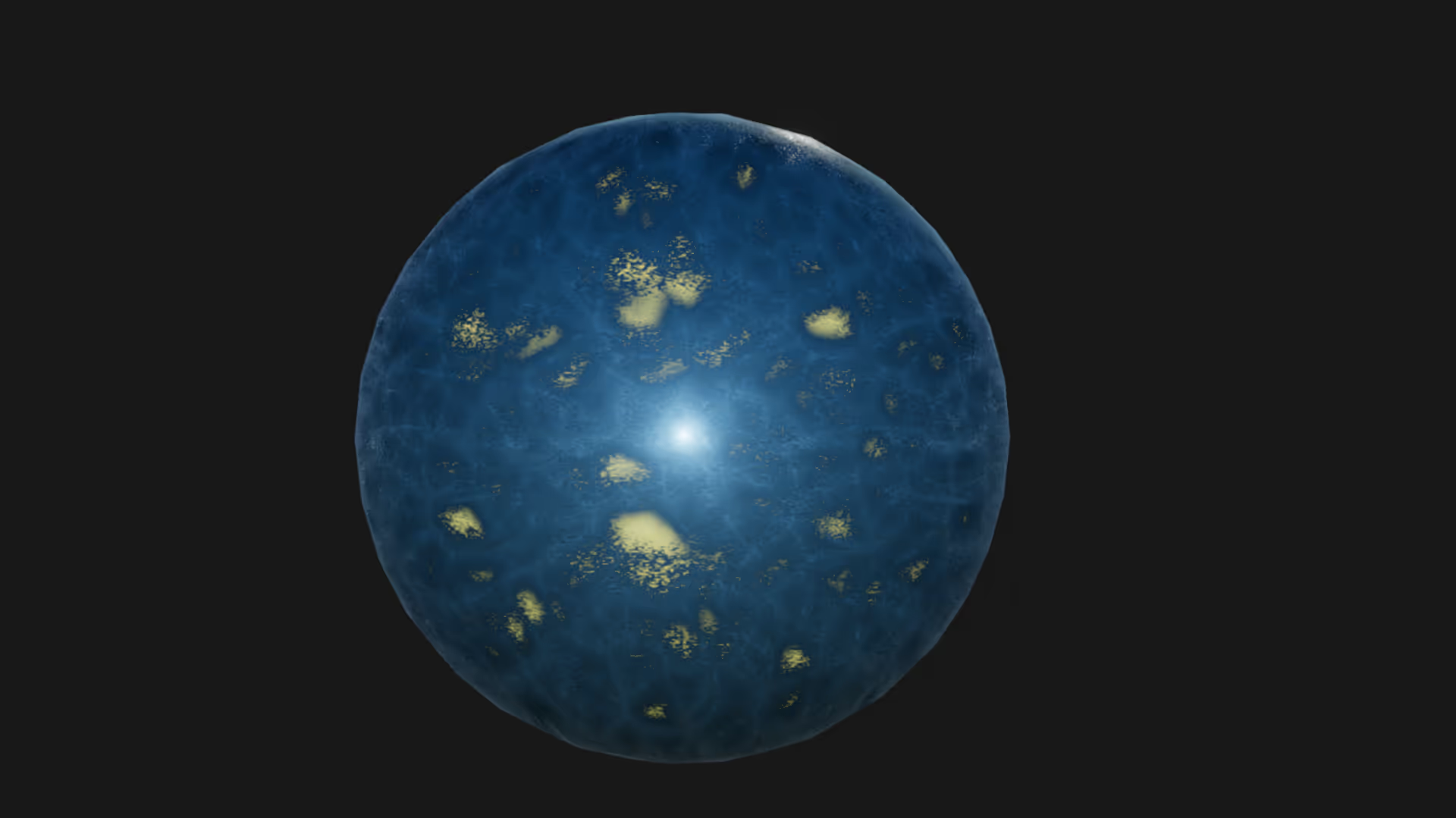


.avif)