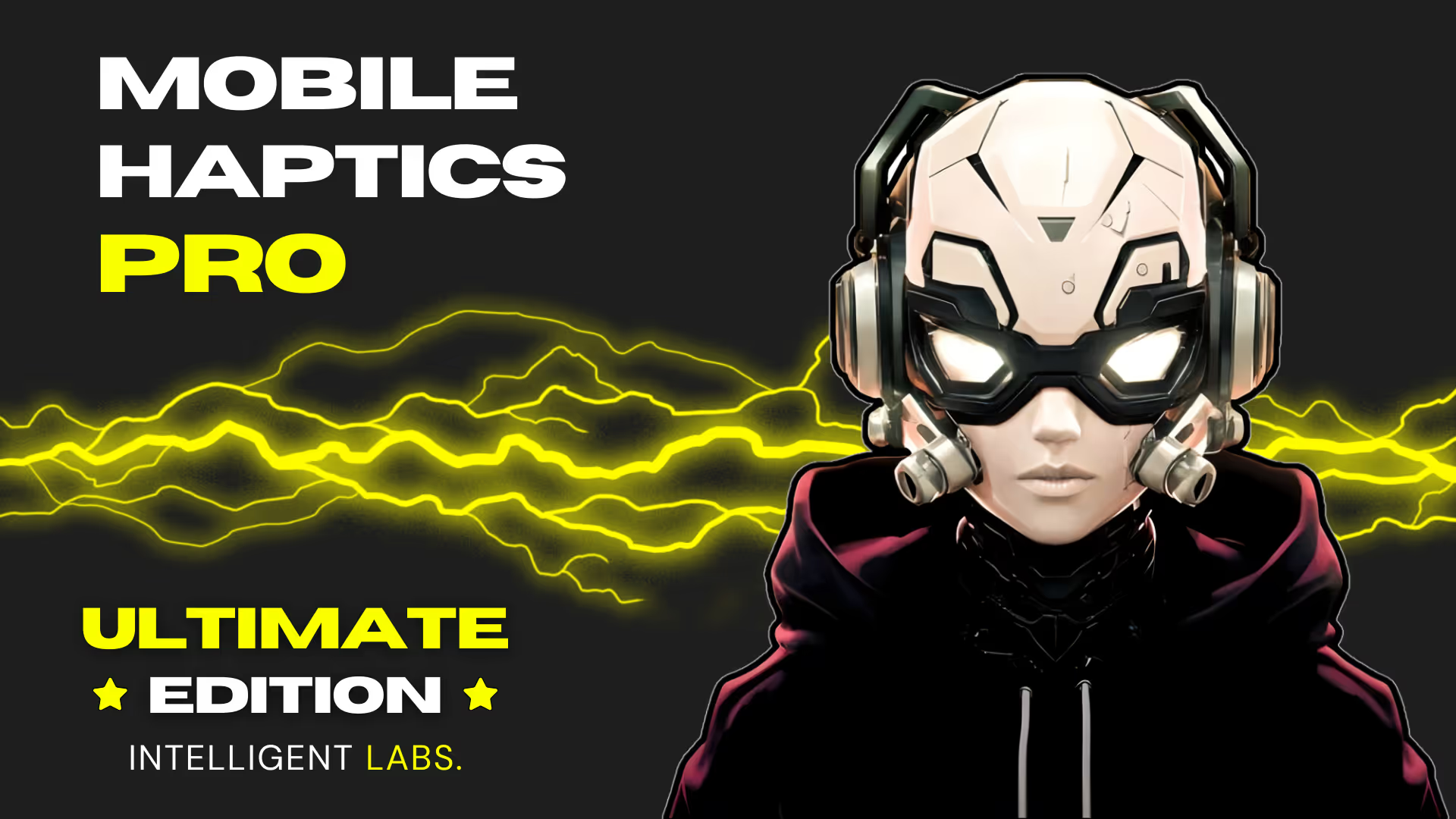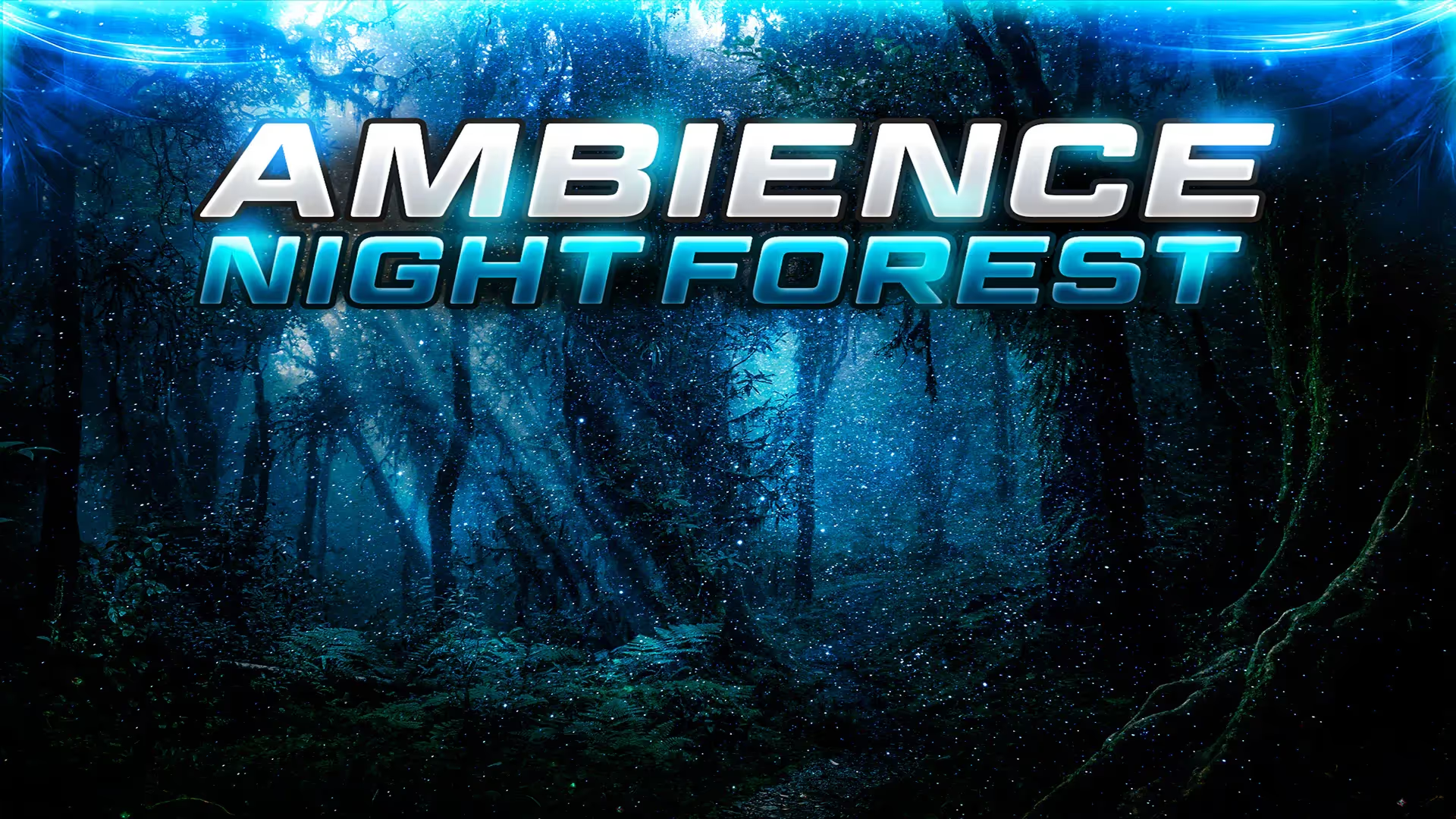Pixelize your screen. Add Ascii characters on top.
Pixelize your screen into fixed target resolutions using post-processing. Use included fonts to render a text character or icon in each pixel based on the new pixel luminance. Import your own font or icon set to make it yours. Configure the background color to set the base. Then set the font color to control the lettering. Use alpha blending for both text and background layers to create unique effects with the pixelized image.
- Pixelize your screen into fixed target resolutions with post-processing.
- Render text or icons on top of the pixelized screen.
- Set background and text colors to customize the look-and-feel.
- Import custom fonts and icons.
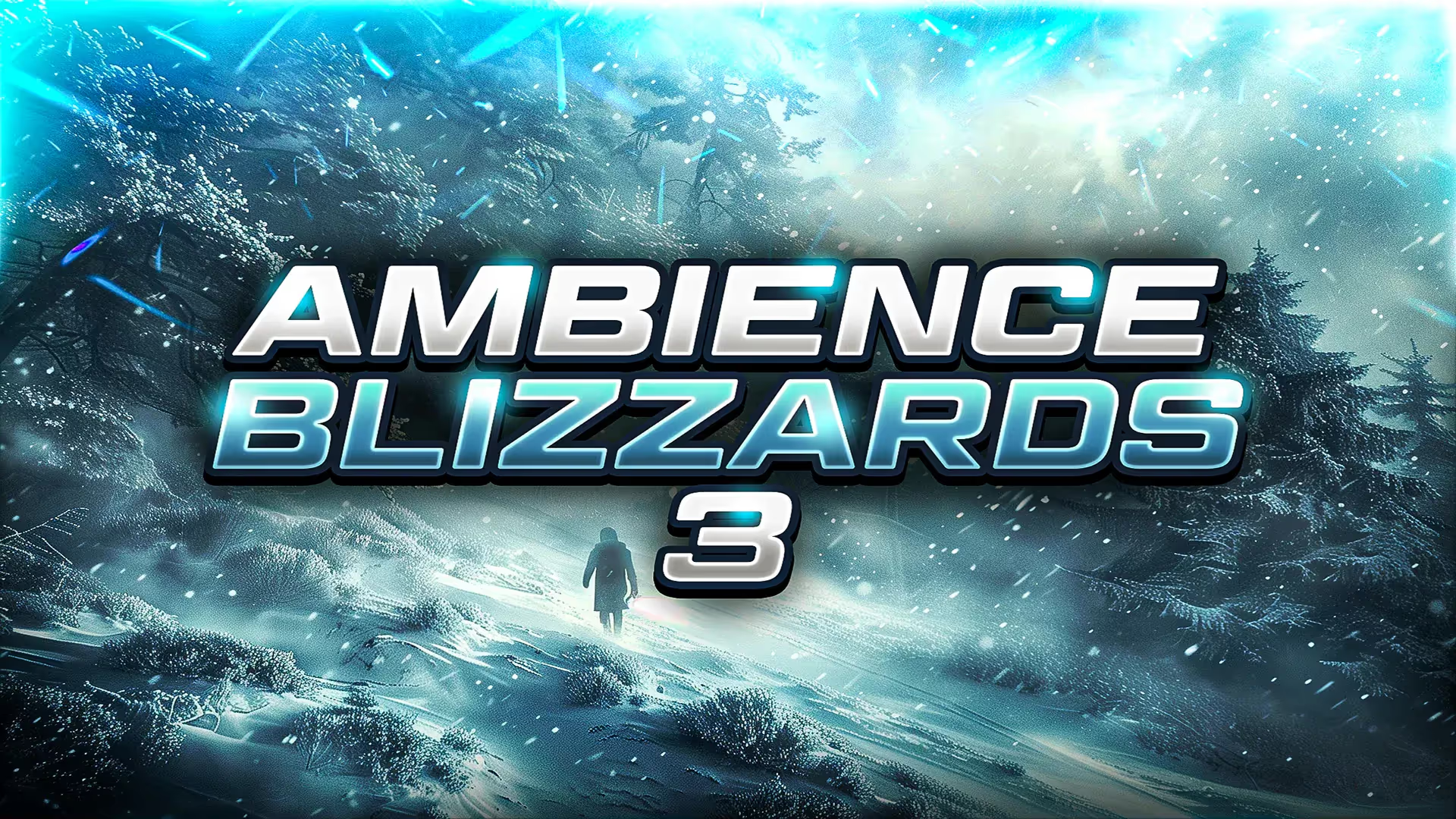





.avif)

.avif)


.avif)
.avif)

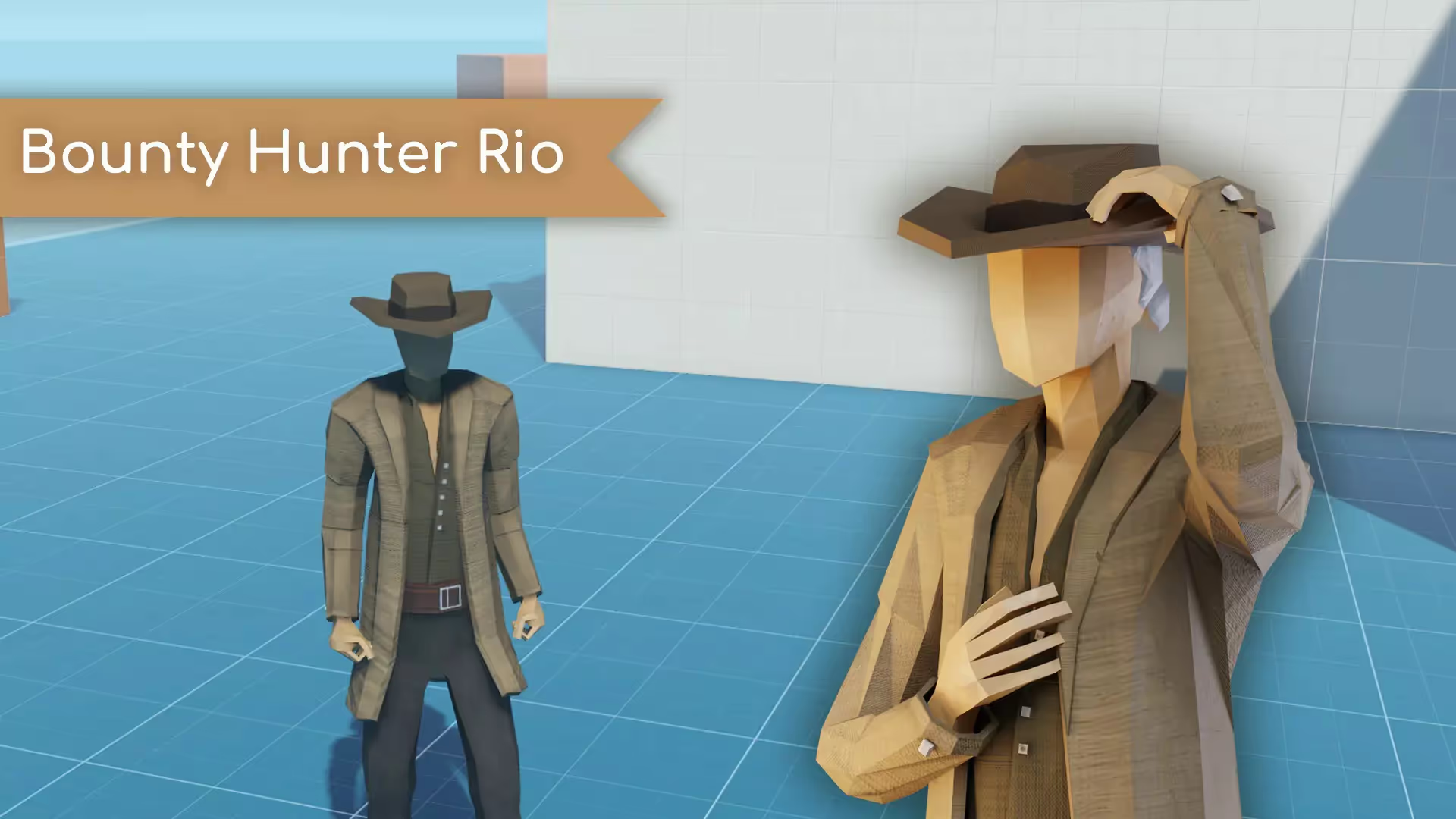



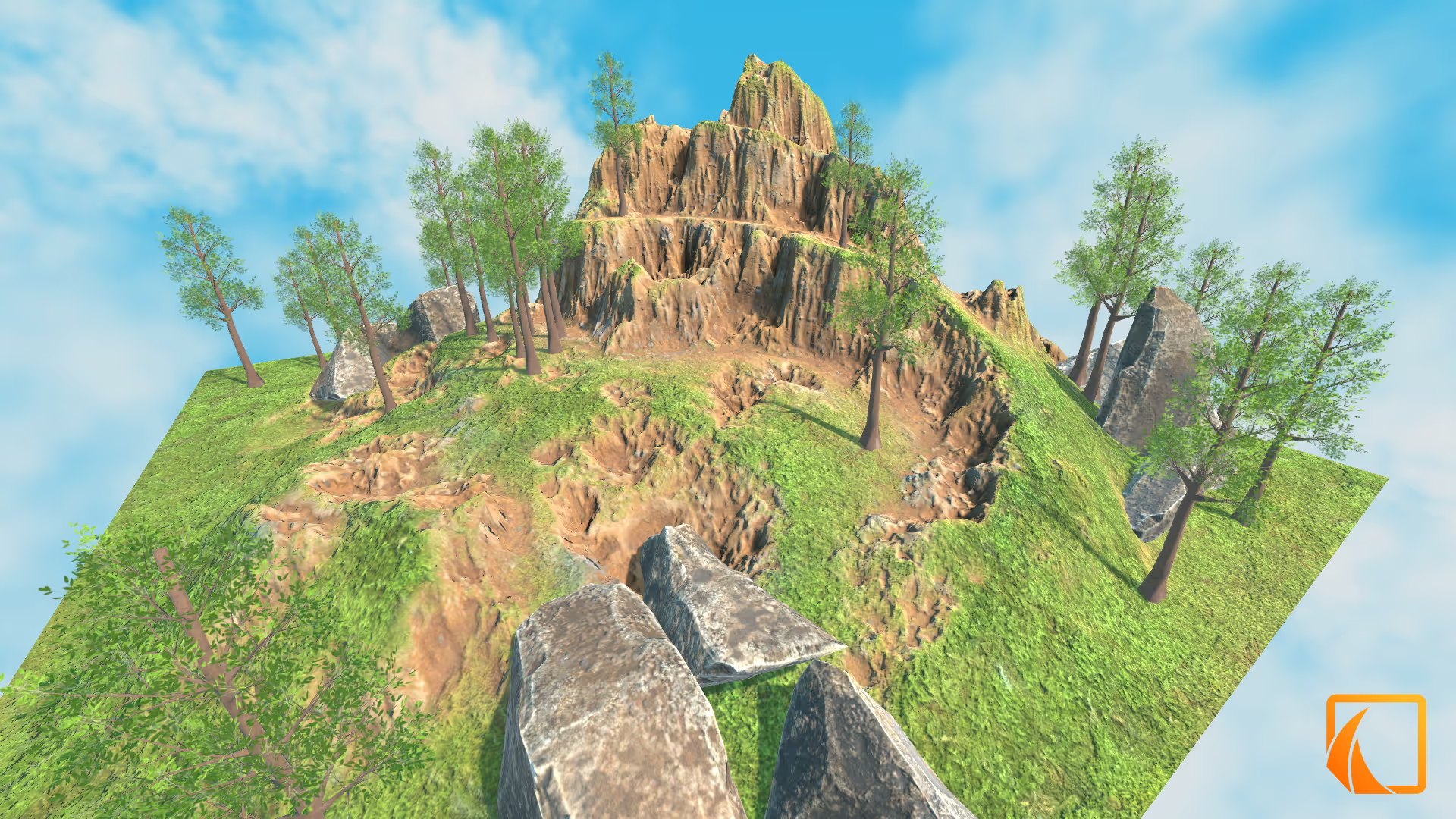


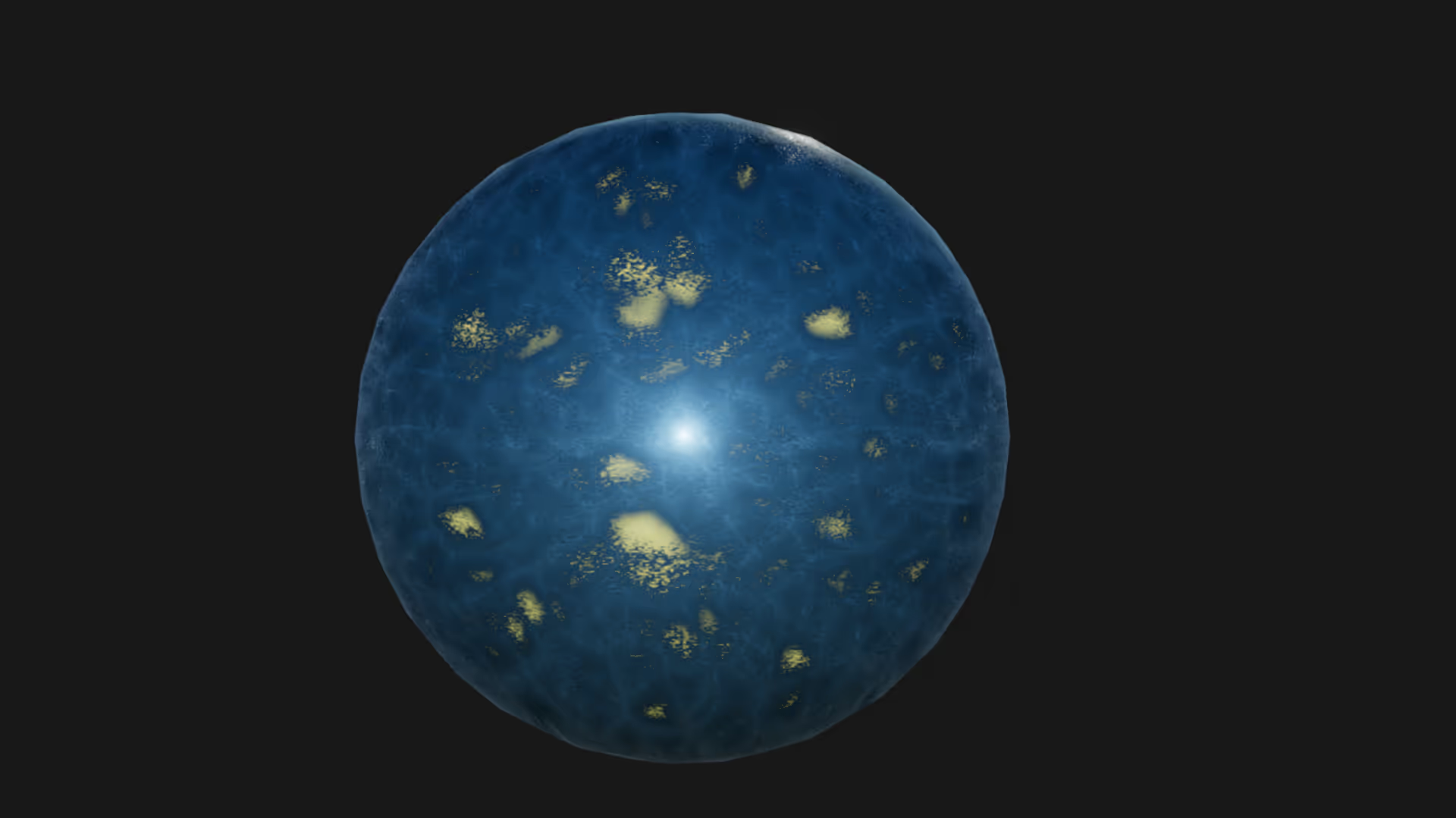


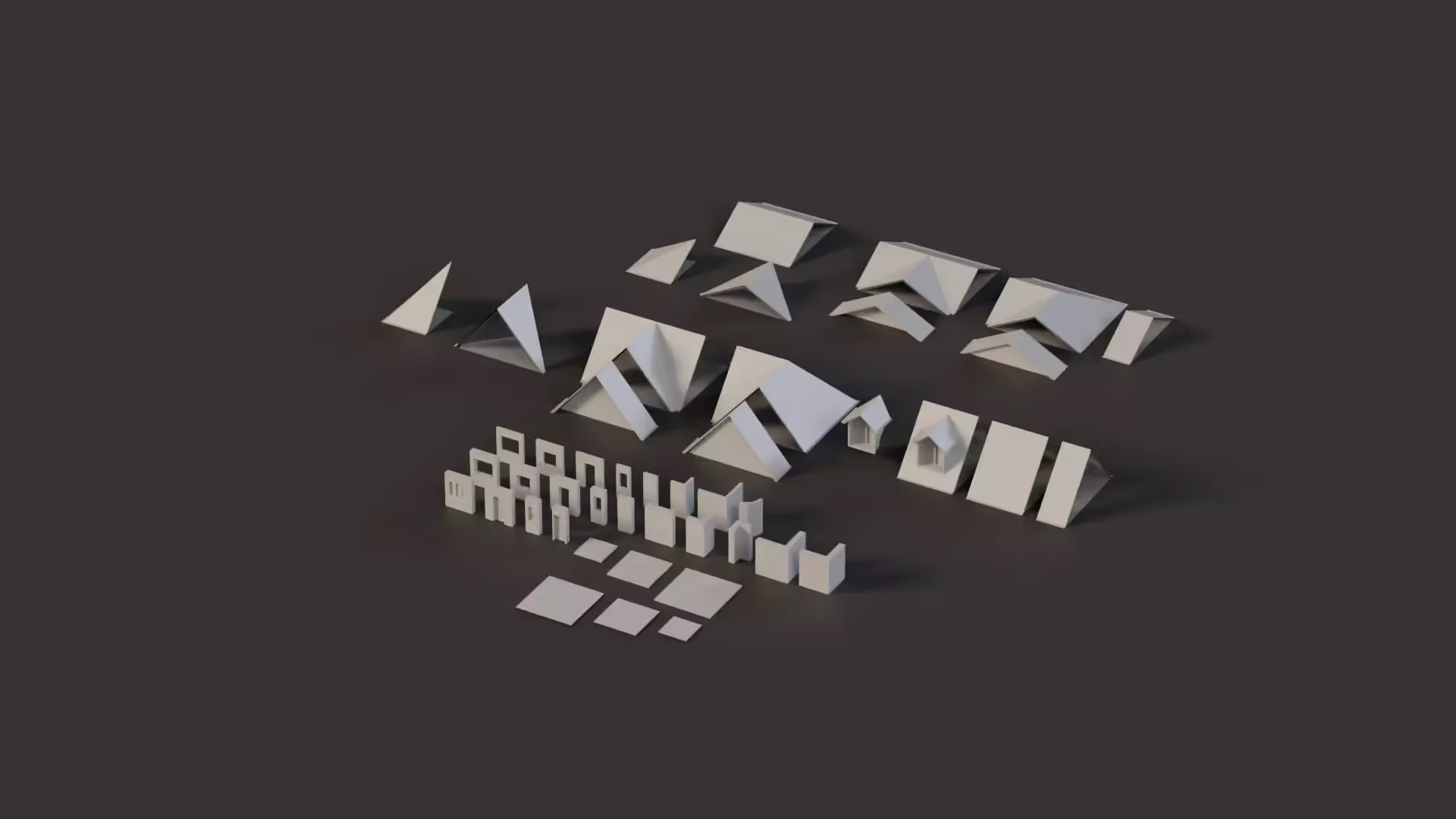

.avif)