Indie Game Programming for Complete Beginners
Creating an indie game is an exciting adventure that provides a platform for you to channel both your creative imagination and technical skills. As an indie game developer, coding is the foundation of your game creations, enabling you to bring your unique ideas to life.
In this article, we’ll explore the basics of coding for indie games and provide practical guidance with fun games to practice your coding skills.
This article is part of a series on getting started with game development and game engines. We recommend you read the series in order, but feel free to jump around.
- What is an Indie Game?
- How to become a self-taught game developer
- The 7 Stages of Game Development
- Indie game programming for complete beginners
- 23+ Game Development Courses and Resources
- How to choose the right game engine
- Unity vs. Unreal
- Unity vs. Godot
- Game development with Unity
- Unity Basics
- Unity Free vs. Pro
- Unity Asset Store
- Best Unity Courses for 2024
Coding for Gaming: what is it and why it matters?
Coding is a language that turns your ideas into fun and engaging experiences for players. In game-making, it means creating the rules that control how a video game behaves and works. Coding is extremely important in game development because it connects what you imagine with what you can actually create. This lets you design cool game features and delivers exciting stories.
Game-coding vocabulary 101
When designing a video game, the coding language you choose can significantly impact the final product. Here are some of the most common coding languages used in game development:
- C++: This programming language can be a bit challenging to learn, but it’s powerful and flexible, making it a popular choice for game development.
- C#: This object-oriented language is easier to learn than C++, but still offers good control over hardware resources.
- Python: Though not commonly used for high-performance games, Python is excellent for creating game prototypes. It’s easy to learn and offers simple syntax.
- Lua: This lightweight language is flexible and fast and can be used for game logic and AI behavior.
- JavaScript: This language is mainly used for developing browser-based games that don’t require additional plugins or installations.
Easy-steps to learn coding
- Learn the basics of a programming language that’s commonly used in game development. There are many free resources available online to help you get started.
- Research popular game engines and choose one that suits your needs and interests.
- Learn your chosen game engine by following tutorials and engaging with the developer community.
- Create a basic game prototype to practice your skills and learn the development process.
- Participate in game jams to gain experience and connect with other developers.
- Seek feedback on your game and iterate on it to improve your skills and the game itself.
- Network with other developers, artists, and designers to learn from their experiences and potentially collaborate on projects.
Games to practice coding
Consider engaging with various games that are specifically designed for learning and practice to hone your coding skills effectively. Here are some examples:
CodinGame
CodinGame is a platform that offers a turn-based game to help improve problem-solving skills and learn programming basics. With over 25 programming languages available, users can practice, learn, and compete in coding contests. The beginner onboarding section introduces standard programming concepts and mini challenges after creating an account.
CSS Diner
CSS Diner is a cool website where you can practice the basics of CSS through 32 different challenges. It’s a fun and easy way to learn more about CSS. The first few challenges are simple and teach you how to work with classes and IDs. As you progress to higher levels, you’ll learn about more advanced concepts like Pseudo-selectors, First of Type Selector, Last of Type Selector, and the Universal Selector.
Grid Garden
Grid Garden offers 28 levels to teach you CSS Grid. Though prior knowledge of CSS Grid is good, it’s not mandatory to start playing. Each stage explains CSS Grid properties and the initial levels are easy, but the difficulty increases as you proceed.
Scratch
MIT’s Scratch is a programming language that uses blocks to teach events, conditionals, variables, and more. By creating your own games and animations, you can learn the basics of programming. You can choose from many sprites, sounds, and backgrounds to create your own project and get started with coding.
Frozen
Coding made fun with this Frozen-themed coding exercise. Join Anna and Elsa in exploring the enchanting beauty of ice. Using code, you can produce unique snowflakes and patterns while ice-skating, ultimately creating a whole winter wonderland.
Conclusion
Mastering game-dev coding is important in creating a successful indie game. While creativity is an important aspect that gives identity to your game, coding breathes life into it. Always remember that every line of code you write is a step closer to making your dream game a reality. Good luck on your coding journey, and keep learning!
.avif)
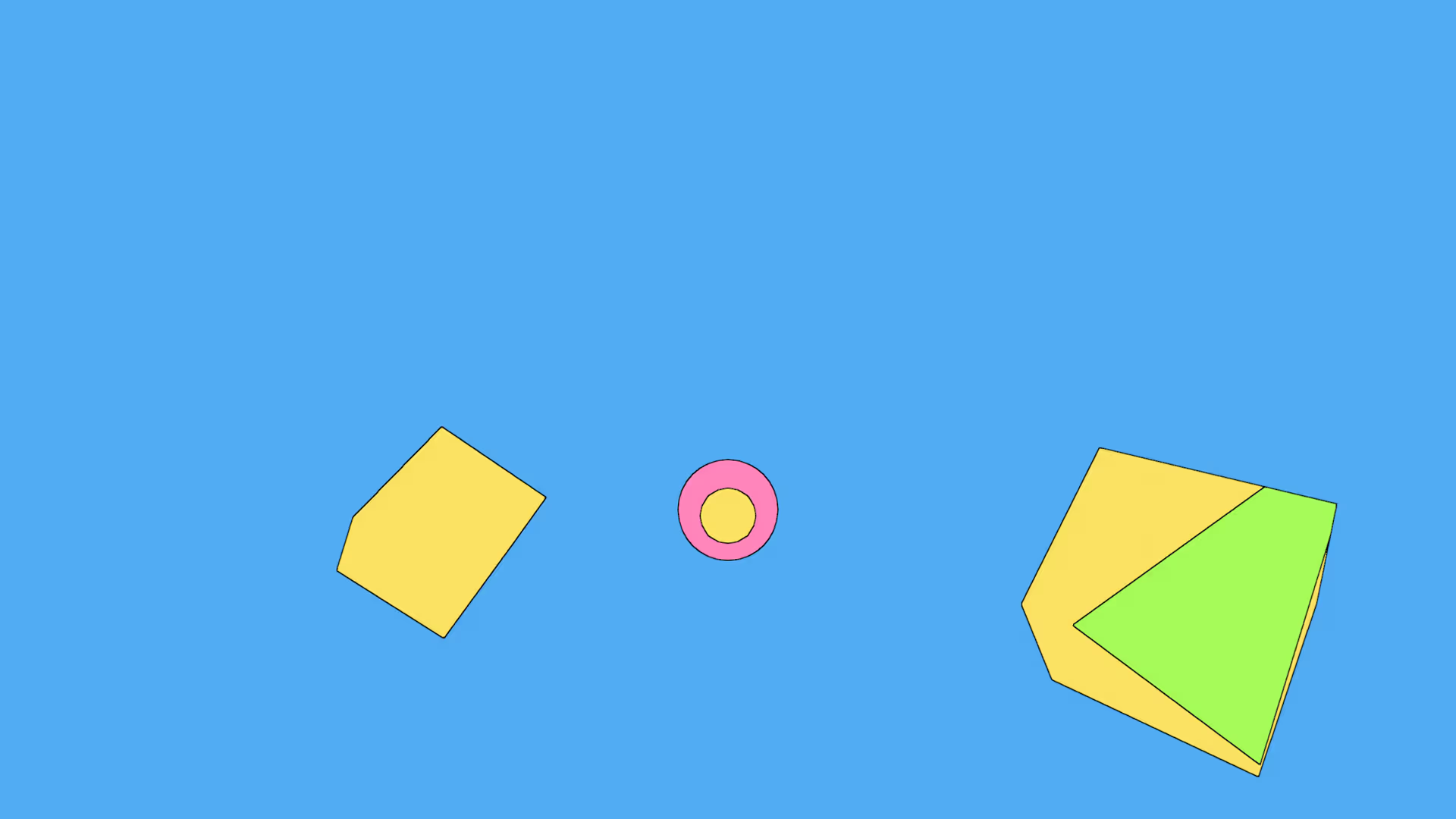





.avif)

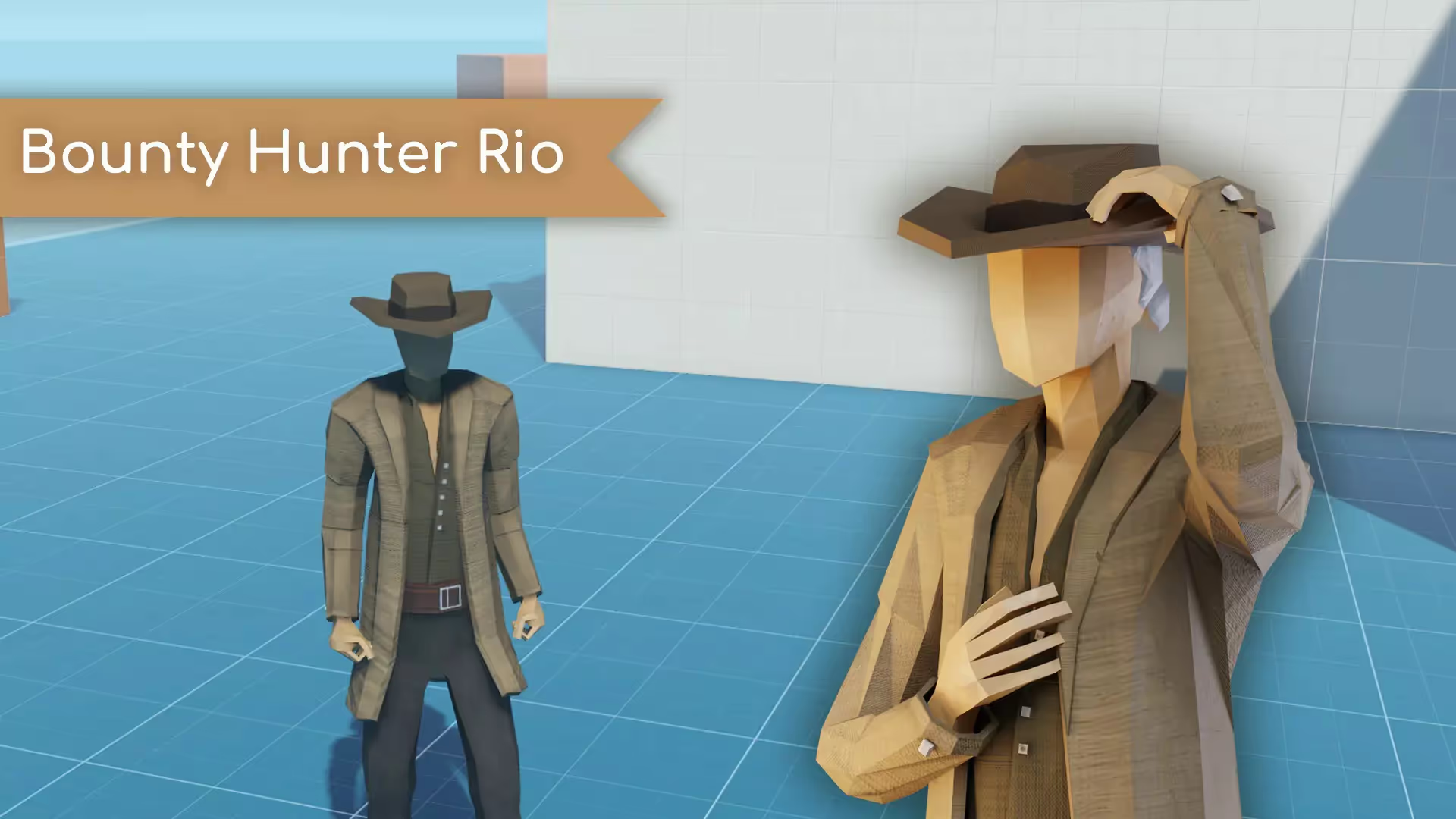
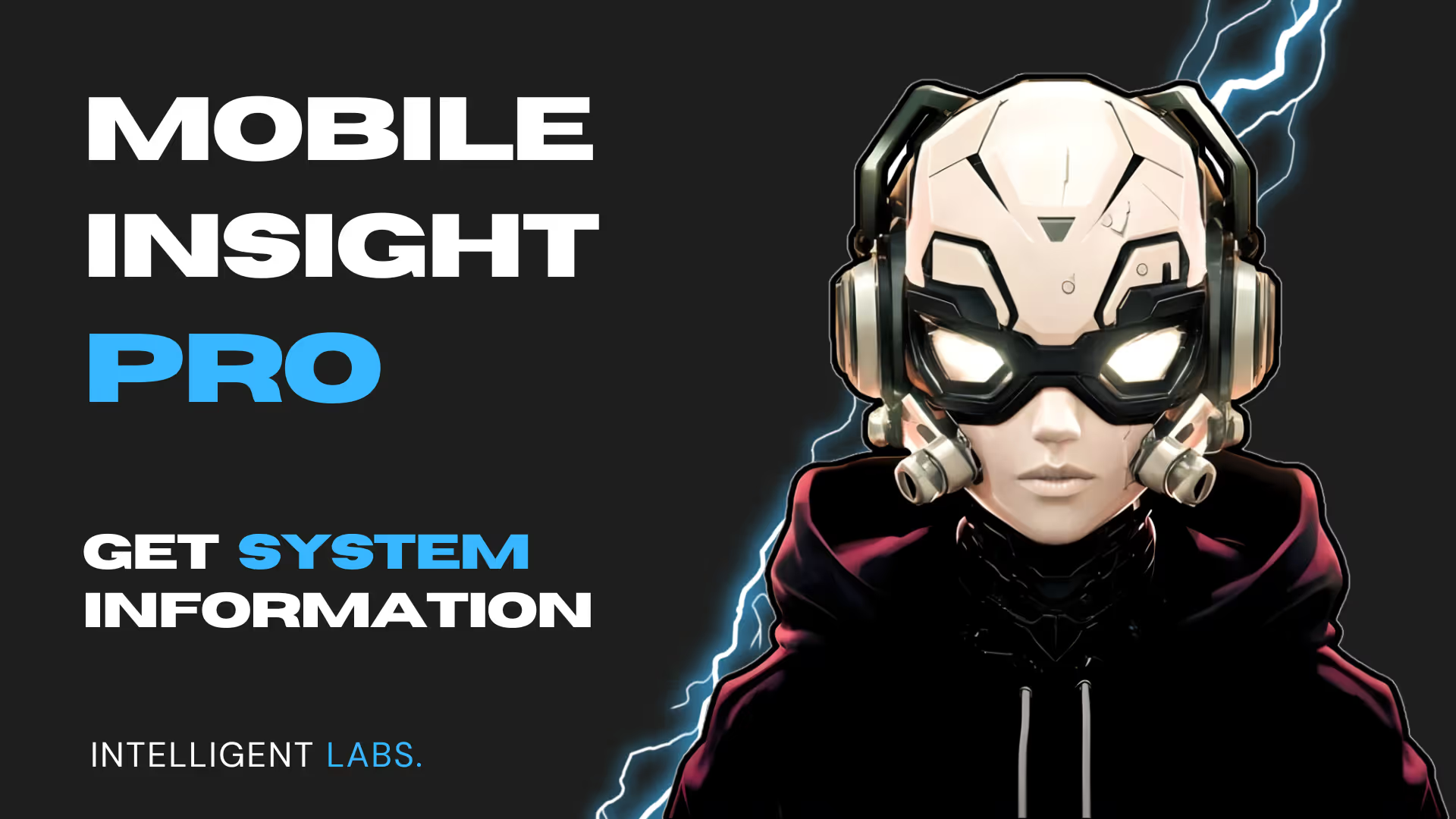

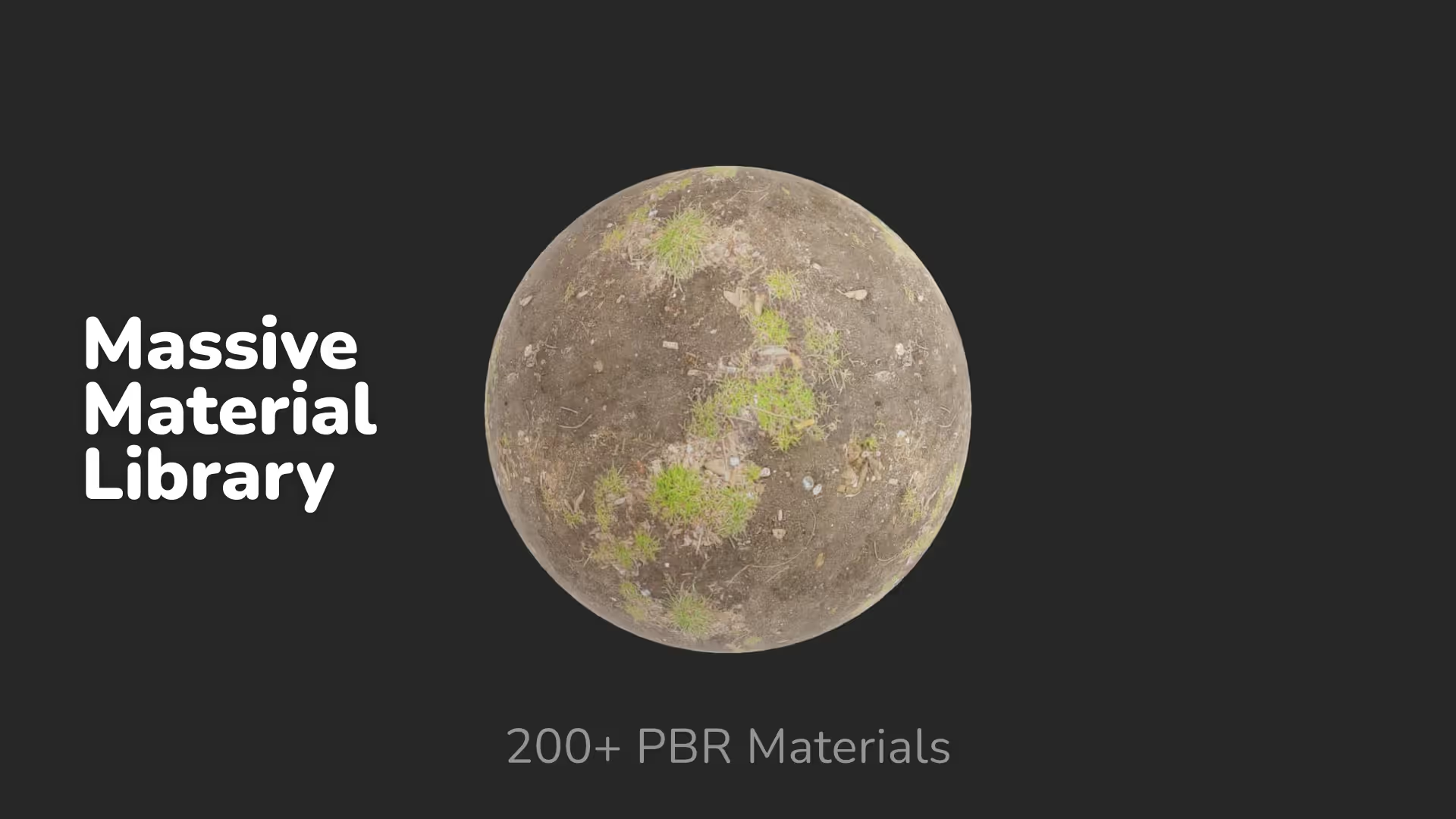
.avif)
.avif)
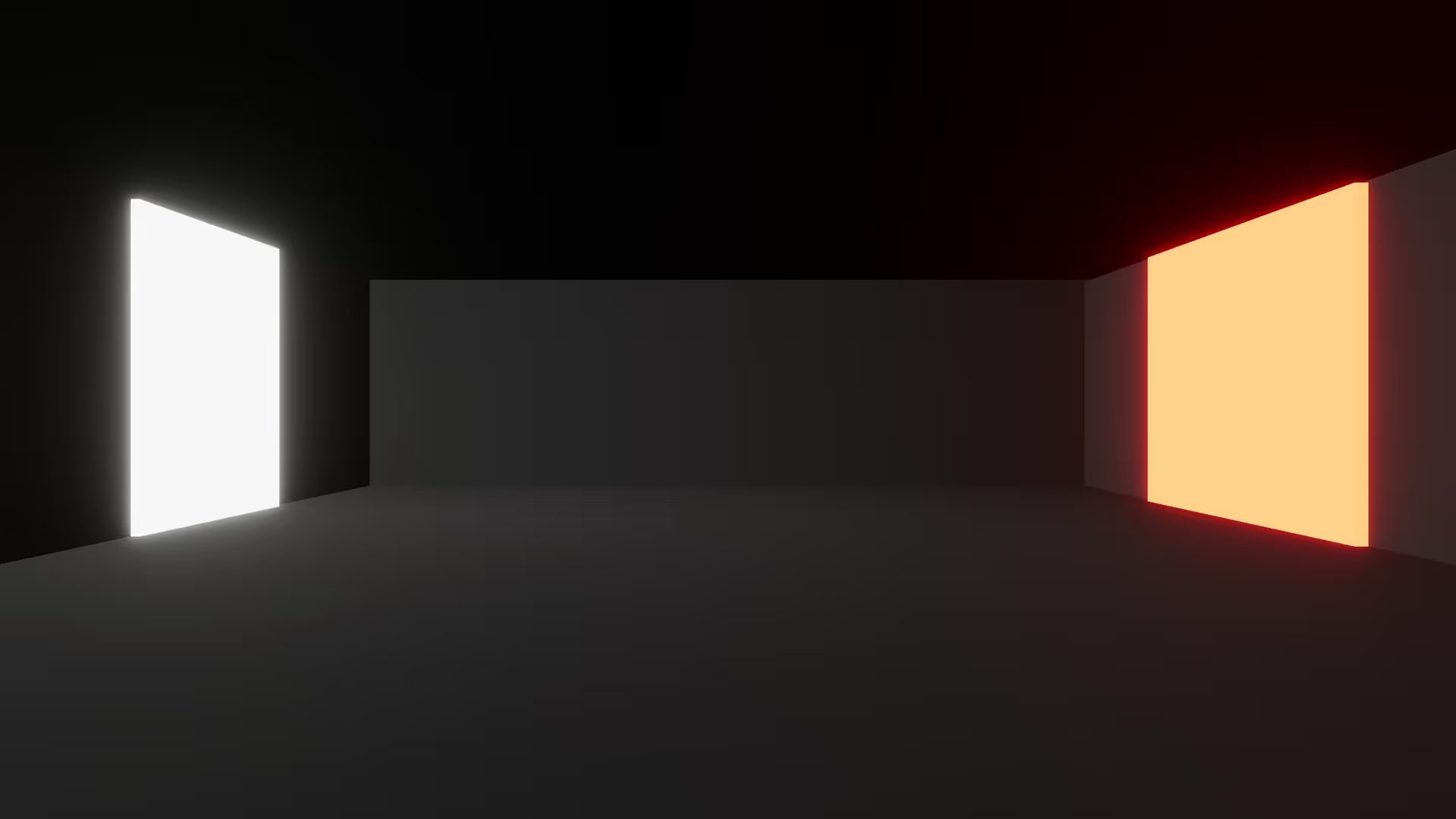









.avif)
.avif)

.avif)

.avif)