Unity: Random.Range
Introduction
As a game developer, I constantly use randomness to add variety to my game projects. Randomness can make or break a player’s experience. It plays a crucial role in generating complex, exciting games.
You can use randomness to make procedural levels, determine enemy behavior, or create surprise events in your game.
Unity, one of the leading game development platforms, offers an invaluable tool: Unity Random.Range. This comprehensive guide will delve deep into this function. We will explore its applications and best practices and analyze how you can use it to make a better game.
What is Random Range in Unity?
Game developers know Unity for its versatility and user-friendliness. This powerful game engine empowers developers with tools that streamline the creative process. The Random.Range function is a straightforward method to generate randomness in your games. By the end of this article, you’ll understand how to use this function. And you’ll appreciate its significance in creating immersive gaming experiences. In C#, generating random numbers is actually pretty easy.
Unity random.range: The Basics
At its core, Unity random.range is a function that generates random numbers within a specified range. This function is a game developer’s Swiss army knife. It is capable of bringing diversity and unpredictability into various aspects of gameplay.
Let’s start our journey by exploring the fundamental elements of this function.
The Syntax for Unity’s Random.Range
To use Unity random.range, you should first be familiar with its syntax.
float Random.Range(float min, float max);
min: The smallest value of the random range (inclusive).
max: The largest value of the random range (exclusive).
How do you generate a random number range in Unity?
Call the `Random.Range(min, max)` method.
Here’s an example of how you can use this method to get a random number between 0 (inclusive) and 5 (exclusive). This number will be greater than or equal to 0. It will always be less than 5.
float myRandomNumber = Random.Range(0f, 5f)
Is Unity Random Range Inclusive or Exclusive?
Inclusive of the minimum, exclusive of the maximum. One feature of Unity random.range is how it handles the min and max values.
This method includes the minimum value (min). But, it excludes the maximum value (max).
Let’s take an example. If you call the method with a min of 0 and a max of 10, you can get a value of exactly 0, but you can never get a result of exactly 10.
If you know this subtlety, you can use the random range function without surprising bugs or errors.
Applications in Game Development
Now that we’ve covered the basics, let’s explore how you can apply the Unity random.range method in various game development scenarios.
Generating Random Terrain
Creating diverse and unpredictable terrain is crucial in open-world games. Unity random.range can determine the elevation, texture, and other attributes of terrain features. Using this random number generator enables you as the developer to ensure that each playthrough, or even each level, is unique.
Enemy Behavior Variation
For engaging gameplay, enemies should exhibit varied behaviors. By using Unity random.range, you can randomize their actions. Randomization can make encounters less predictable and more exciting for players.
Loot and Rewards
In many games, loot and rewards are essential to the gameplay system. The Random Range function can determine item type, quantity, and rarity. Randomizing the loot drops keeps players engaged as they strive for valuable loot.
Environmental Effects
From weather changes to day-night cycles, environmental effects contribute to immersion. Unity random.range can control these effects. You can use these effects to improve the realism of your game and help players get more engaged.
Random Events
You must surprise players and keep them on their toes. Random events can do this for you. The Random.Range function can create unforgettable moments, whether a sudden ambush or a rare item drop.
Unity random.range Best Practices
To make the most of Unity random.range, consider these best practices:
Seed Your Randomness
For reproducibility, set a seed value using Random.InitState(). When you call the Random.Range method, Unity uses the current state, then returns a number. Then, it sets a new state.
When you use Random.InitState(), you will generate the same sequence of random numbers every time. Consistency in randomness makes it easier to debug, test, or create consistent experiences for your players.
Random.InitState(0);
Debug.Log(Random.Range(0, 100));
Random.InitState(0);
Debug.Log(Random.Range(0, 100));
Running this code will consistently generate the same value for the two Debug Logs: 26.
Balance Predictability and Surprise
While randomness adds excitement, excessive randomness can frustrate players. Strike a balance to maintain gameplay enjoyment.
Test Thoroughly
Randomness can introduce unexpected issues. Rigorously test your game to ensure random elements enhance the player experience rather than detract from it.
FAQs
How can I use Unity random.range in a 2D game for generating random enemy spawn points?
To spawn enemies randomly in a 2D game, define a range for X and Y coordinates using random.range. Always ensure that the positions are within the game boundaries and that you’re spawning the enemy in a logical spot. Then, use the Instantiate method to spawn the enemy.
How do I generate random colors for in-game objects with Unity random.range?
Yes. You can use Unity random.range to generate RGB values for colors, allowing you to create a broad spectrum of hues. You can also use it to generate random HSV values that Unity automatically converts to RGB! Using HSV values gives you more control over the final hue, saturation, and value range.
Here’s an example of using Random.Range with RGB Colors
using UnityEngine;
public class RandomColorGenerator : MonoBehaviour
{
[SerializeField\]
public MeshRenderer meshRenderer;
void Start()
{
meshRenderer = GetComponent<MeshRenderer>();
Color randomColor = new Color(
Random.Range(0f, 1f),
Random.Range(0f, 1f),
Random.Range(0f, 1f)
);
meshRenderer.material.color = randomColor;
}
}
Does Unity random.range work in Unity’s 2D mode?
Yes. This method works in both 2D and 3D modes. Since the Random.Range method is a simple utility, you can use the output in any context. It makes the random range a versatile tool for all types of games.
What is Random.Range(0, 10) in Unity?
When you call Random.Range(0,10) in Unity, you will get a random integer number between 0 (inclusive) and 10 (exclusive). So, you can get a result equal to 0, 1, 2, 3, 4, 5, 6, 7, 8, or 9.
float myRandomNumber = Random.Range(0, 10)
How can I create a random chance-based event using Unity random.range?
Assign a probability threshold to each event. Then, generate a random number with Unity random.range. Finally, trigger the event if the generated number falls within the desired range.
Here’s an example of how you can do that:
using UnityEngine;
public class RandomEventController : MonoBehaviour
{
public float event1Probability = 0.3f;
public float event2Probability = 0.5f;
public float event3Probability = 0.2f;
void Start()
{
float randomValue = Random.Range(0f, 1f);
if (randomValue <= event1Probability)
{
Debug.Log("Event 1 triggered!");
}
else if (randomValue <= event2Probability)
{
Debug.Log("Event 2 triggered!");
}
else if (randomValue <= event3Probability)
{
Debug.Log("Event 3 triggered!");
}
}
}
How can I use Unity random.range to create procedural audio effects?
Yes. Unity random.range deals with numbers. So, you can use its output to select audio parameters randomly. With randomness, you gain the power of procedural audio generation. For example:
using UnityEngine;
[RequireComponent(typeof(AudioSource))\]
public class RandomAudioManager : MonoBehaviour
{
public AudioClip[\] audioClips;
private AudioSource audioSource;
void Start()
{
audioSource = GetComponent<AudioSource>();
if (audioClips.Length > 0)
{
int randomIndex = Random.Range(0, audioClips.Length);
audioSource.clip = audioClips[randomIndex\];
audioSource.Play();
}
else
{
Debug.LogError("No audio clips in the soundOptions array.");
}
}
}
Is there a performance impact when using Unity random.range in a game?
Yes, but it is small. The performance impact of Random.Range is minimal. Excessive use can affect performance.
If you need many random values, you can optimize by precomputing them. In general, try to avoid optimizing early. Identify specific problems using the Profiler, then optimize those pieces of code.
What is the difference between Random and System.Random in Unity?
UnityEngine.Random is a random number generator provided by Unity. System.Random is a random number generator provided by Microsoft (.NET). You can use whichever implementation you prefer.
Conclusion
In game development, harnessing the power of randomness can elevate your projects to new heights. Unity random.range is a versatile tool. This tool empowers developers to infuse their games with unpredictability and excitement. Master its application and adhere to best practices. Then, you can create immersive gaming experiences that keep players returning for more.
Unleash the power of the Random.Range method in your game development journey. Watch your games come to life with creativity, unpredictability, and endless possibilities.
To continue to improve your games, level up your other Unity skills with our Unity basics series:
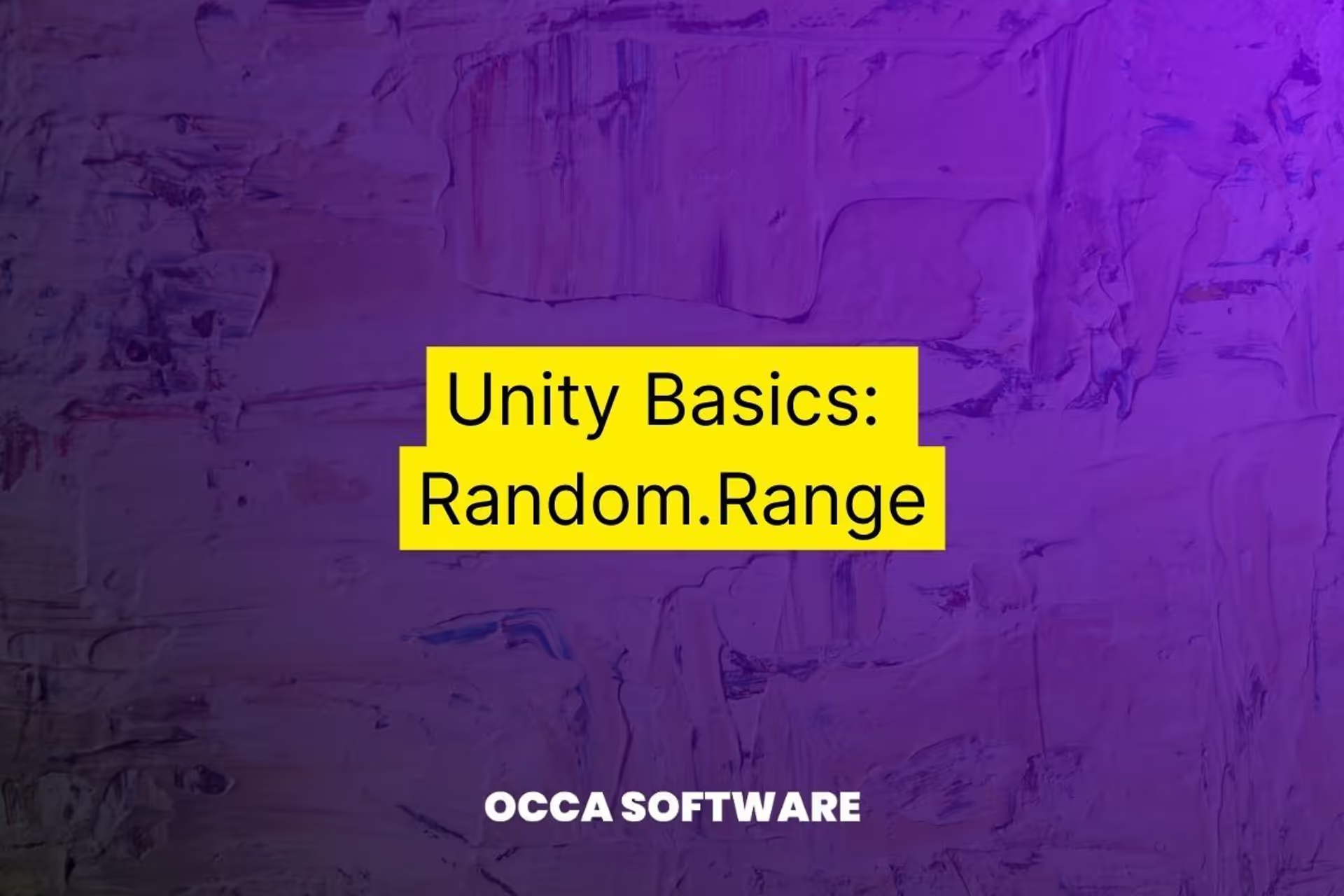


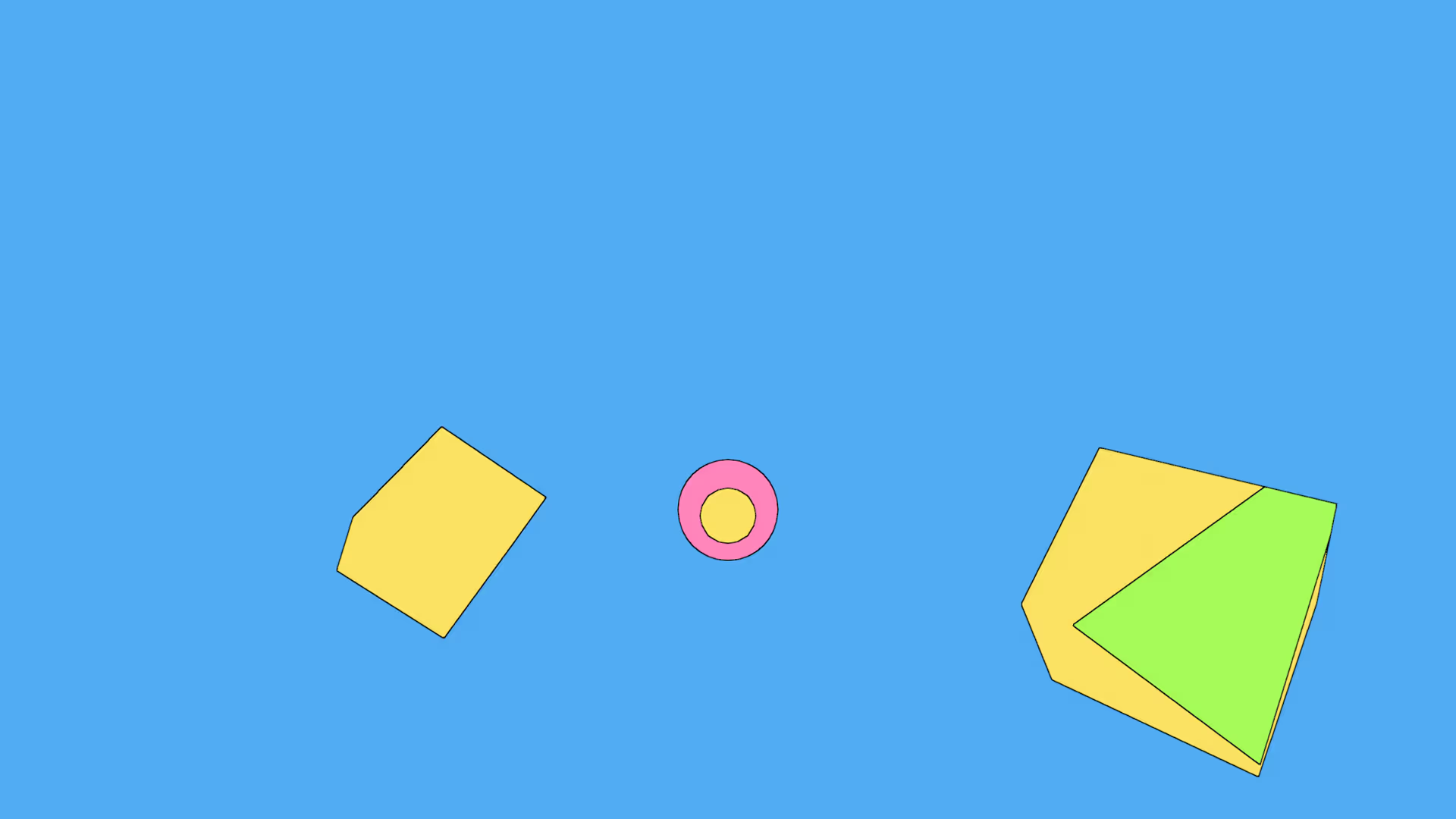




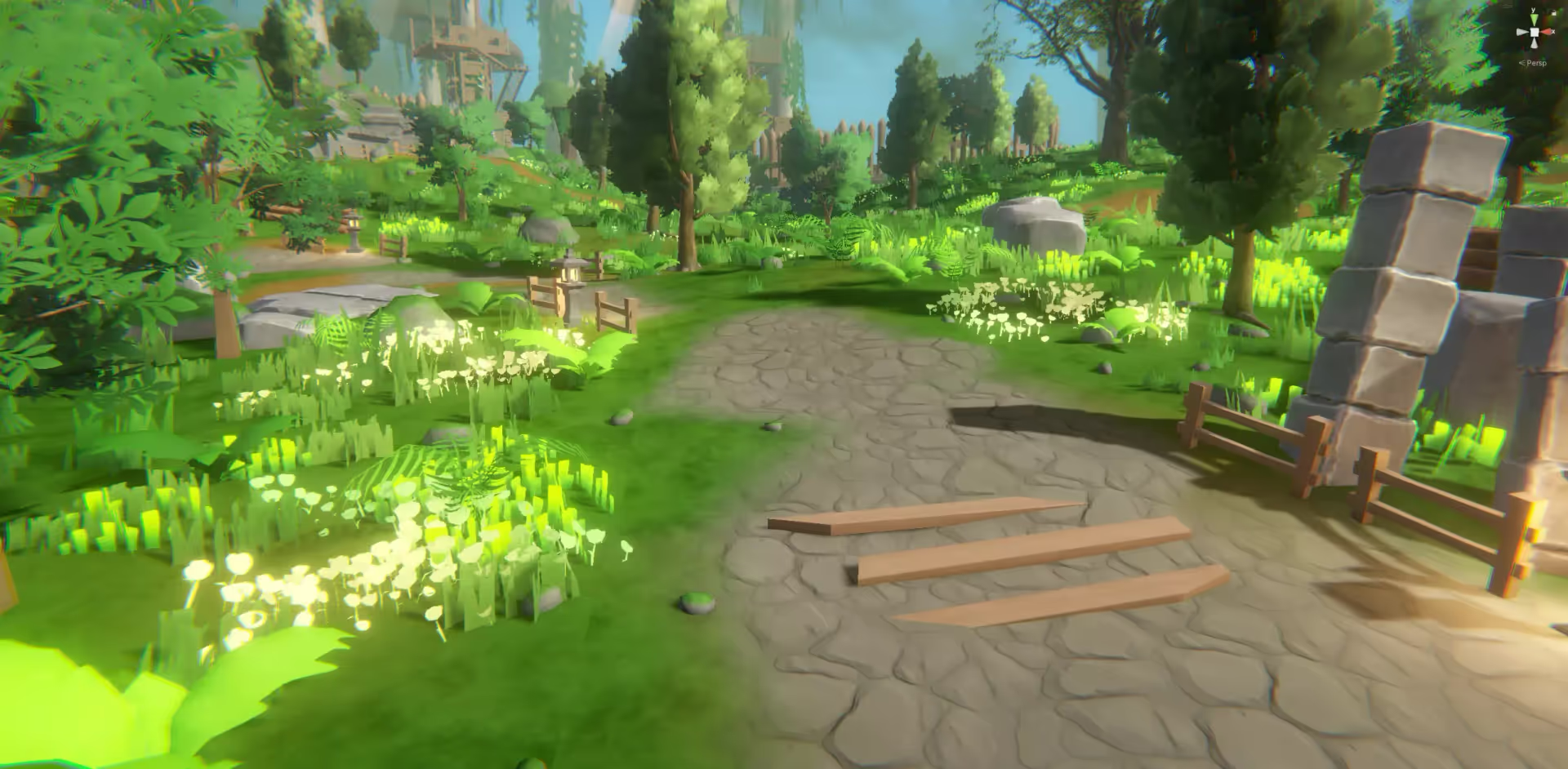
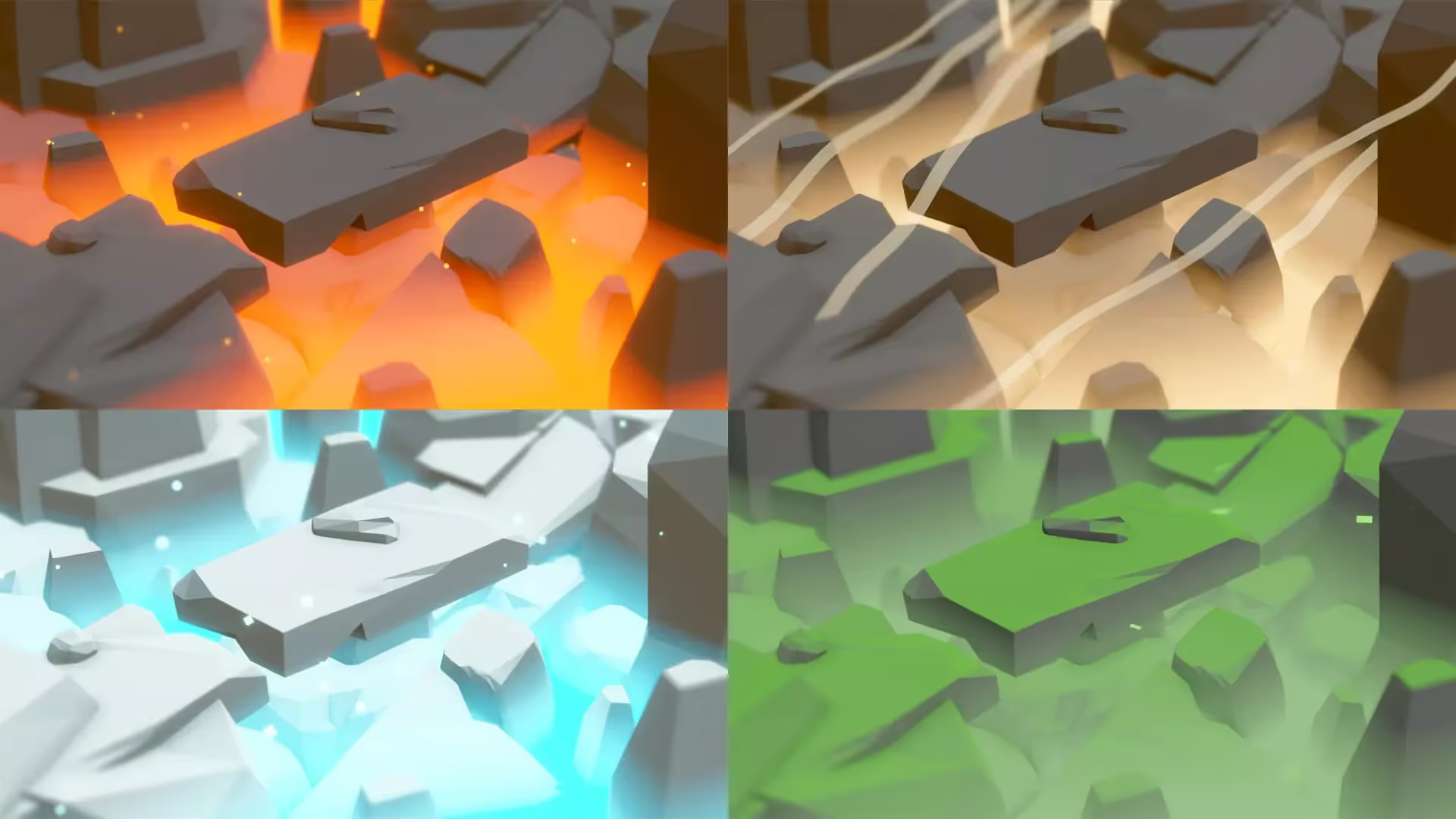




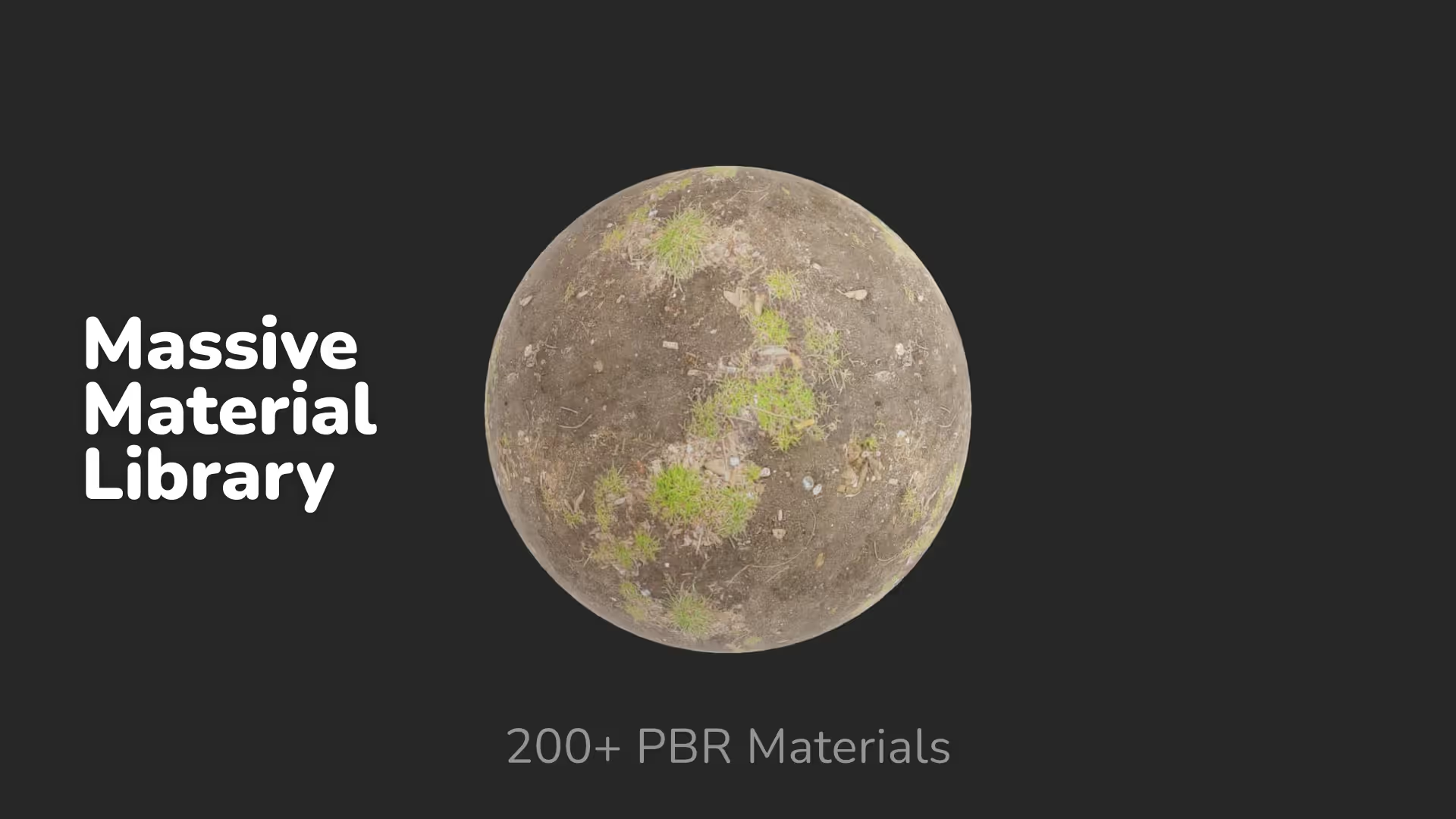

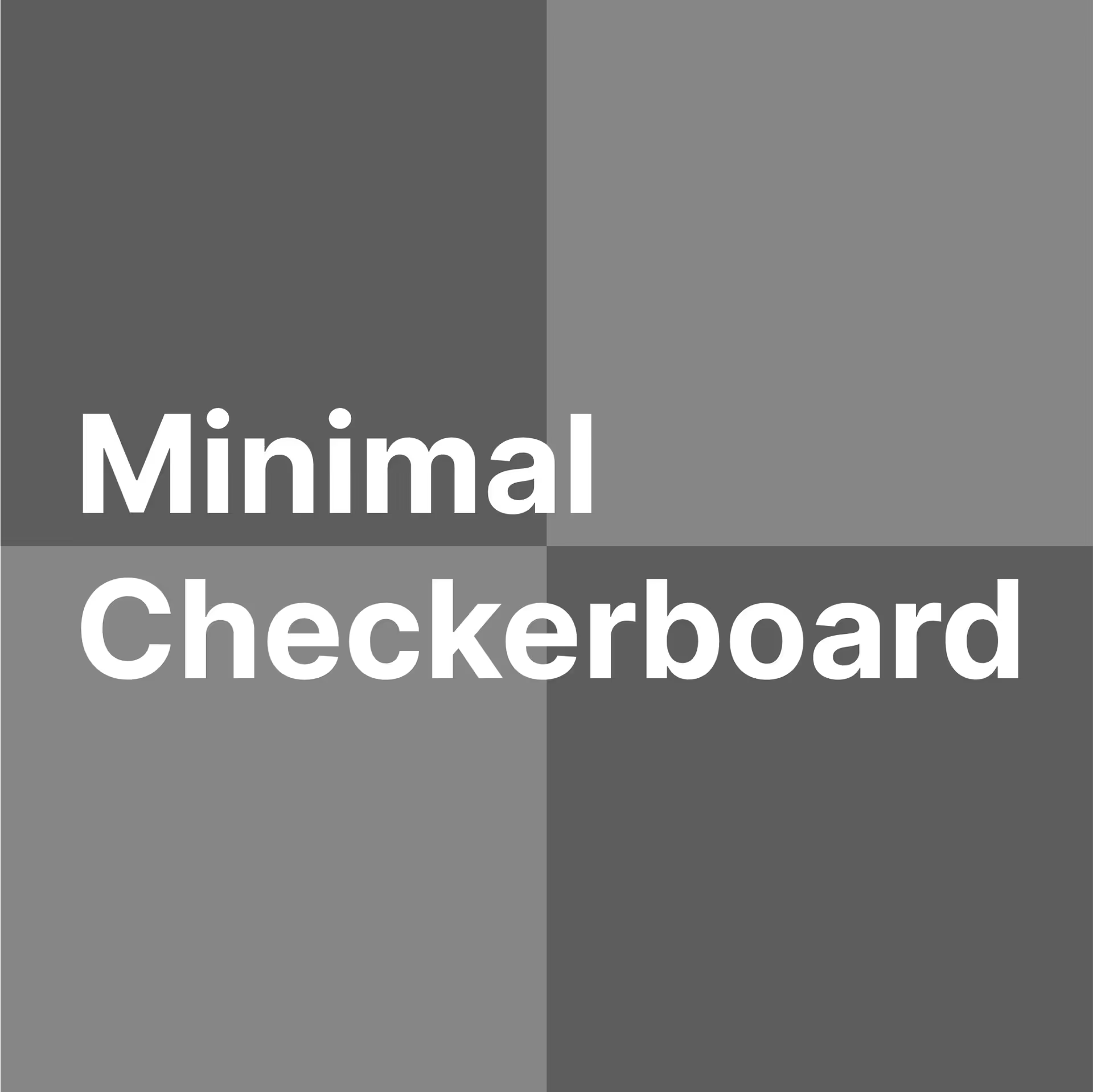






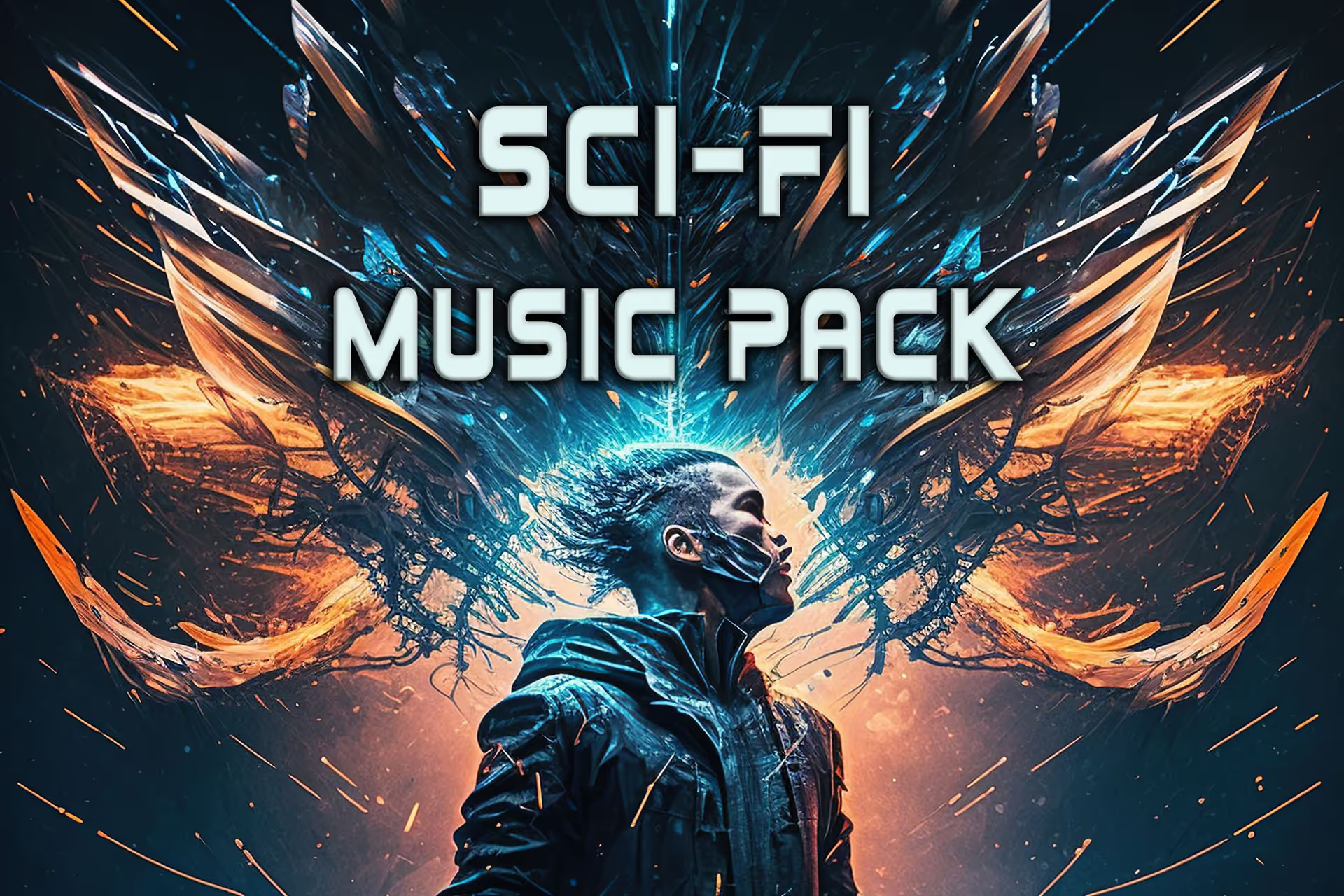


.avif)