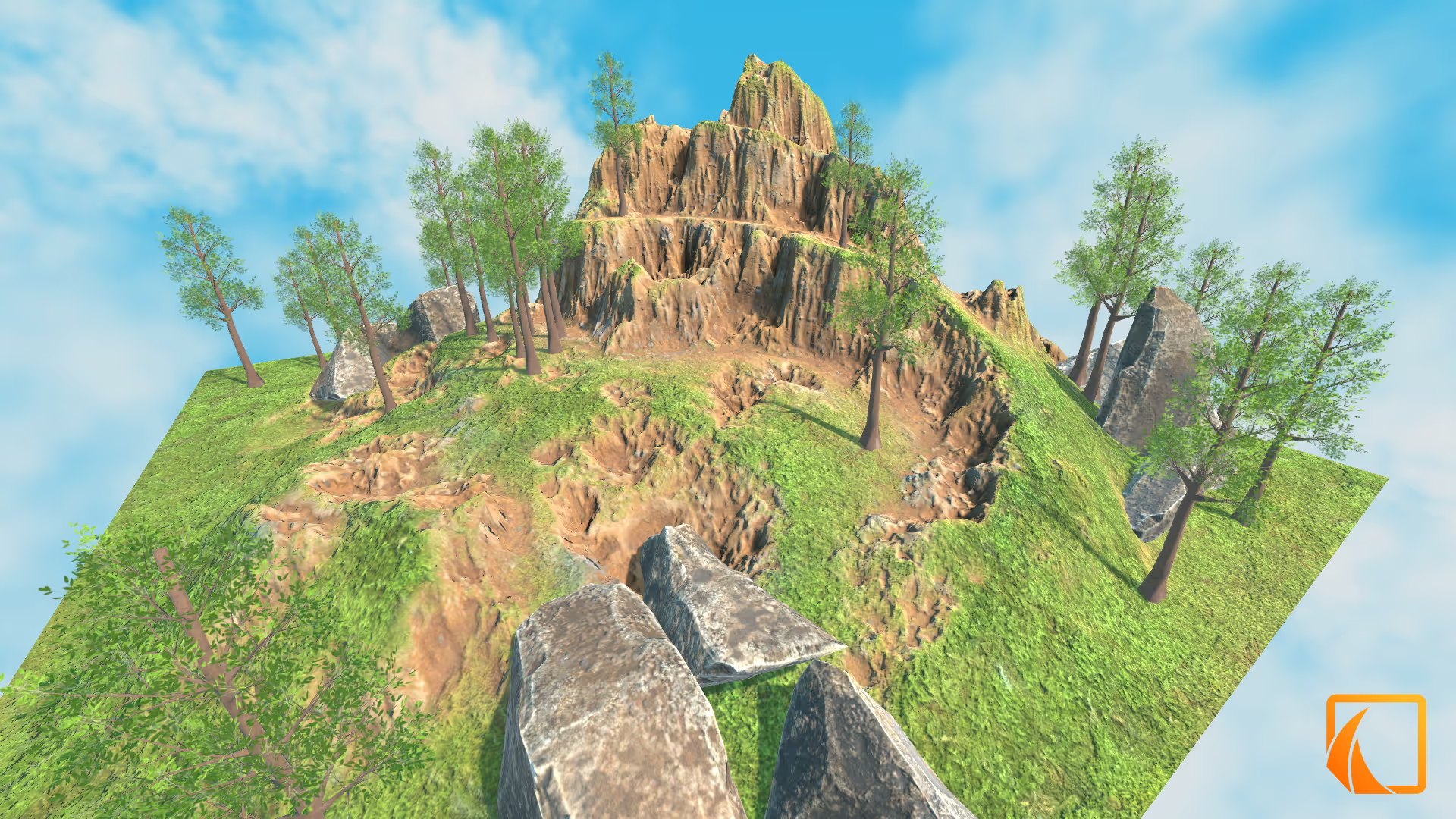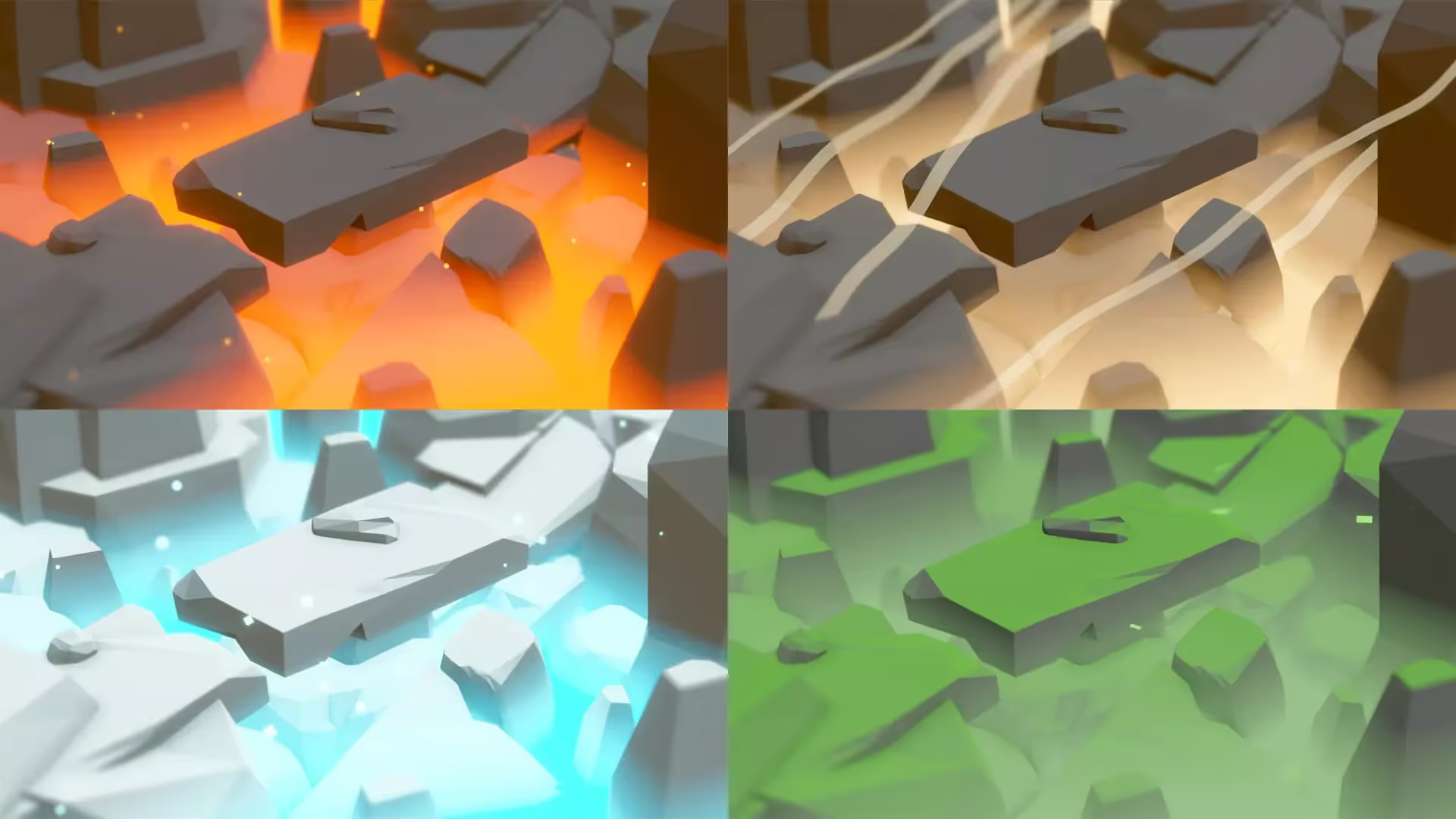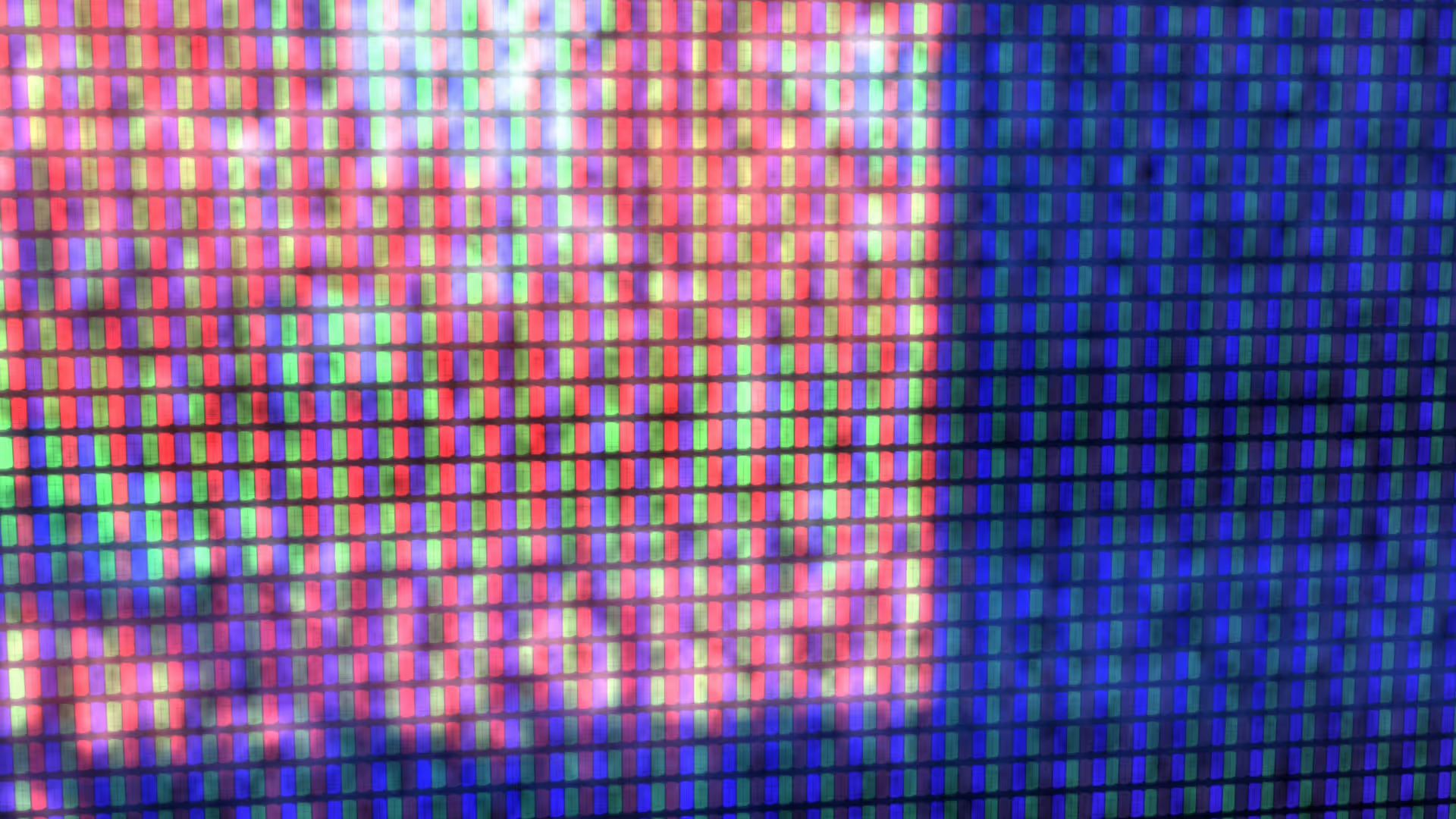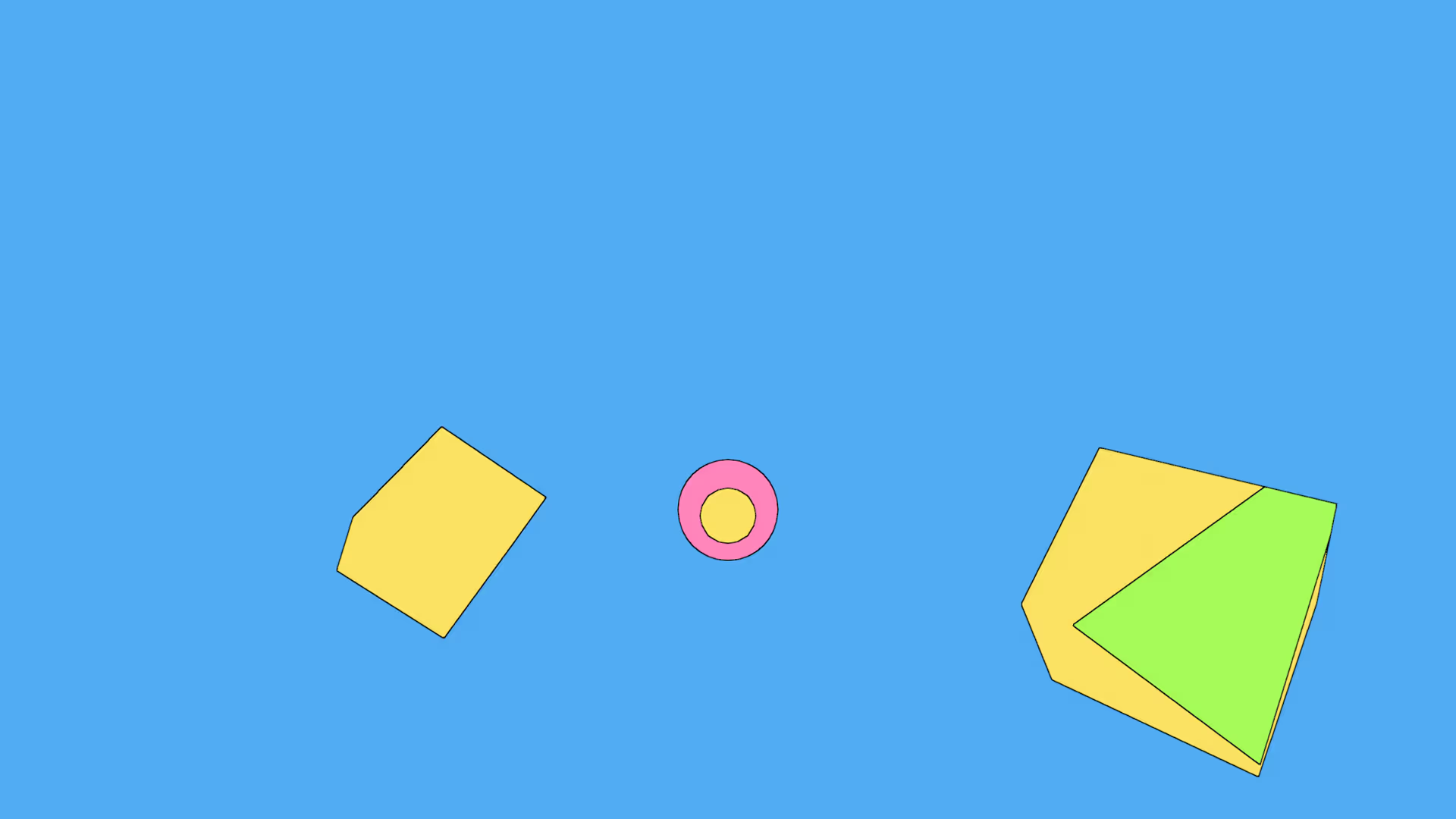A Beginner's Guide to Shaders in Unity
Shaders play a pivotal role in the visual aesthetics of video games, empowering developers to unleash their creativity and enhance graphical fidelity.
This guide serves as a primer for game developers interested in harnessing the power of shaders within the Unity engine, covering everything from the fundamentals to crafting custom shader effects.
Understanding Shaders
At its core, a shader, or shader program, is a concise program designed to render 3D graphics data. Running on the GPU, shaders manipulate input data, such as textures, to generate output images.
Despite their importance, shaders can sometimes be misunderstood. This article aims to dispel any confusion surrounding this concept.
Here’s a brief overview of key shader-related terminologies in Unity:
- Shader Object: An instance of the Shader class.
- ShaderLab: A language specifically for writing shaders.
- Shader Asset: A file with the .shader extension containing shader objects.
These fundamental terms will be elaborated upon later in this article.
For further clarification on shader terminologies, refer to the Unity Shader Introduction Documentation.
Common Applications of Shaders in Unity
Now equipped with a basic understanding of shaders, let’s explore their practical applications within Unity:
- Graphics Rendering:
Shaders excel in generating visual effects such as fire and smoke, enhancing the overall graphical quality of games. - Lighting:
They can simulate various lighting effects like reflections and shadows, contributing to the realism of scenes. - Artistic Effects:
Shaders enable the creation of captivating artistic styles, enriching the visual experience for players. - Post-processing Effects:
From Bloom to Gaussian Blur to Depth of Field, shaders are instrumental in implementing post-processing effects that polish the final look of a game.
In essence, shaders serve as indispensable tools for elevating the visual appeal of Unity projects.
Types of Shaders in Unity
Unity categorizes shaders into three primary types based on their functionality:
- Pixel Shader:
Also known as the Standard shader, it produces pixel-based graphical outputs. - Fragment and Vertex Shaders:
Fragment shaders generate images by processing individual fragments, while vertex shaders operate on vertex positions. - Compute Shader:
Designed for non-graphical computing tasks, these shaders optimize rendering performance by offloading computational work from the CPU to the GPU.
Additionally, Unity features surface shaders for advanced simulations, lighting calculations, and realistic effects.
For further insights into shader types, consult the Unity Built-in Shader Reference.
Writing Custom Shaders
Crafting custom shaders in Unity entails utilizing ShaderLab, an integrated language, or HLSL (High-Level Shader Language). Follow these steps to create a custom shader:
- Choose the desired shader type.
- Create a shader file in the Assets folder with a .shader extension.
- Write the shader code using the appropriate syntax.
- Save the file for automatic compilation and testing.
With a custom shader in hand, developers can iteratively refine and optimize their creations for improved performance.
Conclusion
Congratulations! You’ve now gained a foundational understanding of working with shaders in Unity. Take this opportunity to experiment with shaders and unlock new creative possibilities in your projects.
For additional resources on shaders, visit the Unity Documentation and explore our blog for insightful articles, starting with Graphics and Shading.
Start crafting your shaders today and transform your Unity projects into visually stunning experiences!




.avif)



.avif)
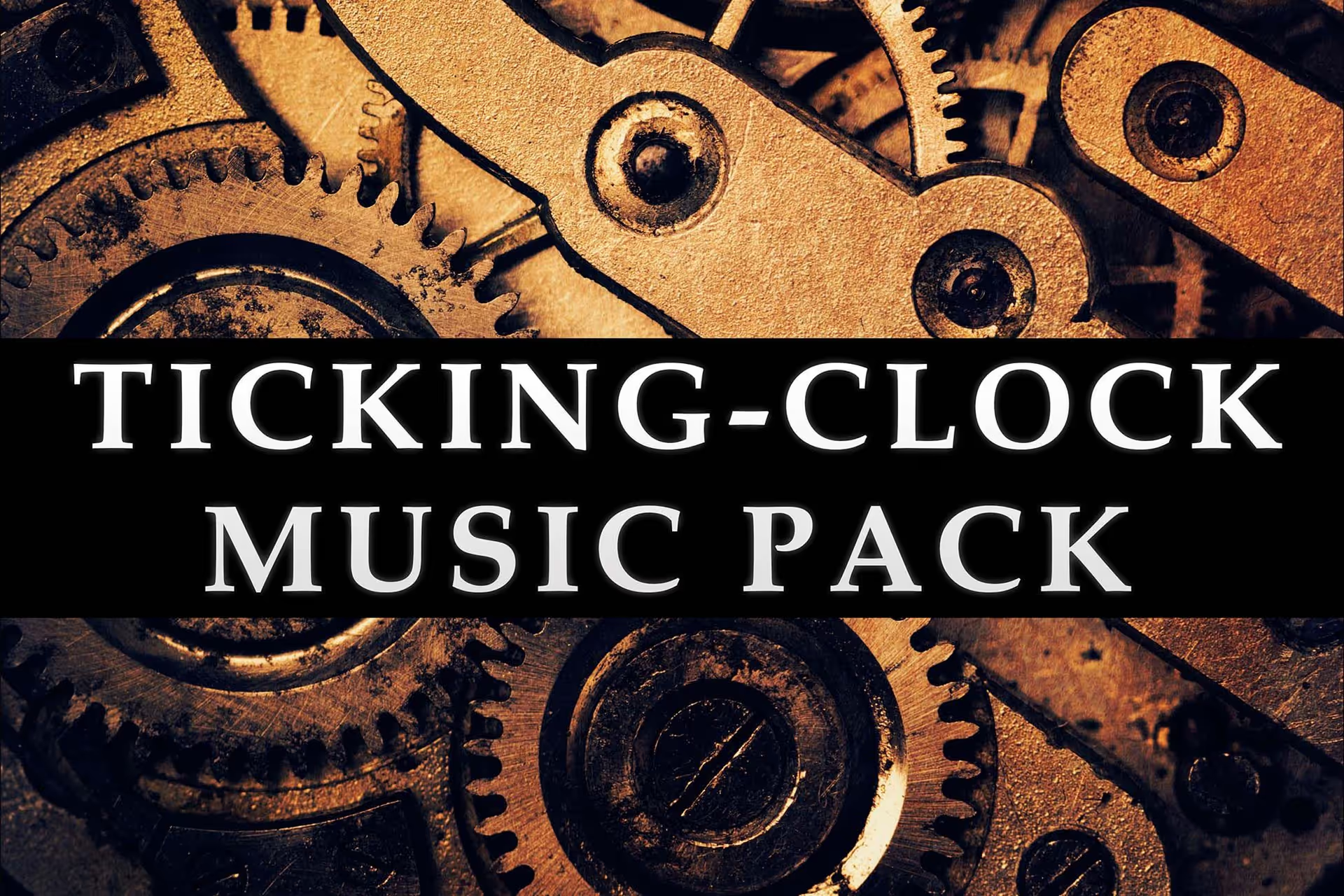
.avif)