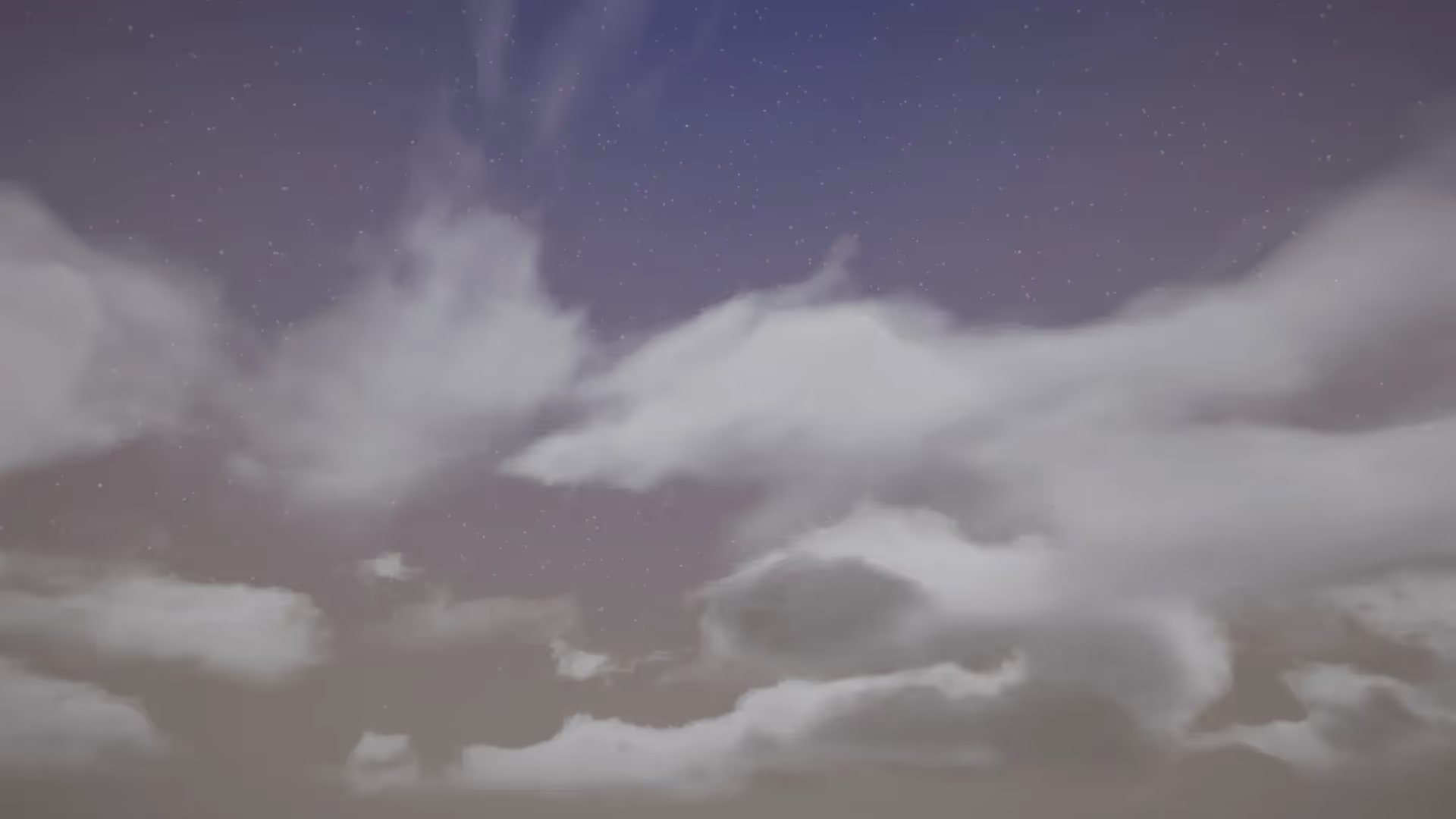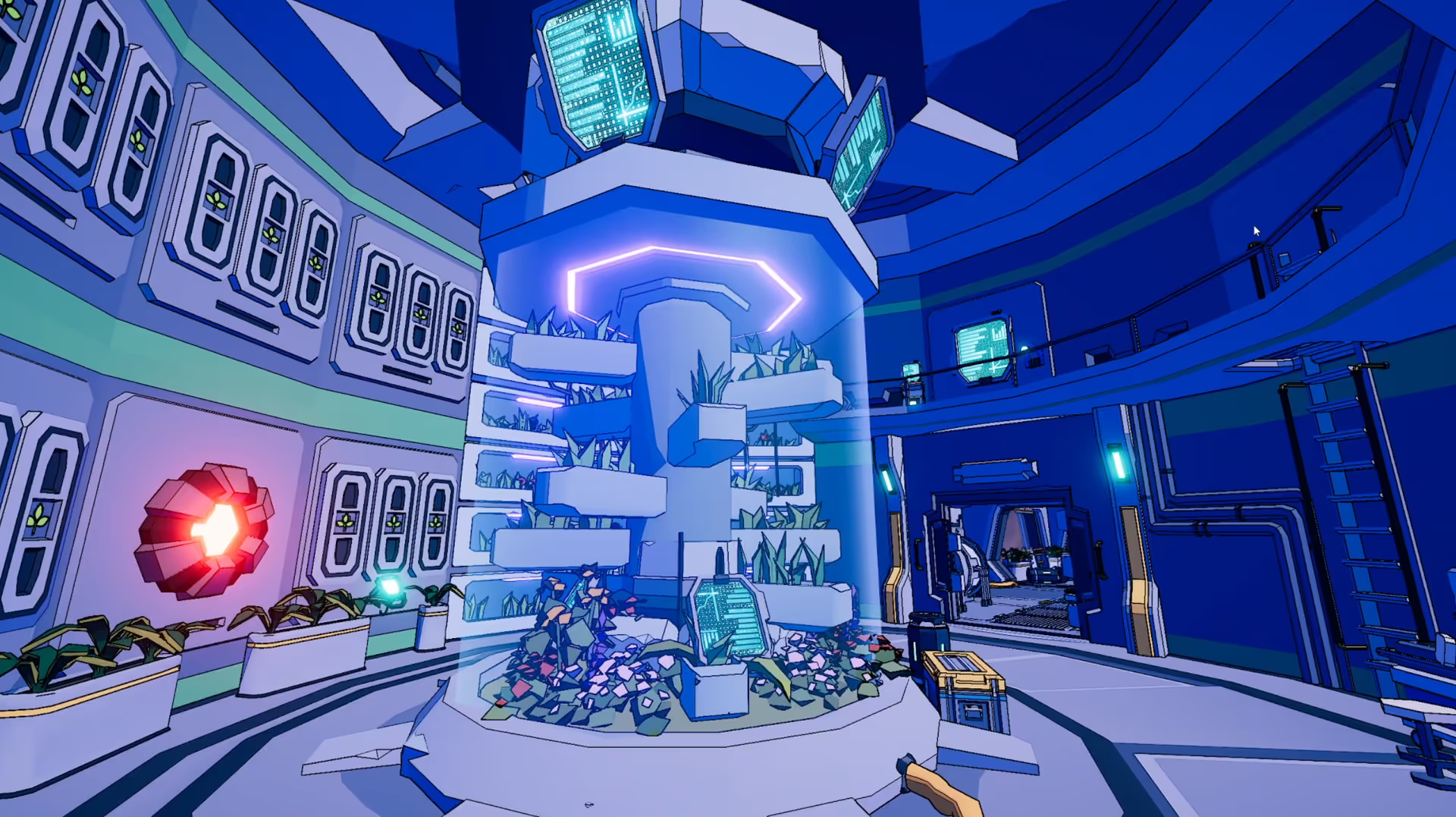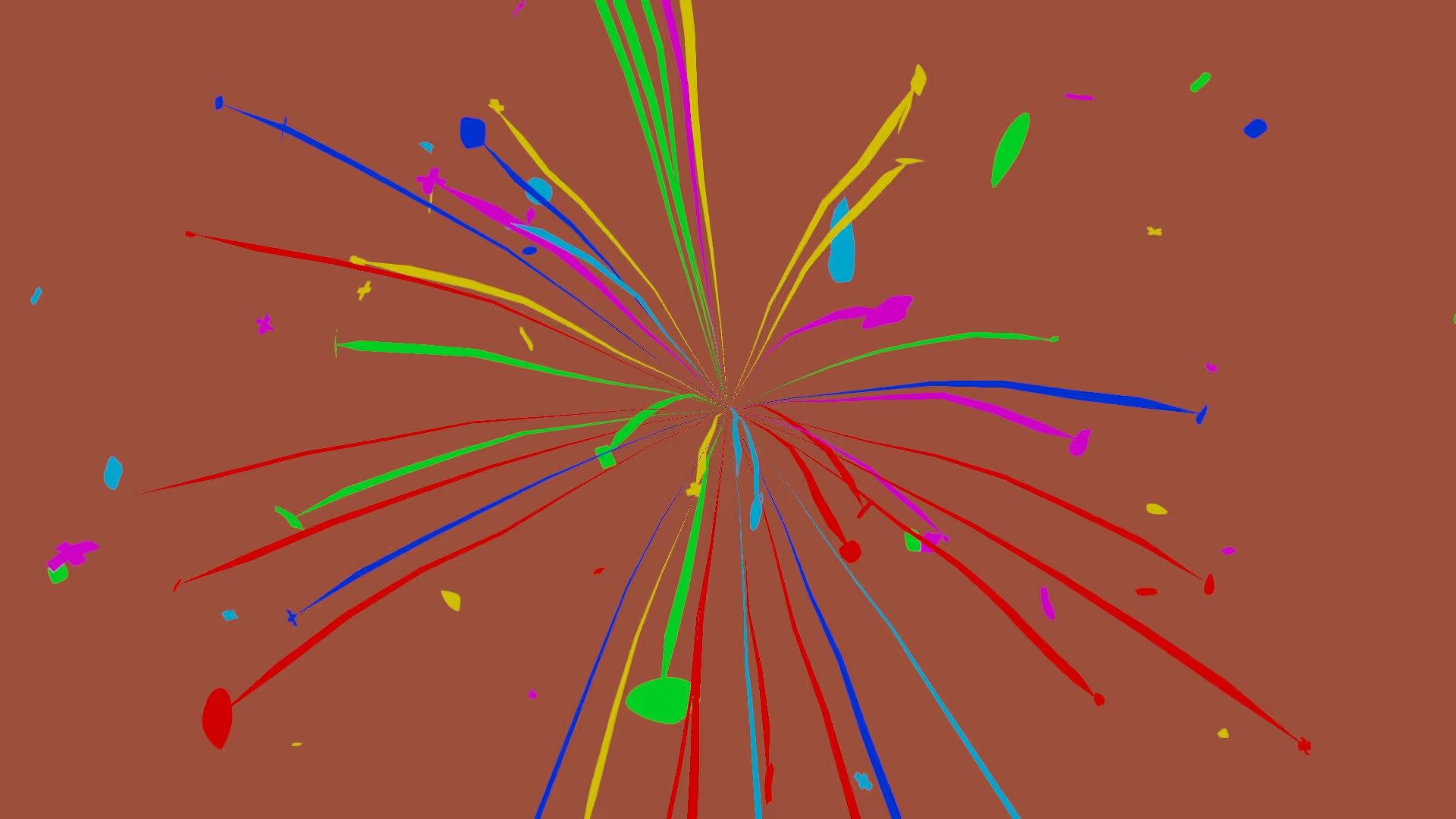Game development is a fascinating project that requires a lot of creative thinking, hard work, and dedication. Whether you’re an experienced game developer or just starting out, it’s essential to understand the different stages of game development to create a game that players will love. In this article, we’ll explore the seven stages of game development that most games go through, from planning to post-launch.
These stages apply to every game, whether the game is a single-person hobby project, a small indie game, or a massive AAA production.
Using these steps as a framework in your game-making project can help you simplify the process and set you up for a more efficient project management.
This article is part of a series on getting started with game development and game engines. We recommend you read the series in order, but feel free to jump around.
- What is an Indie Game?
- How to become a self-taught game developer
- The 7 Stages of Game Development
- Indie game programming for complete beginners
- 23+ Game Development Courses and Resources
- How to choose the right game engine
- Unity vs. Unreal
- Unity vs. Godot
- Game development with Unity
- Unity Basics
- Unity Free vs. Pro
- Unity Asset Store
- Best Unity Courses for 2024
Planning
The first step in making a game is the planning phase. This is where the developers decide what kind of game it will be, what it will look like, and who it’s for. This part of the process is where game idea planning takes place.
They also figure out how the game will work, what the characters will look like, and how they will make money from it. Good planning is important because it lays the foundation for the rest of the development process.
Pre-production
When game developers move from planning to pre-production, they work on bringing their ideas to the drawing board. This involves lots of teamwork - artists create sketches and engineers figure out what’s possible, brainstorm as much as you can with your team. Often, the game’s narrative will start to be locked down during this phase.
By defining the game story and narrative at this step, the production step will face fewer setbacks from narrative re-alignments. During this stage, you’ll have a clearer idea about your vision which will set an easier production stage. You would also spend time considering the characters, including the character backstory and character archetypes
Production
The exciting production stage is where all the hard work of creating a stunning game comes to life. Artists will create the game’s visuals, developers write the code, and sound designers create immersive audio to accompany the game. Project managers make sure everything runs smoothly together and aligns with the game’s vision.
Testing
No game development journey is complete without thorough testing. When creating a game, it’s really important to test it well to make sure it works great and doesn’t have any issues. Testers look at everything in the game and try to find any problems with how things work or how they look. They check things like if objects in the game hit each other correctly or if the game slows down at any point. Doing all of this testing helps make sure the game is really fun to play and doesn’t have any annoying bugs or issues. And the feedback the testers give helps make the game even better by making changes to things that weren’t working well before.
Pre-launch
As the day of launching a new game gets closer, developers start thinking more about how to advertise and promote it. It’s never too early to build a community but it’s never too late to do some marketing. Some things they might do before launching include making videos, working with influencers who can tell others about the game, and getting people in their community to talk about it on social media. People who make games on their own often ask for money from fans or let them play early versions to get them excited. Doing a good job of promoting the game before it comes out is really important to make sure lots of people see it and want to play it.
Launch
Launch day is a big deal for indie game developers. After months of hard work and labor, it’s finally time to release the game into the wild. Final preparations are made to optimize the game for release, including bug fixes and performance optimizations. With the game unveiled to the public, keep your audience in touch for feedback and reviews so you can continuously improve your game.
Post-launch
When a game is released, it doesn’t mean developers stop working on it. Instead, continue to improve and add new things to keep players interested. This includes fixing bugs, updating the game, and releasing new content. Developers will continue to do post-launch marketing as well. Good developers will continue to listen to feedback from players to make the game better and more successful over time during the post-launch window.
Conclusion
Developing a game is not an easy task, but it’s a fulfilling project that keeps us energized and is always worth it in the end. Most game developers from all over the world go through seven different stages to bring their games to life, but remember that there’s no one formula to what works, every developer is unique, so use it as a framework and adapt it to your project.
It’s important to understand each stage and its importance so that you can create a game that will keep players engaged and entertained. By knowing what you’re doing, you’ll be more confident and empowered to create a game that people will love to play. With immersive and captivating gaming experiences, players from all over the world will be able to enjoy your game.