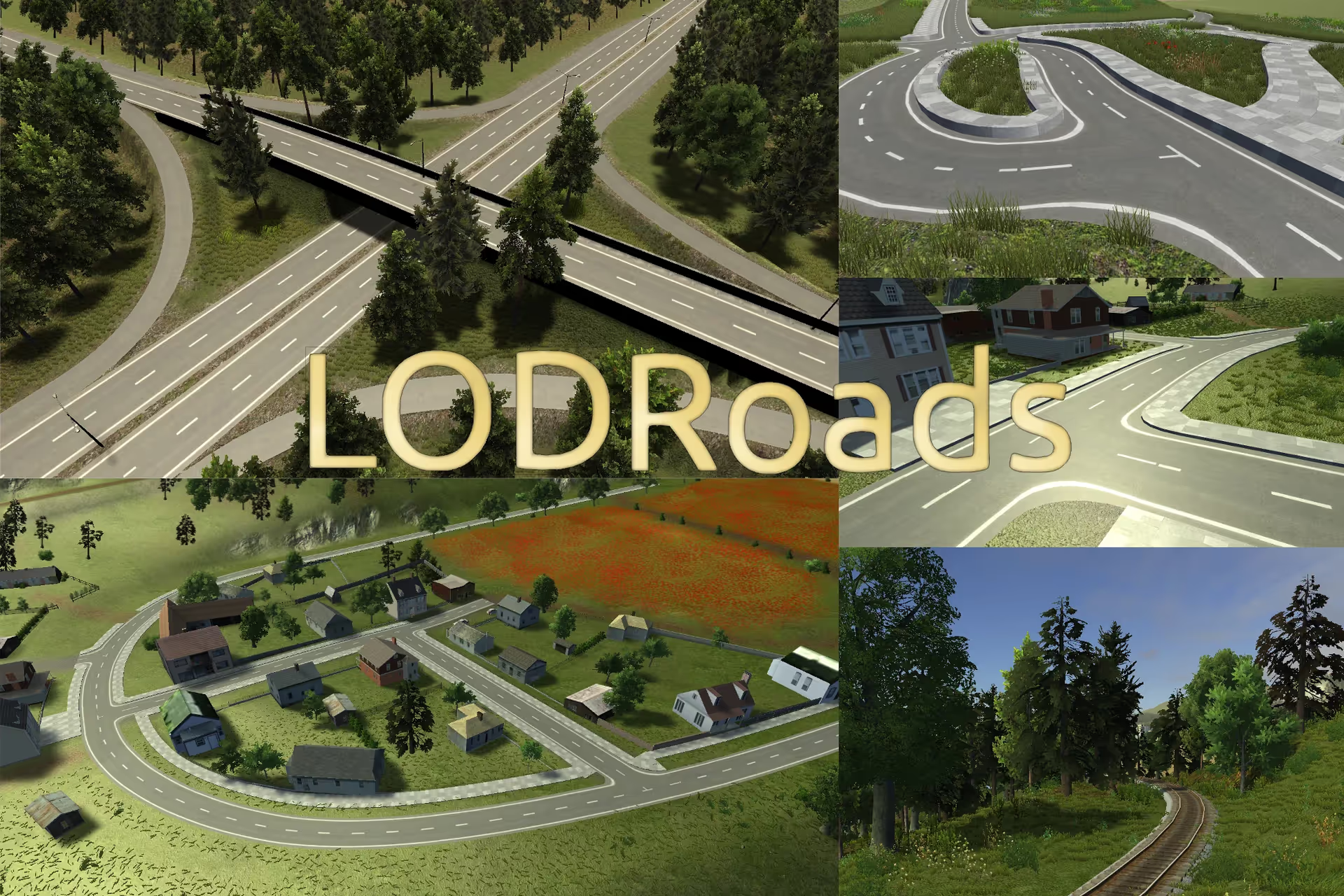Beginner's guide to prefabs in Unity
Prefabs are indispensable components for managing game objects in Unity. Ever wondered how to find your way around prefabs in Unity? This article will provide all you need to know about prefabs in Unity.
What is a prefab?
A prefab in Unity is a reusable object representing GameObject with defined components and properties. With prefabs, you just have to instantiate multiple instances of the GameObject throughout your project scenes. Any change you make to the original prefab will reflect across all instances.
Prefabs are assets that can shared within project scenes and even other projects. It is just like a reusable template for your game objects.
Why use a prefab?
Prefabs are essentially useful for commonly used objects in your project. You can just create a prefab of the project and copy it every instance you need it. As mentioned earlier, one major advantage of using prefabs is that changes made to the original prefab are automatically applied to all other instances. The reusability of prefabs makes it a major component for developers as it enhances efficiency, making the development process faster.
How to create a prefab?
Creating a prefab in Unity is very straightforward.
- Create the GameObject you want to turn into a prefab. Define its structure int Hierarchy panel and its Components in the Inspector panel.
- Drag the GameObject from the Hierarchy window to the Project window to save it as a Prefab.
This action creates a prefab asset in your project folder. It looks similar to other assets but has a distinct .prefab extension. Prefabs are represented with a blue cube in the Hierarchy and Project panels.
How to edit a prefab?
After creating a prefab in Unity, you can edit it.
- Double-click on the prefab asset in the Project window to open it.
- Or, select the prefab asset and click on Open Prefab on the Inspector window.
After you have opened the prefab, you can make any edits.
By editing an original prefab, all instances of the prefab will be automatically updated. You can perform edit options like revert and override.
How to instantiate a prefab
To instantiate a prefab means to create an instance or copy of the prefab for reuse. To copy a prefab in your scene, you can just drag the prefab into the scene. Also, you can use scripts to create an instance of a prefab, using the Instantiate function. Like this;
GameObject newObject = Instantiate(originalPrefab);
In the above code, an original prefab, originalPrefab was instantiated as a new object, newObject.
Copying or instantiating a prefab will create a new version of the game object with all components and properties inherited.
Other Prefab Operations
- Prefab variants:
Unity supports prefab variants which are like variations of a base prefab without modifying the original. - Nested prefabs:
Unity also supports nesting prefabs, that is, including a prefab as a child of a parent prefab. This is extremely useful for combining similar prefabs.
More resources:
- Unity Learn: Prefabs
- Unity Docs: Prefabs
- Game Dev Beginner: How to use prefabs in Unity
- How to spawn an object using instantiate in Unity
Conclusion
Overall, prefabs are essentially useful for creating reusable objects. These reusable objects improve the efficiency and maintainability of your project.


.avif)

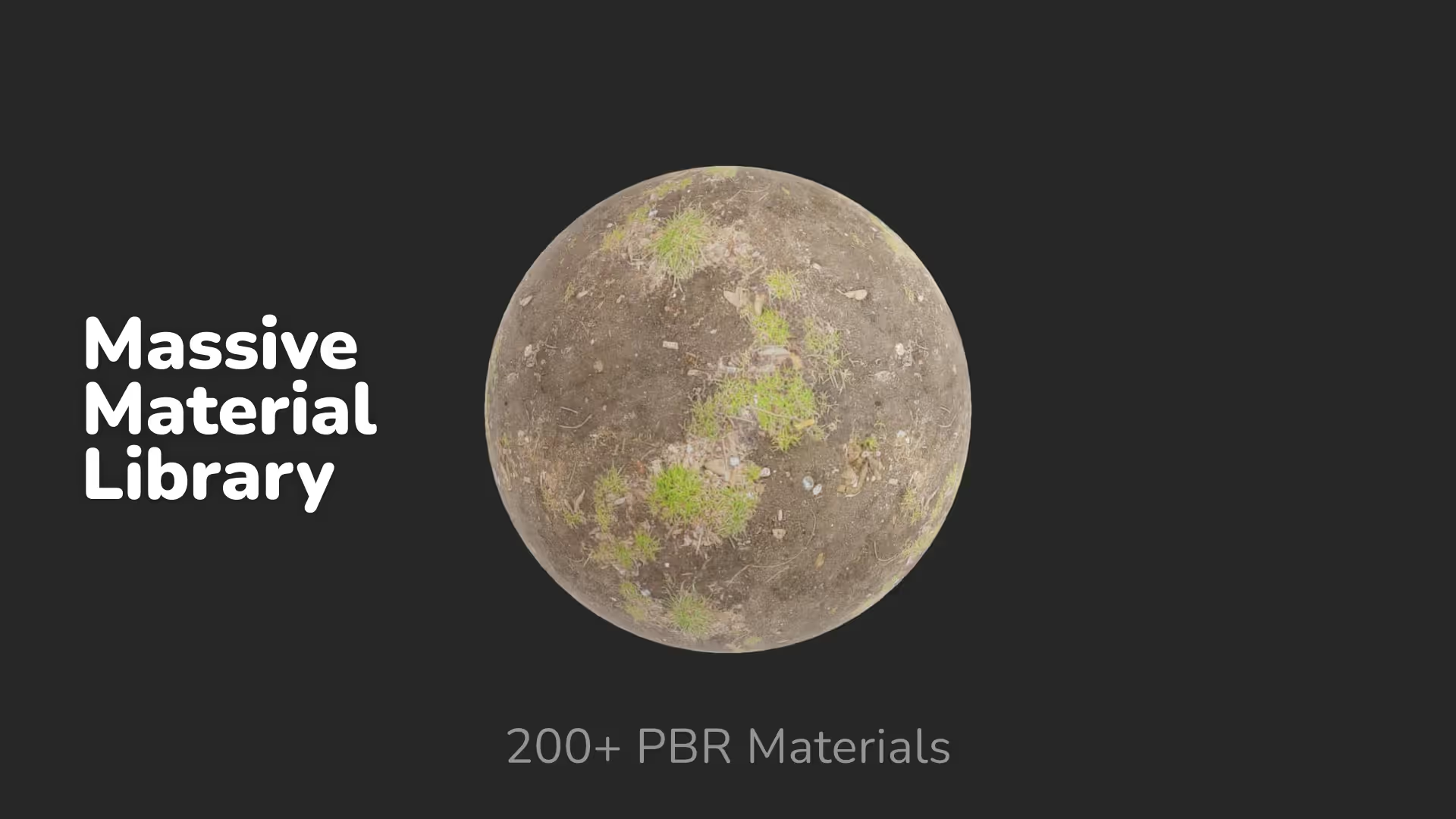

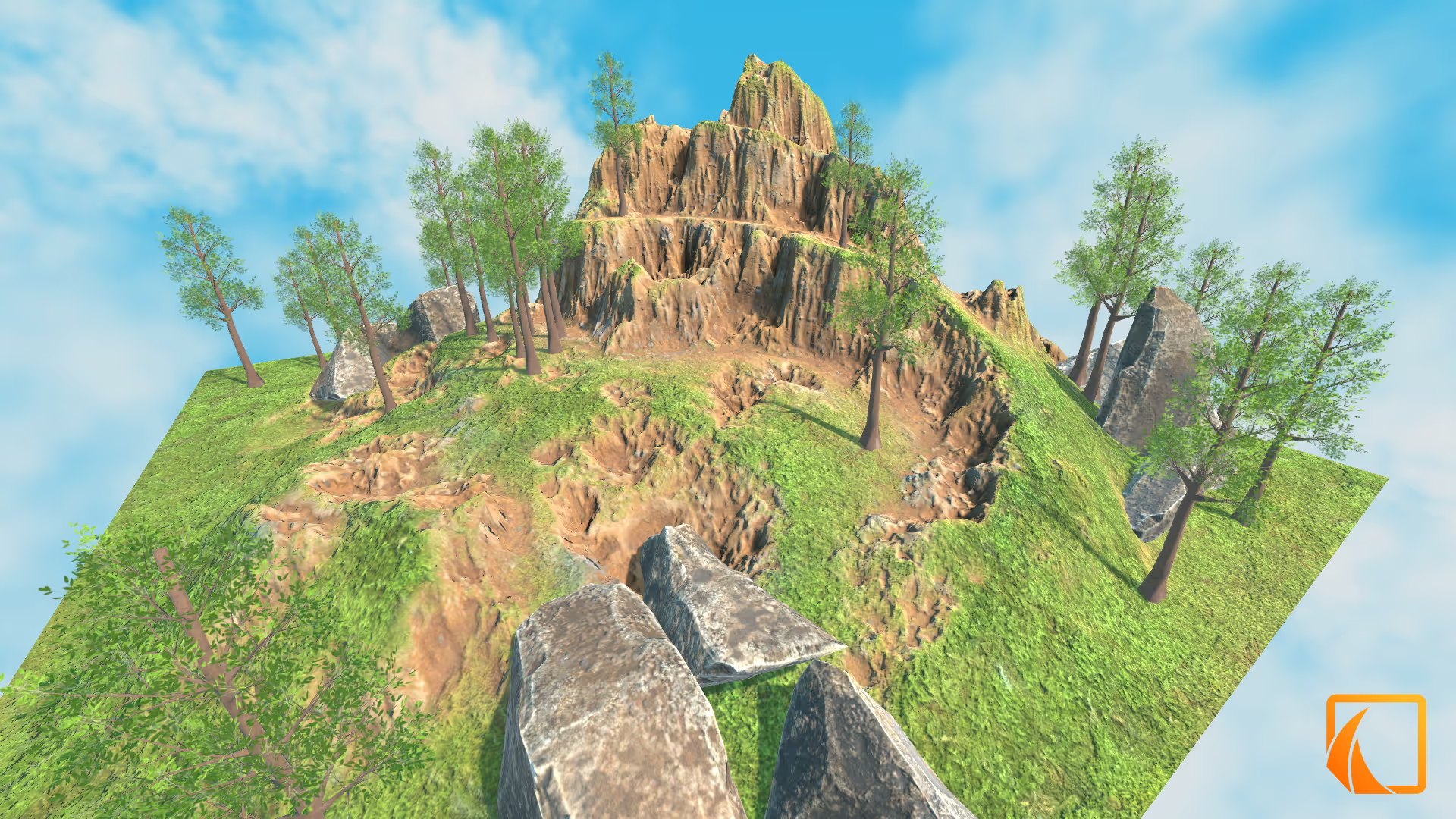




.avif)
.avif)



.avif)
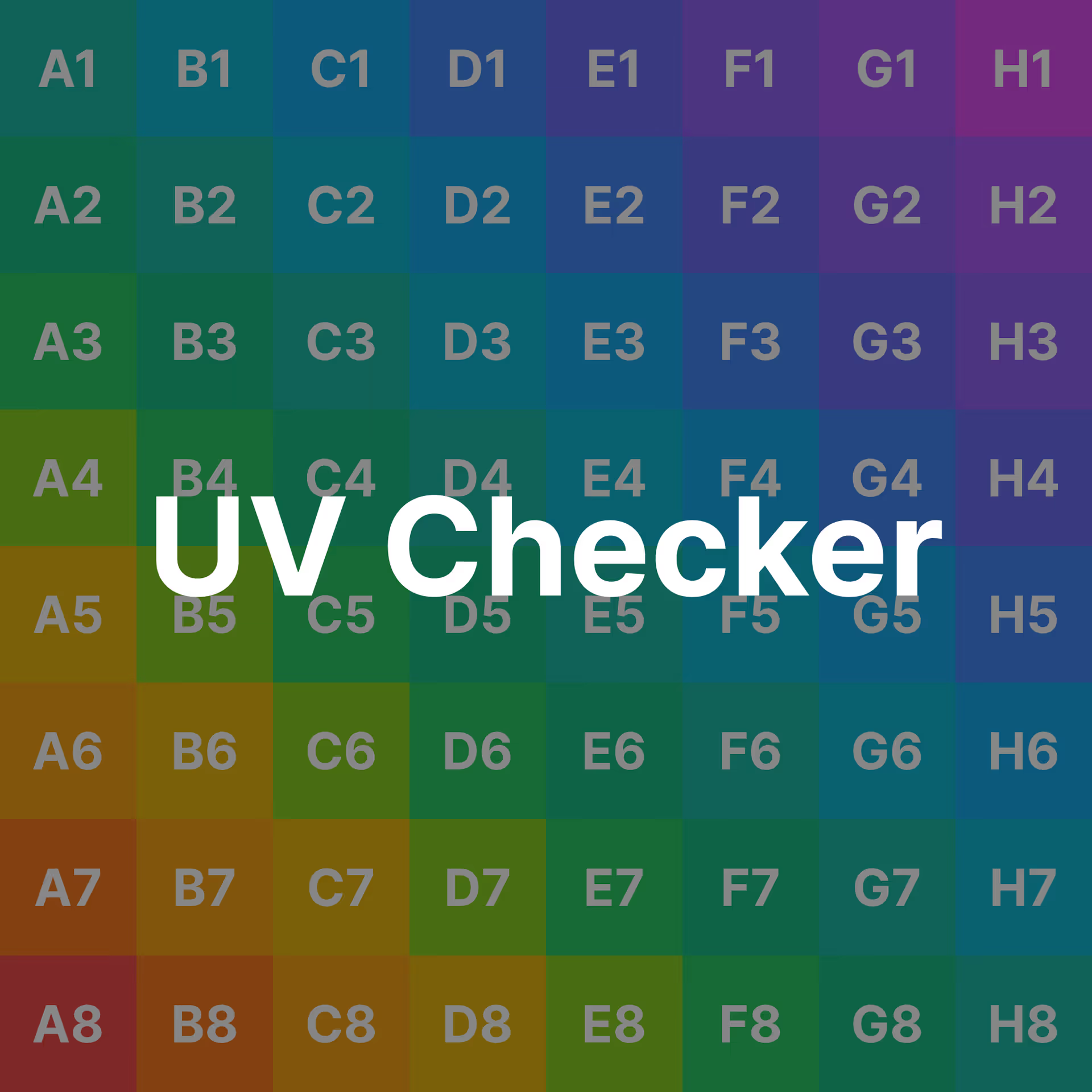
.avif)
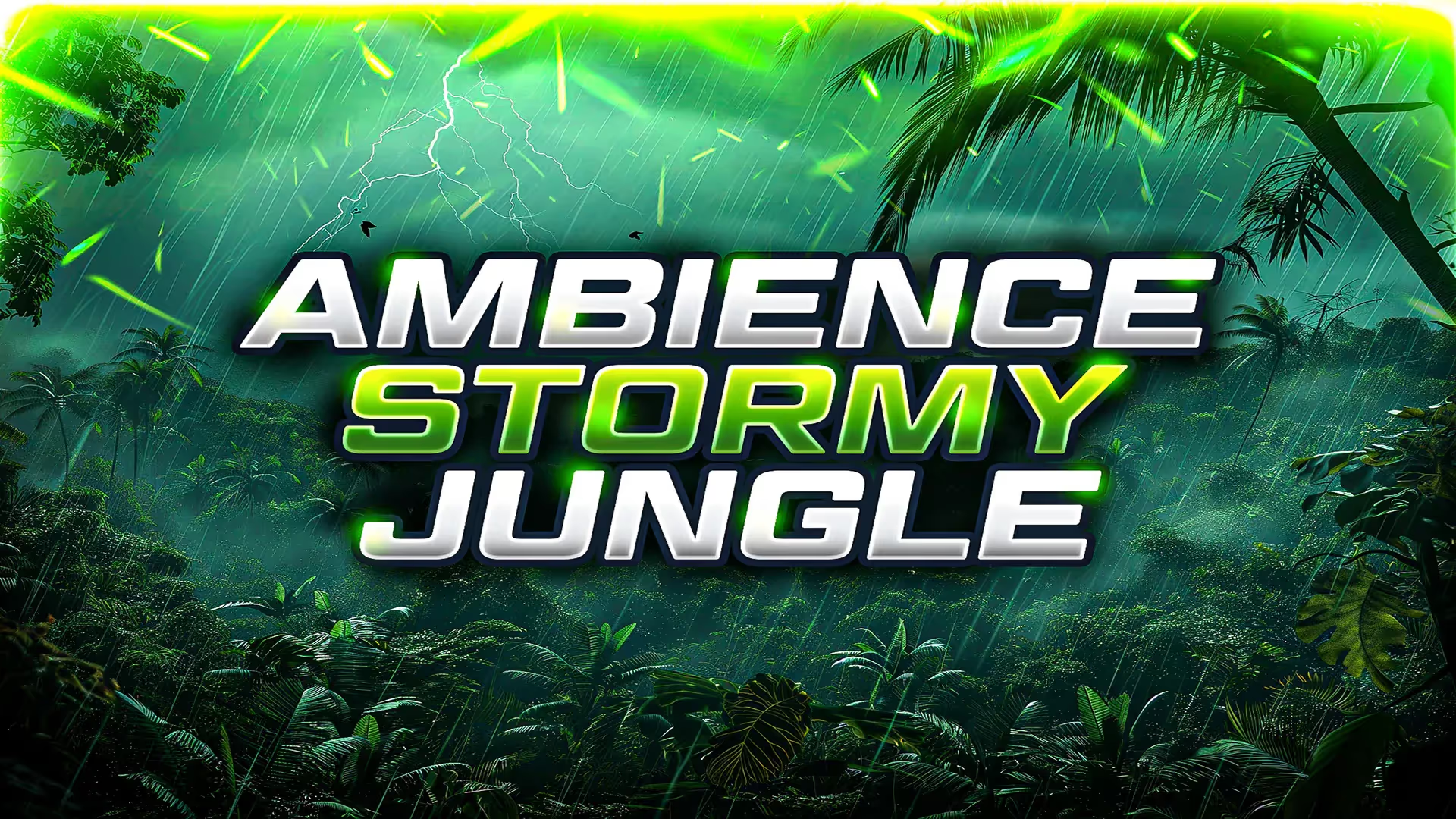

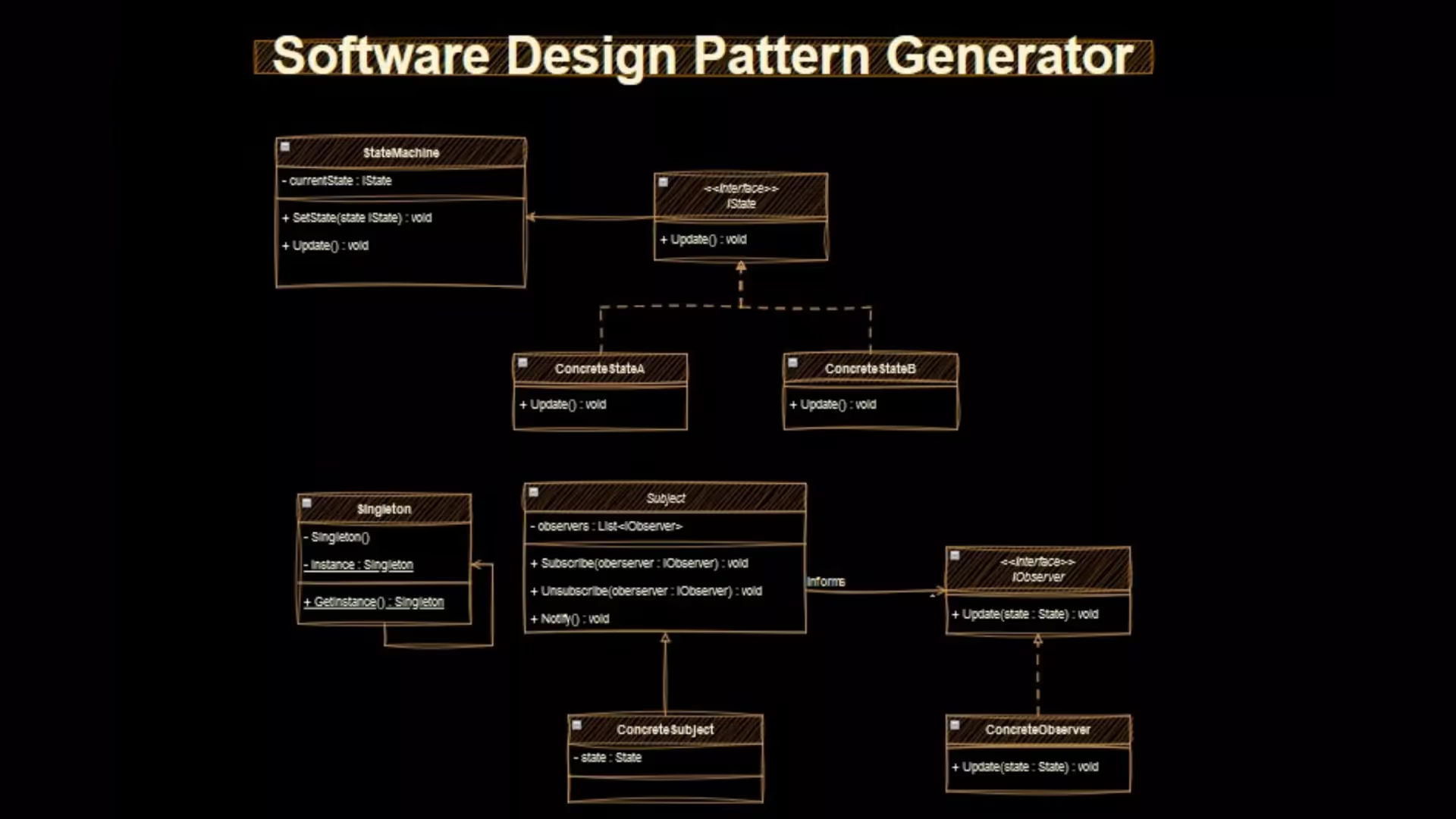
.avif)