Make 3D Voxel Art with MagicaVoxel
MagicaVoxel – Overview
Voxel art is one of the easy ways to construct a 3D model. With voxel art, 3D models are constructed from pixels referred to as voxels. Most game developers use voxel art to create 3D models for their game projects. Voxel art is created with the use of voxel art editors. There are many voxel art editors available, but in this article, we’ll dwell on one of the best: MagicaVoxel.
What is MagicaVoxel?
MagicaVoxel is a free voxel editor with an interactive path-tracing renderer. It is one of the best voxel art editors available, known for its lightweight. It is a voxel art software developed by @ephtracy for creating voxel models for arts and games.
📄 Resources:
- 50+ must-have resources for indie devs
- 10 essential tools for indie game developers
- Cel shading - a comprehensive guide
- Adobe Substance Suite
MagicaVoxel Features
MagicaVoxel is rich in creative features that give creators a chance to explore their creativity at full length. Here are some of the powerful features:
- It comes with a built-in powerful rendering engine that creators use to craft realistic voxel models
- Creators can add, edit, move, paint, and trigger more actions to their voxels on the 3D grid.
- Provision of numerous export options including .obj, .vox, .qb, and .png for creators to transfer their finished voxel models into other projects.
- Comes with customizable options that you can adjust to fit your desired taste.
- It is lightweight with an 8-bit memory usage.
- Creators can use it for free. No dime has to be paid for personal and commercial projects.
- Since it is an open-source, it comes with a large friendly community of creators to enhance support and help.
- Also, since it is very popular, it is very easy to find resources and tutorials on every aspect of the software.
@ephtracy constantly updates the software from time to time by adding new and better features, enhancing the performance of creators. If it’s not already, it will quickly become your go-to software for crafting realistic voxel models.
📄 Resources:
Supported Platforms
MagicaVoxel is free and available to use on MacOS and Windows.
How to Use MagicaVoxel
To use MagicaVoxel, you first have to install the software.
To install MagicaVoxel:
- Go to the MagicaVoxel official site and download the software to your local computer. Once you click one of the version links, you will be taken to a GitHub page where you select the appropriate download file for your local machine. The download is available for Mac and Windows 32 and 64 bits.
- The downloaded file is a ZIP file which you have to unzip.
- To install, Windows users can just double-click on the MagicaVoxel.exe file to start the installation process. But for Mac users, double-clicking on the MagicaVoxel.app will not open the file because Mac restricts files downloaded from unknown sources. To fix this, go to **System Preferences, then Security and Privacy. Click on Open Anyway under the Allow apps downloaded from to change the settings. Doing this, the MagicaVoxel.app will open for you to start using it.
Once you have MagicaVoxel installed on your local computer, go ahead to open the application and start exploring its powerful features.
📄 Resources:
Conclusion
If you have not been using MagicaVoxel for creating voxel models for your games, you should try it out today. Trust me, you will be wowed by its powerful capabilities.
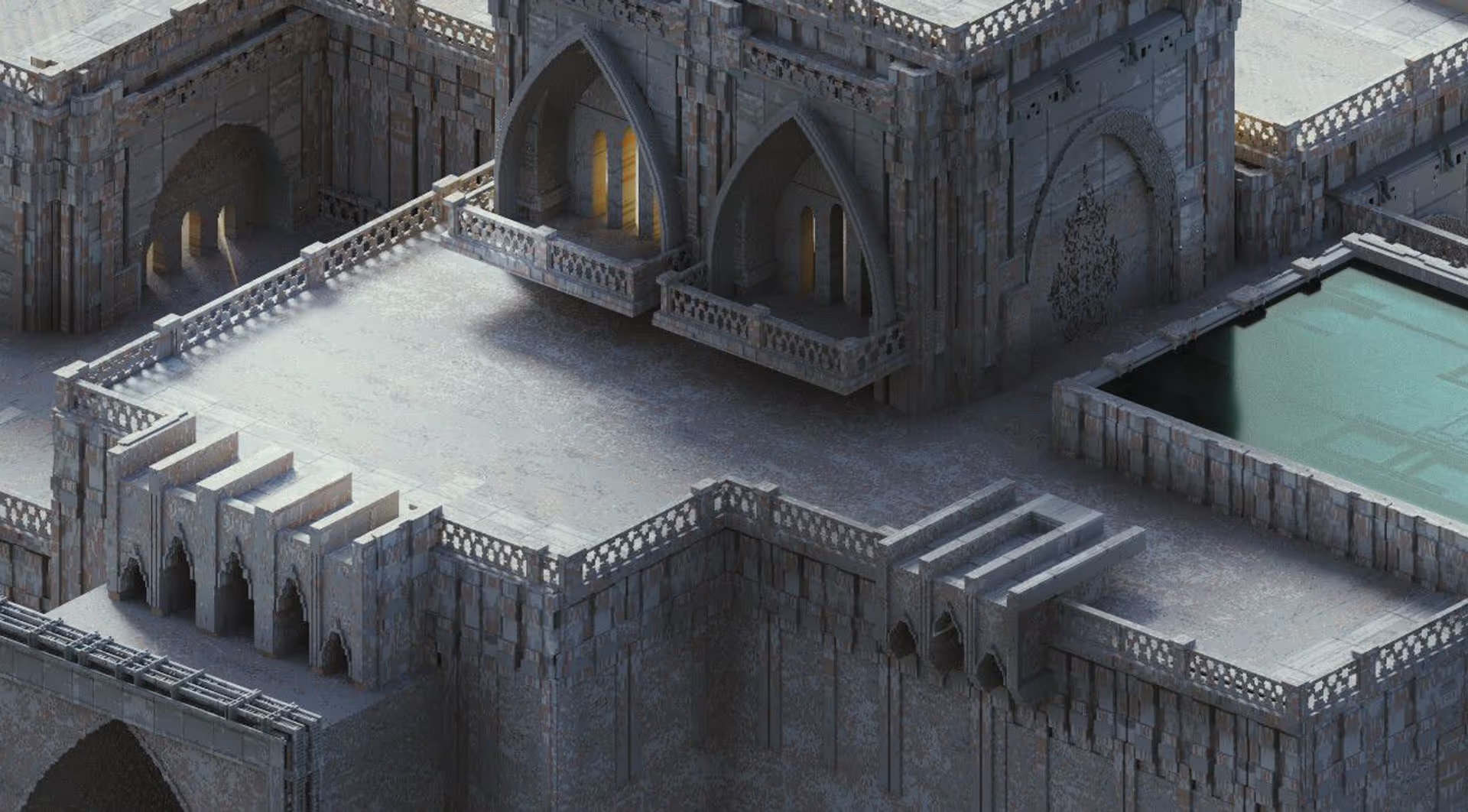
.avif)








.avif)

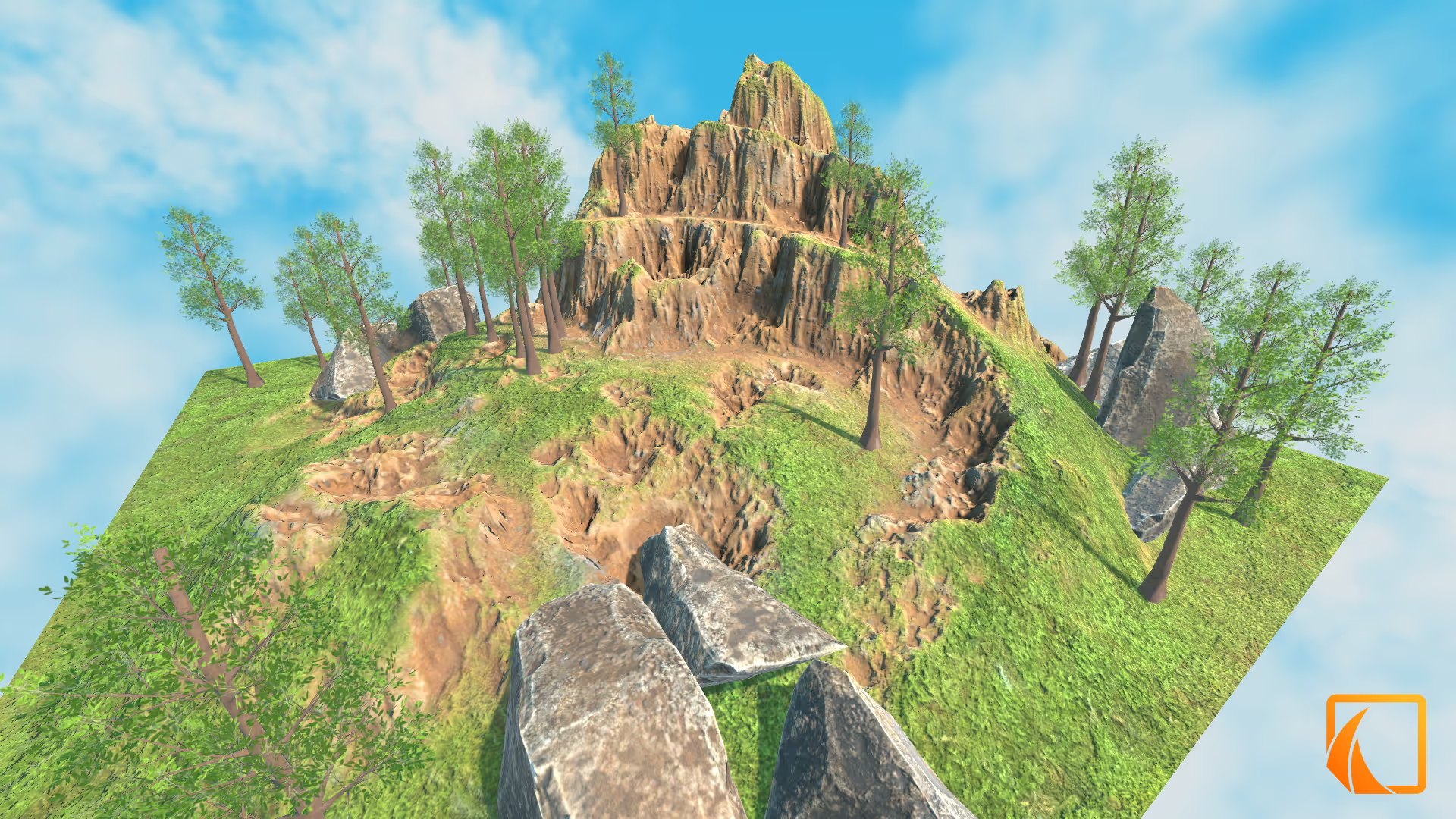


.avif)
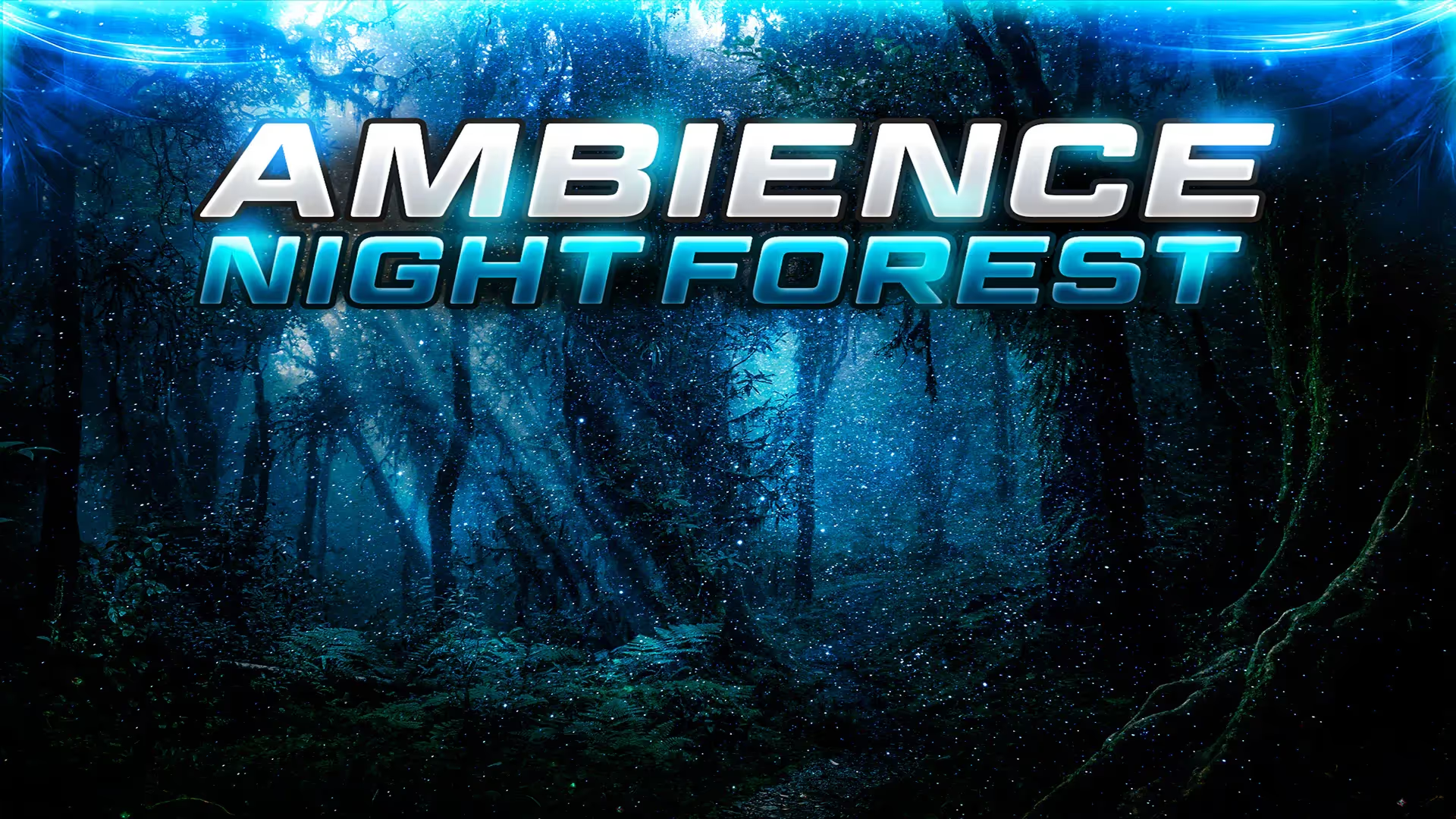

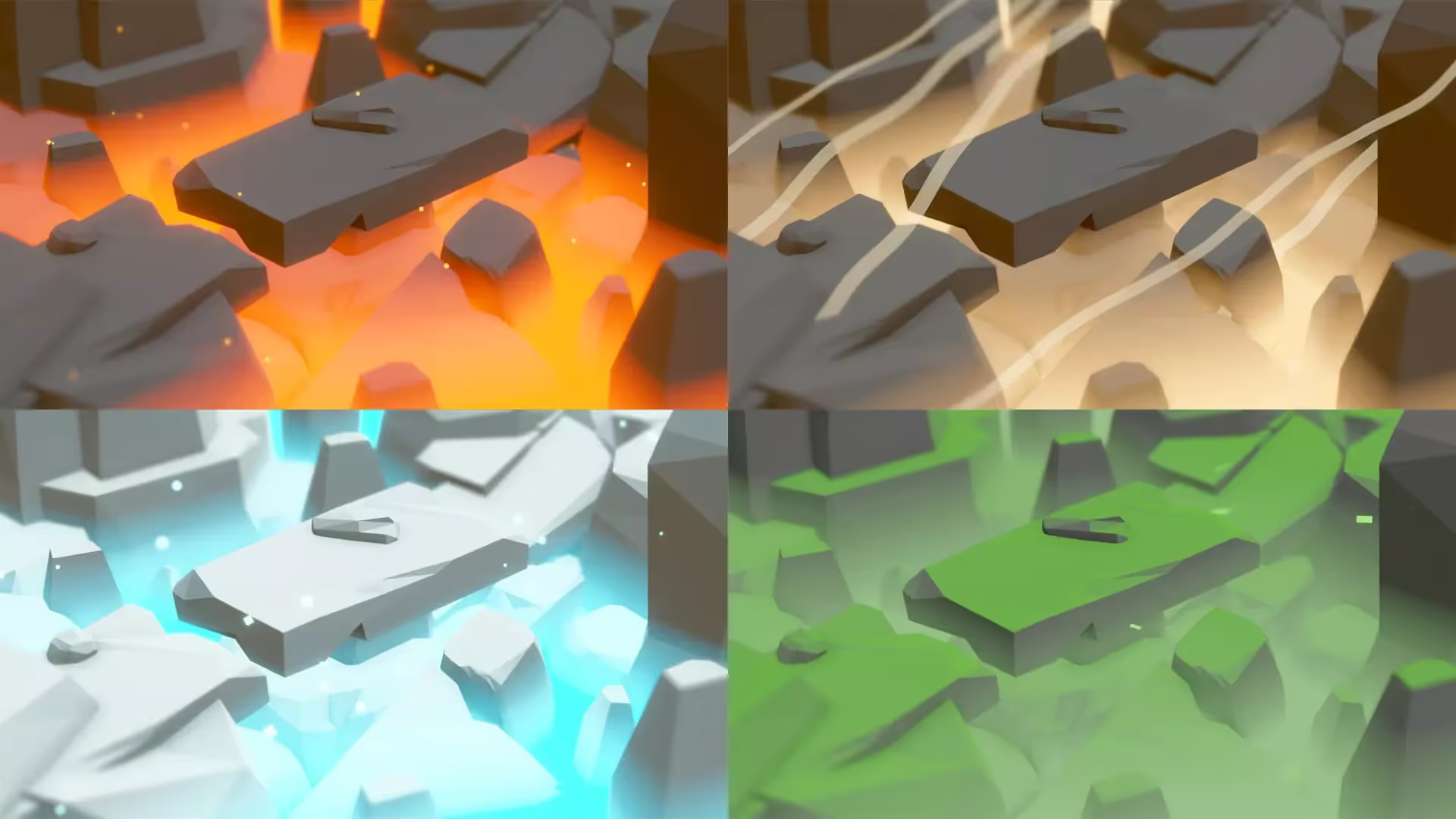


.avif)






