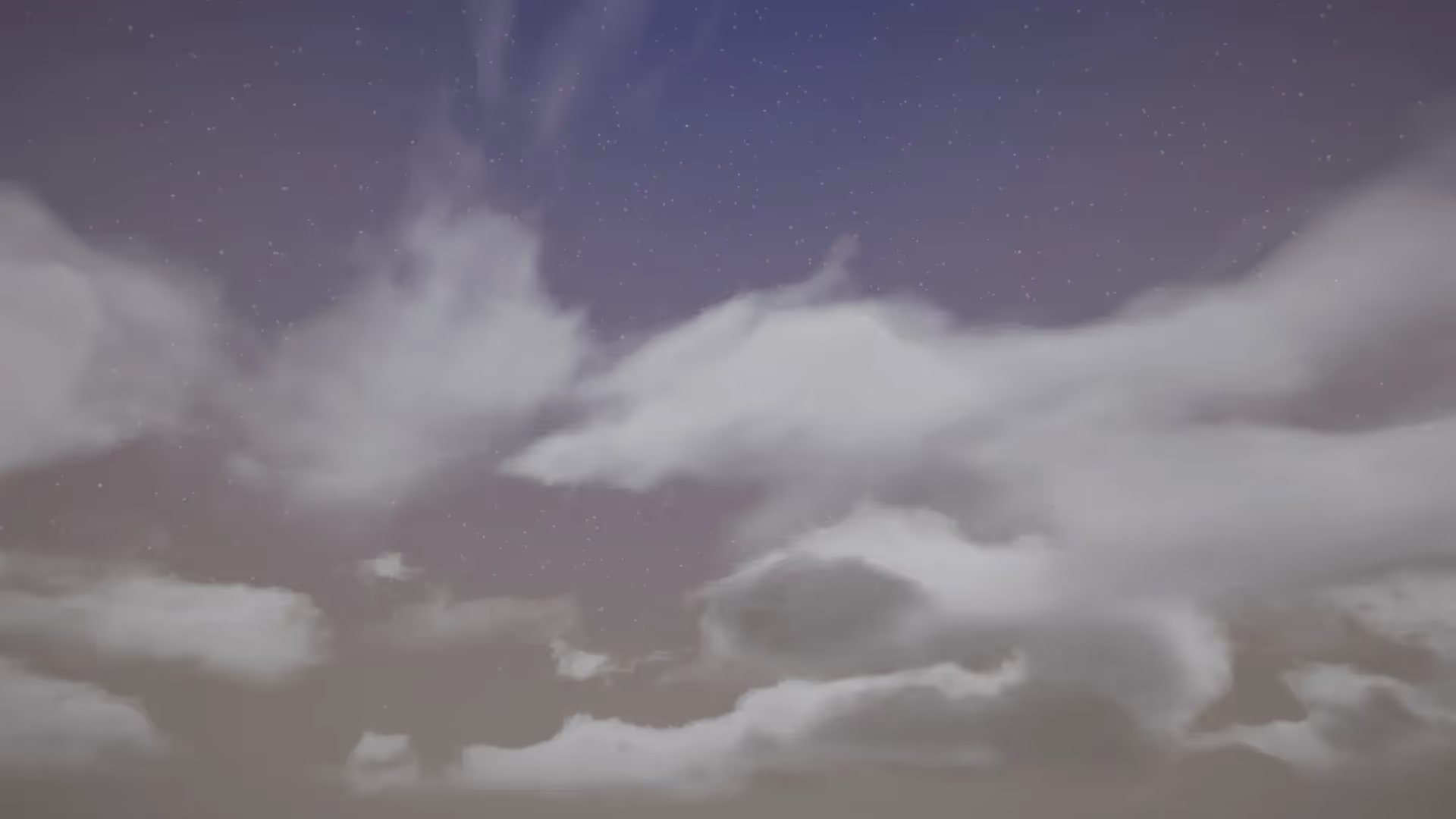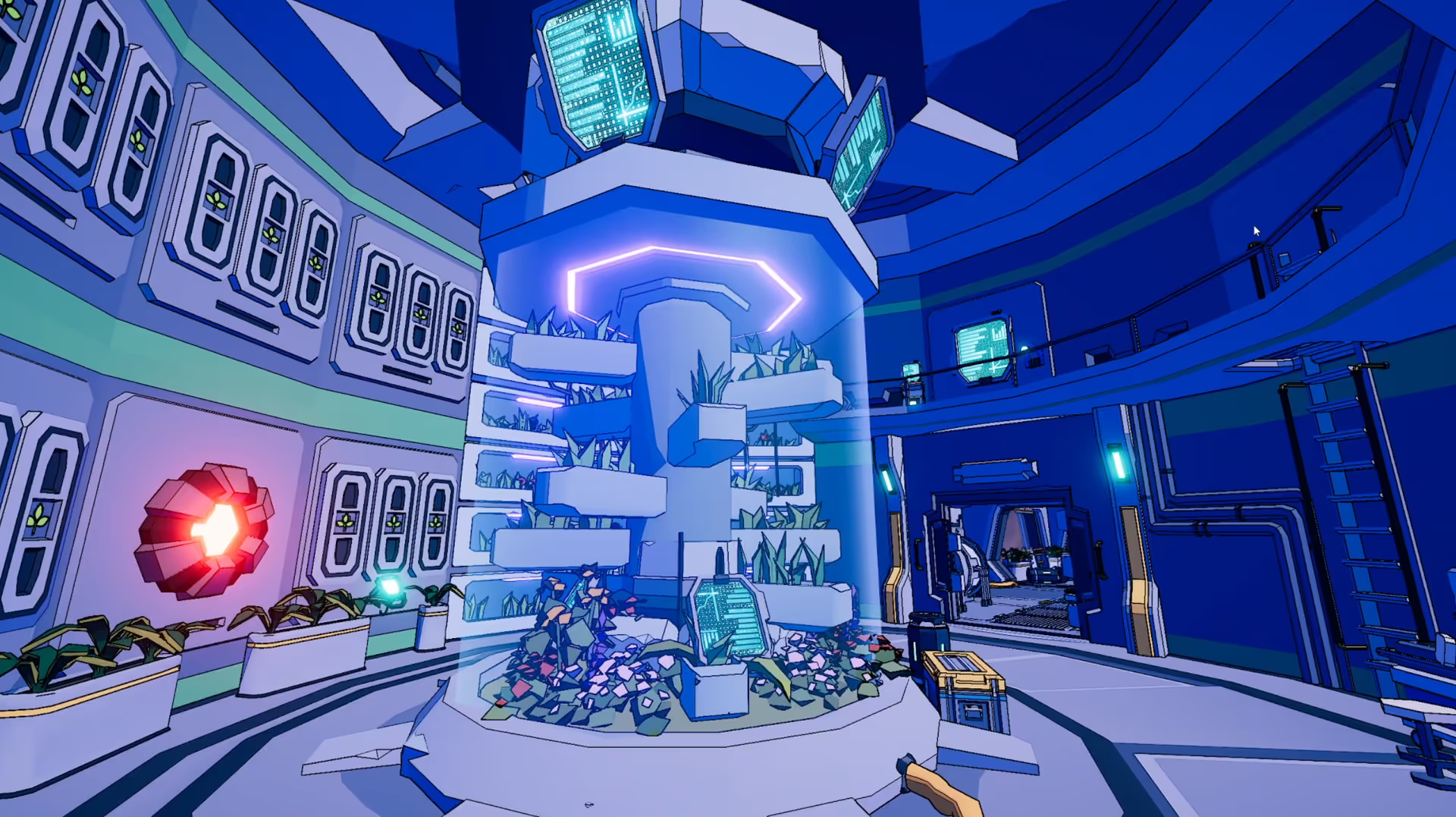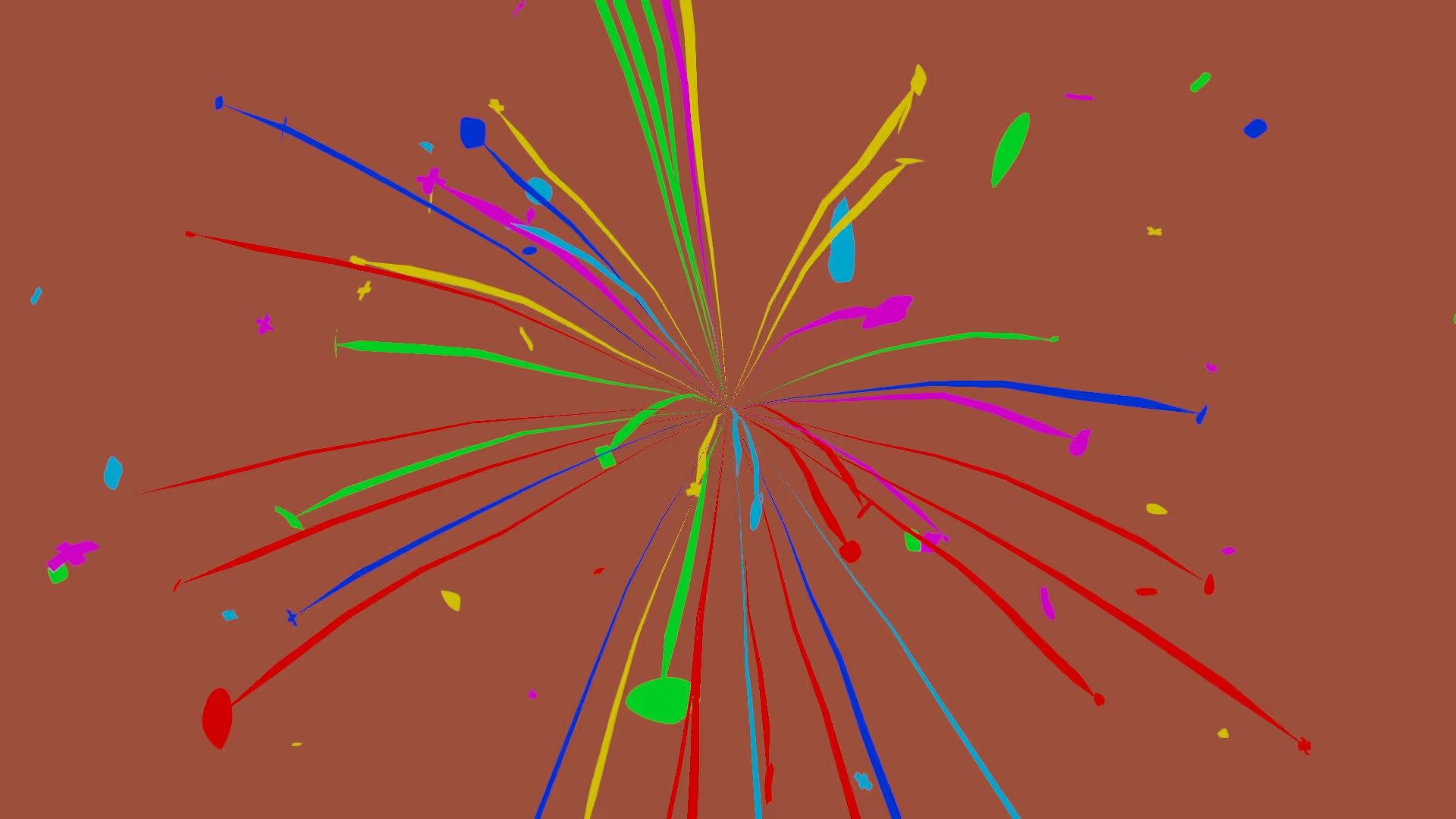Introduction
As a game developer, it’s important to have a solid understanding of the various networking options available to you. One of the most popular choices among developers is Unity Netcode, which is a set of features and tools that allows you to easily create and manage multiplayer games.
Netcode is a critical component of online multiplayer games, and Unity’s new Netcode package aims to make it easier than ever for developers to create high-performance, stable, and secure online experiences.
However, implementing Unity Netcode can be a bit tricky, especially for those who are new to game development or networking in general. In this article, we will provide a comprehensive guide on how to implement Unity Netcode in your game, so that you can take advantage of its powerful features and create an engaging multiplayer experience for your players.
What is Unity Netcode?
Unity Netcode is a set of tools and libraries that make it easy to add multiplayer functionality to your Unity game. It provides a wide range of features and options, including support for various networking protocols, support for multiple players, and the ability to easily create custom networked objects.
The core of Unity Netcode is its networking engine. This package provides a low-level API for sending and receiving networked data, as well as a high-level API for creating and managing networked objects.
Key Features
- Reliable and Low-Latency Networking: Unity Netcode uses advanced techniques such as packet coalescing and flow control to ensure that network traffic is both reliable and low-latency. This means that players will experience minimal lag and interruption when playing online.
- Easy to Use API: Unity Netcode provides a simple, easy-to-use API that makes it easy for developers to add networking functionality to their games. This means that developers can focus on creating fun and engaging experiences, rather than worrying about the underlying network infrastructure.
- Cross-Platform Support: Unity Netcode is built to work seamlessly across a wide range of platforms, including Windows, Mac, Linux, iOS, Android, and more. This means that developers can easily create cross-platform multiplayer games.
- Security: Unity Netcode includes built-in security features such as encryption and authentication to help protect players’ data and prevent cheating.
Benefits of Unity Netcode
- Greater Control Over Networking: By using Unity Netcode, developers have greater control over the networking aspect of their games. This means that they can optimize the performance of their games to provide the best possible experience for players.
- Faster Time-to-Market: Unity Netcode’s easy-to-use API and cross-platform support means that developers can create and launch their games faster than ever before. This means that they can get their games in front of players sooner and start generating revenue.
- Lower Development Costs: Unity Netcode’s advanced networking features and built-in security mean that developers can spend less time and money developing these features themselves. This means that they can focus on creating fun and engaging experiences and lower their overall development costs.
Understanding Unity Netcode
Before diving into the specifics of how to implement Unity Netcode, it’s important to understand what it is and how it works. Unity Netcode is a set of features and tools that allows you to easily create and manage multiplayer games. It includes a variety of built-in components, such as the Network Manager, Network Identity, and Network Transform, that can be easily added to your game objects to enable networking functionality.
Additionally, Unity Netcode also includes a variety of scripting APIs that allow you to control the behavior of your networked game objects. This includes things like spawning new objects, synchronizing the state of objects across the network, and handling events such as player disconnections.
Setting Up Unity Netcode
The first step in implementing Unity Netcode in your game is to set up the necessary components and scripts. The easiest way to do this is to use the built-in Network Manager, Network Identity, and Network Transform components.
To add these components to your game objects, simply select the object in the Unity editor, and then click on the “Add Component” button in the Inspector. From there, you can search for the Network Manager, Network Identity, and Network Transform components and add them to your object.
Once you have added these components, you will need to configure them to work properly with your game. This includes setting up the Network Manager to handle things like spawning new objects and managing the state of the game, as well as configuring the Network Identity and Network Transform components to handle things like object synchronization and player movement.
Scripting Networked Game Objects
In addition to setting up the necessary components, you will also need to write scripts to control the behavior of your networked game objects. This includes things like spawning new objects, synchronizing the state of objects across the network, and handling events such as player disconnections.
To do this, you will need to use the UnityNetworking APIs. These include things like the NetworkServer, NetworkClient, and NetworkIdentity classes, which allow you to control the behavior of your networked game objects.
When writing scripts to control the behavior of your networked game objects, it’s important to keep in mind the principles of client-server architecture. This means that certain actions, such as spawning new objects or updating the state of the game, should only be performed by the server, while other actions, such as player movement, should be handled by the client.
Best Practices
When creating a multiplayer game, there are a few best practices that you should keep in mind to ensure a smooth and stable online experience for your players.
First, you should always use the latest version of Unity Netcode, as it contains important bug fixes and performance improvements.
Second, you should always test your game on a variety of different network conditions to ensure that it works well for all players.
Third, you should always use a dedicated server to host your game, rather than using peer-to-peer connections. This will help ensure a stable and consistent online experience for your players.
Finally, you should always keep your Network Manager and NetworkView components up-to-date with the latest version of Unity Netcode, as they contain important bug fixes and feature improvements.
Conclusion
Unity’s new Netcode package is a powerful and flexible tool that makes it easy for developers to create high-performance, stable, and secure online experiences. With features such as reliable and low-latency networking, an easy-to-use API, cross-platform support, and built-in security, Unity Netcode provides a great solution for developers looking to create multiplayer games.
.webp)