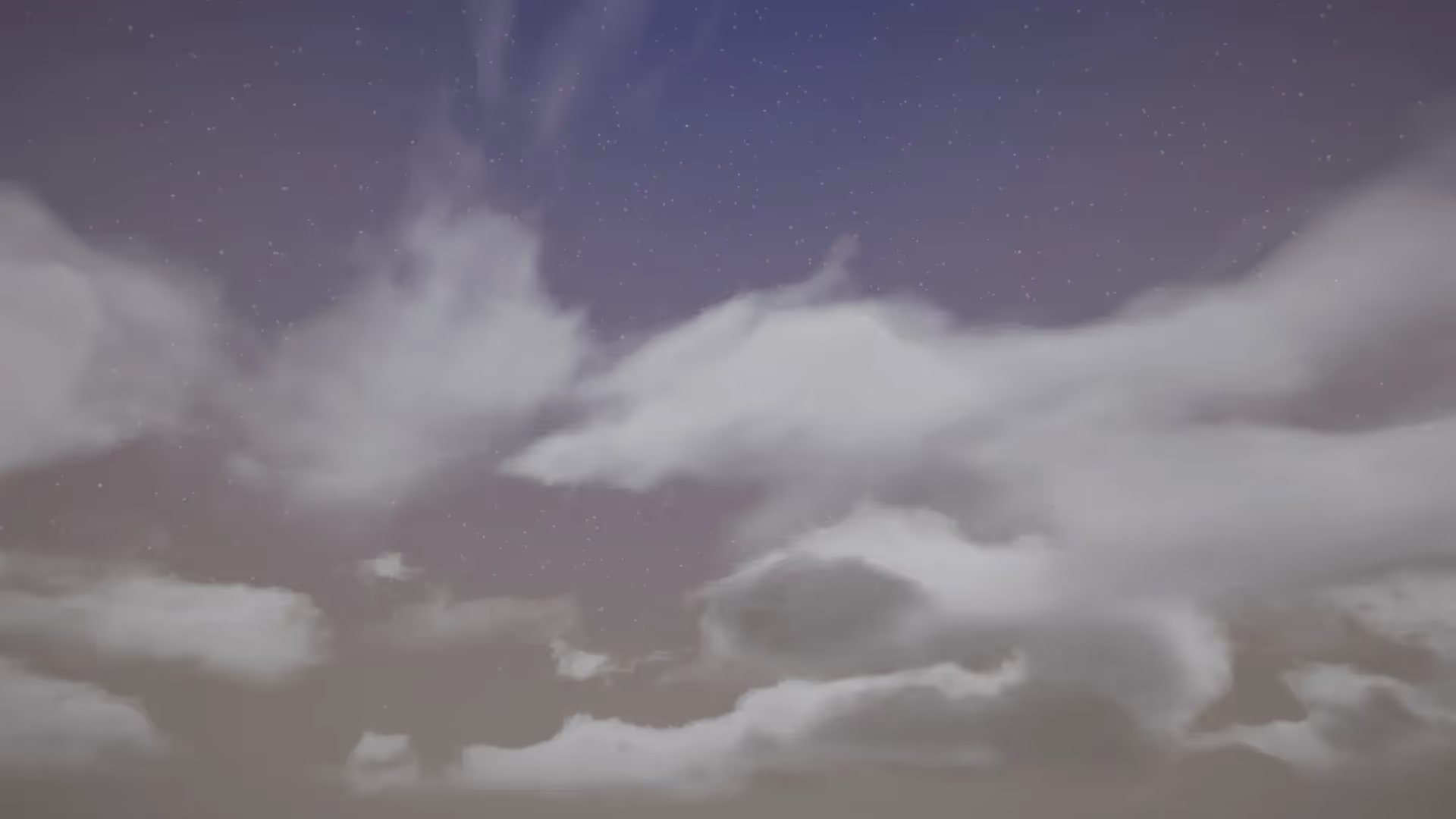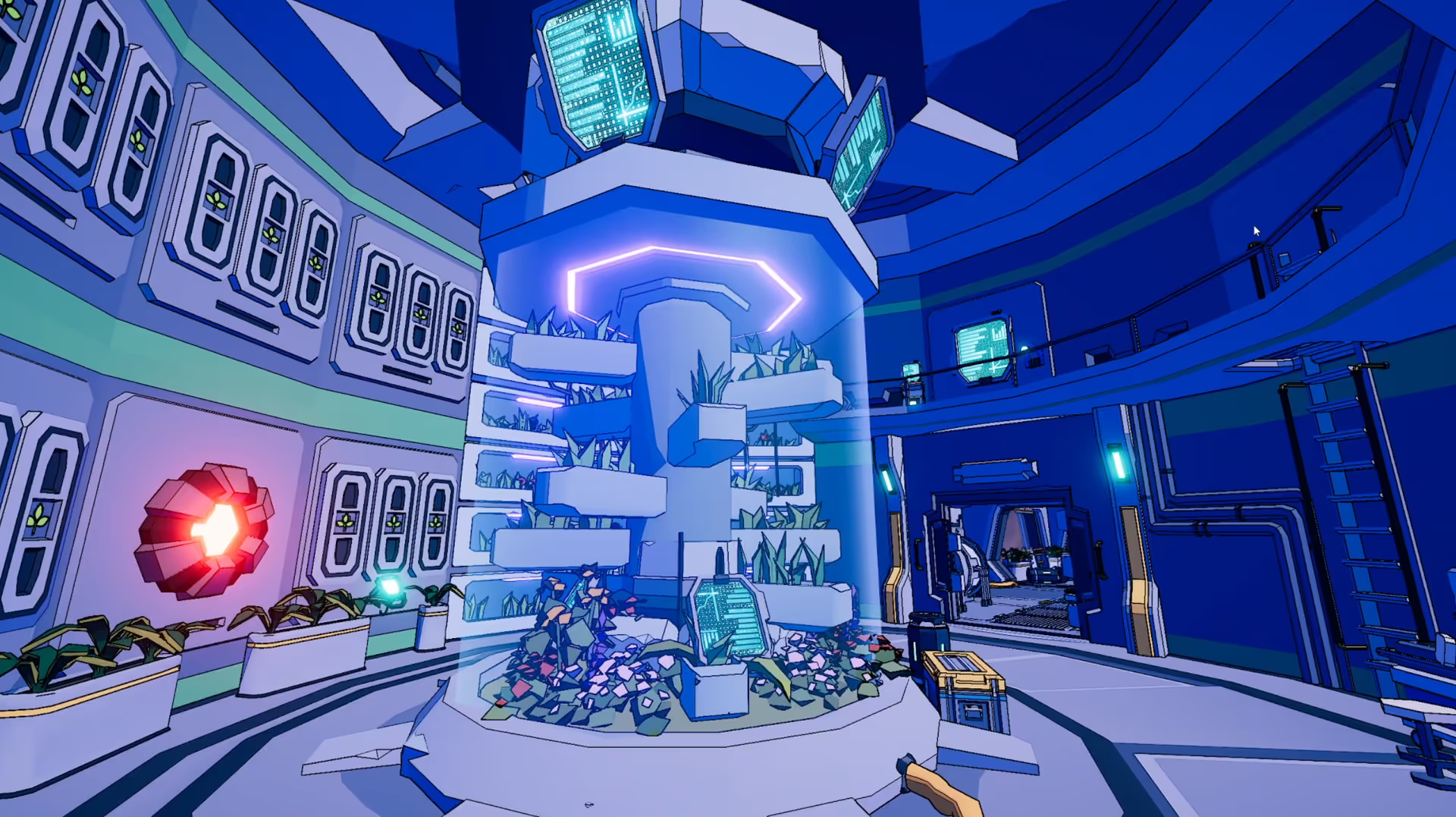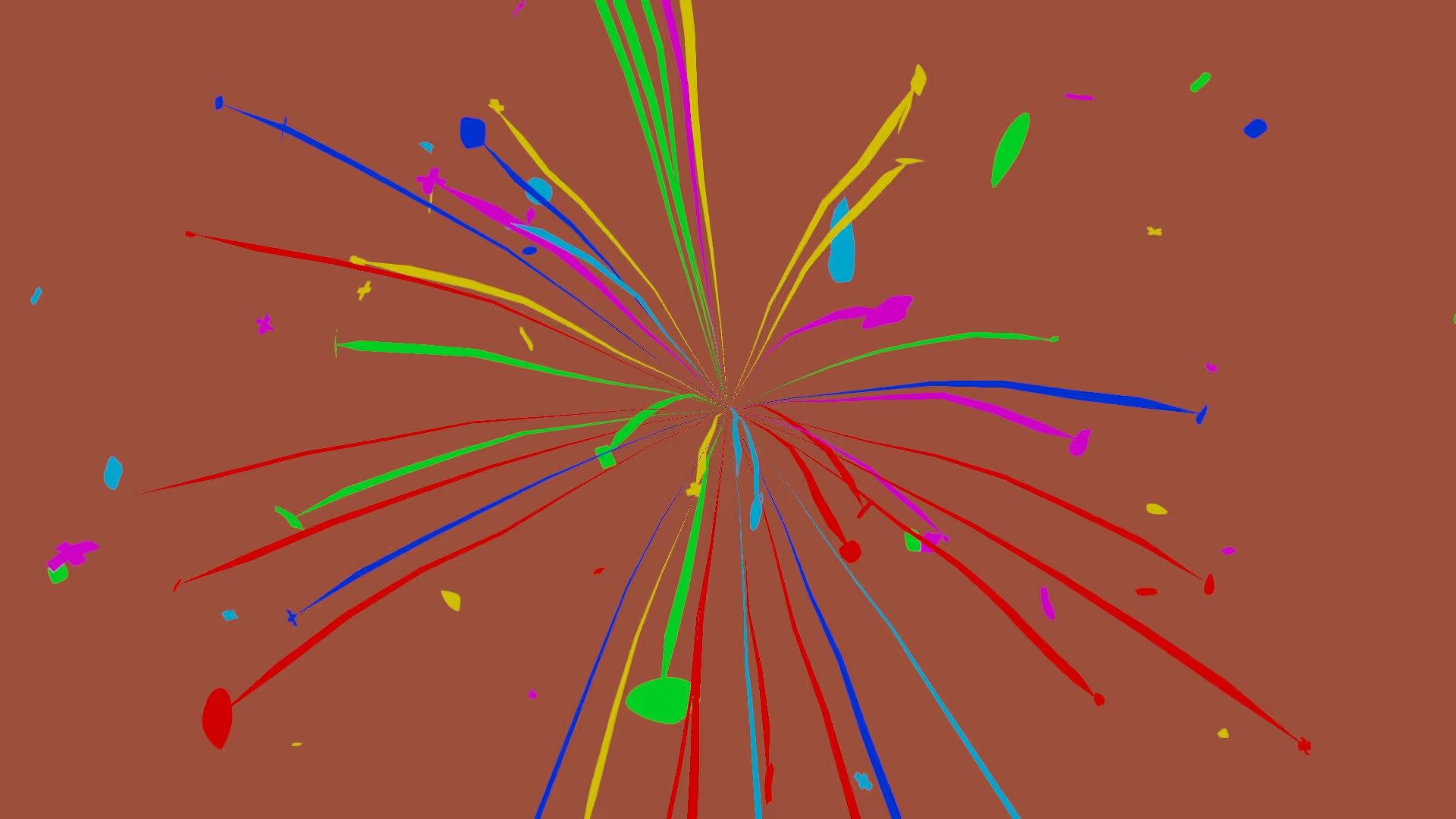Are you looking for an incredible tool for generating realistic terrains for your game projects? Or, perhaps you need a tool to simulate the real-world environment with slopes, mountains, and erosion.
This is where World Machine comes in. World Machine is a powerful tool for simulating realistic terrains, landscapes, and other environmental elements with great edit and export options.
In this article, you will be introduced to World Machine and all you need to know to get started with it as a game developer.
What is World Machine?
World Machine software was initially introduced in 2008 by the founder Stephen Schmitt and has been serving creators for the past decade. The thirst for realistic terrain creation led to the birth of this powerful software.
Earlier, there are conventional ways of creating not-so-realistic terrains for game developers.
Thanks to Stephen Schmitt, a better and improved method of crafting realistic terrains was brought to life over a decade ago.
World Machine has been serving thousands of artists and game developers worldwide as a go-to tool for terrain generation.
How does World Machine work?
World Machine empowers creators with the ability to create realistic terrains easily and quickly, courtesy of powerful features. Here are some of the features;
- A graph-based approach to easily and quickly craft out high-quality and realistic terrains. With the graph-based approach, you can easily create terrains by just connecting components.
- Powerful editing options that let you edit your terrains without any hassle. There is also a full edit history for you to track for edit history. With this, you can compare your edits and also revert some changes just like with version control systems.
- Fractal generators to allow creators to craft unique terrains.
- Intriguing layouts to easily customize your terrains to your desired taste.
- Interesting natural effects features to help simulate the real world. Natural effect features like; erosion and rivers or water systems.
- A wide range of export options to seamlessly export your created terrains to external software like; Unity, Unreal Engine 5, and Blender, among others. It comes with a wide range of file formats, including GLTF, OBJ, PNG, TIFF, and OpenEXR.
Check out this resource for more information on World Machine’s powerful features.
How to get started with World Machine?
To get started with World Machine, you can start with the basic edition which is free and mostly for personal use. Visit the Download page on their official website to download the basic edition for your personal use. World Machine is compatible with Windows 7 or newer. No support yet for Mac or Linux users.
If you would like to use World Machine on a large scale, that is, commercial use, you will need to purchase a full license. With the full license, you have access to more advanced features that are not available in the basic edition.
Once you install World Machine, you can access a beginner tutorial series to get started.
Apart from that, several resources are available on the Resource page on the official site. You can also find the full official documentation to guide you through your journey of creation.
Conclusion
World Machine is a powerful piece of game development software for game developers and creators to create realistic terrains and landscapes for 3D projects. If you need to create realistic terrains or landscapes offline and want support for realistic erosion and heightmap exports, then World Machine is a great choice.